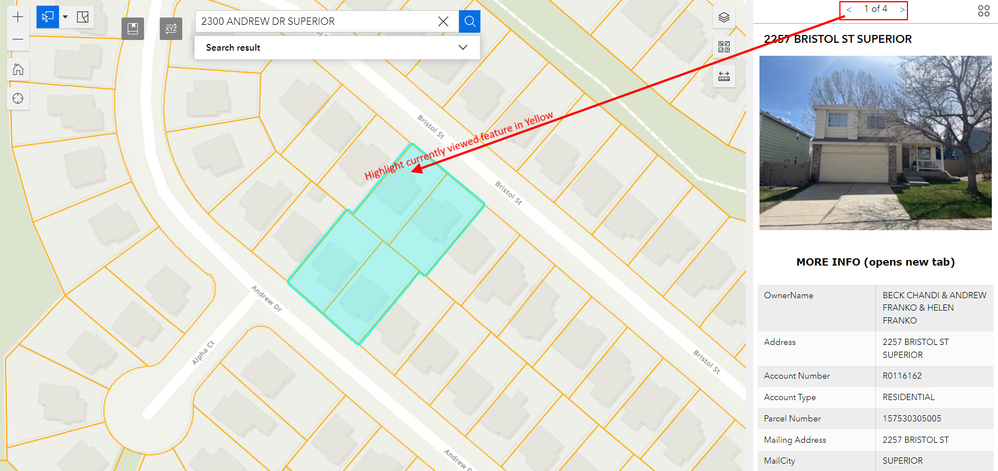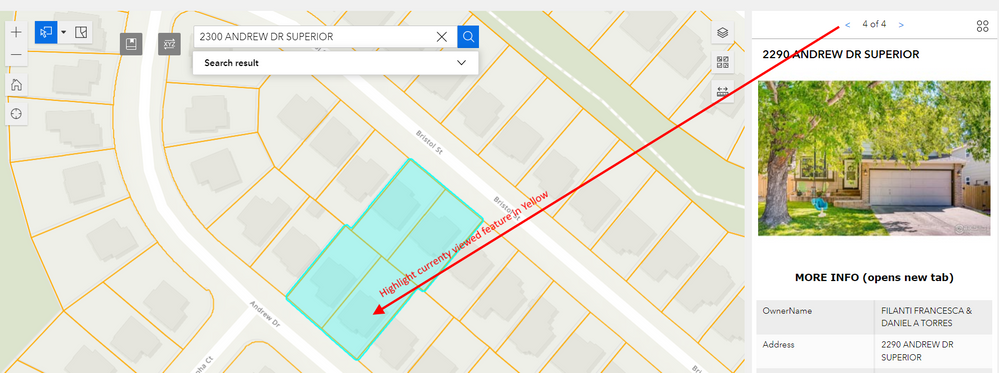When multiple features are selected there is a toggle in the Feature Info Widget that allows you to see the attributes one at a time. However, when toggling through the selected features, the current one being viewed is not highlighted (other than the default highlight for selected features) to distinguish that specific feature as the one being viewed. There is a way to do this but it is non-intuitive.
The enhancement request is to automatically display current feature being viewed (out of the many selected) in a different color than the other selected features so that the user will know which feature they are looking at information for.