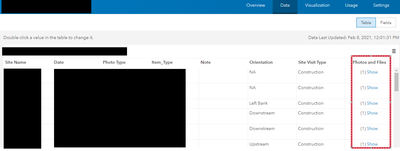- Home
- :
- All Communities
- :
- Products
- :
- ArcGIS Experience Builder
- :
- ArcGIS Experience Builder Ideas
- :
- Attachment Link in Table Widget
- Subscribe to RSS Feed
- Mark as New
- Mark as Read
- Bookmark
- Follow this Idea
- Printer Friendly Page
- Mark as New
- Bookmark
- Subscribe
- Mute
- Subscribe to RSS Feed
- Permalink
An enhancement that can be added to the Table Widget (beta) would be an option to show the attachment links like you can see in the feature service data tab. This would allow users to select photos directly from the table, rather than a different method in the map pop-ups.
Yes please! Editing via the Table widget is a really great option for us, because it feels similar to Excel for our users. However, viewing or adding attachments is missing from the current functionality (as is adding a new row/record). Would love to see this implemented.
@MeganEngelare you currently adding attachments via the pop-up within Experience Builder? I think the only way editing is currently supported is via the Table widget, but curious to know how you're getting around this right now.
Thank you for posting.
@BrittanyBurson, sorry for such a delayed reply!
My end-users actually collect and add photos out in the field using QuickCapture/Collector. So the photos are already there, and it is a matter of seeing the entire list of features with the clickable attachment link. Currently, they either click on each point to view the photo, or navigate through a feature list panel to view photos. Users are not editing anything in the Experience Builder with the current workflow I have deployed.
@MeganEngel We are experiencing a similar issue in Map Viewer. In Map Viewer Classic, under the table view, the Attachments field displays the number of attachments followed by a (show) link that allows you to view attachments in a separate window. When viewing the table in Map Viewer (new) the Attachments field only displays the number of attachments, no (show) link. Can this be configured in Map Viewer to include the link? With the current configuration, you have to view the attachment in the pop up window by clicking on the point in the map, there is no link available from the table.
You must be a registered user to add a comment. If you've already registered, sign in. Otherwise, register and sign in.