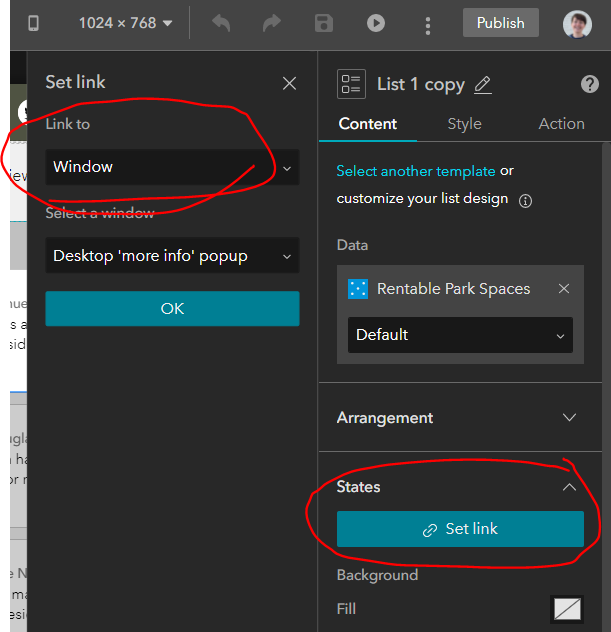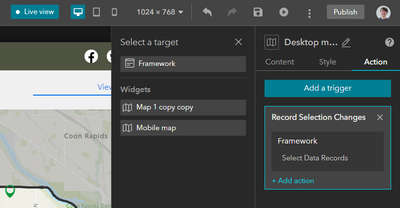- Home
- :
- All Communities
- :
- Products
- :
- ArcGIS Experience Builder
- :
- ArcGIS Experience Builder Ideas
- :
- Allow window to open when a record on the map is s...
- Subscribe to RSS Feed
- Mark as New
- Mark as Read
- Bookmark
- Follow this Idea
- Printer Friendly Page
Allow window to open when a record on the map is selected
- Mark as New
- Bookmark
- Subscribe
- Mute
- Subscribe to RSS Feed
- Permalink
I would love to see this update to the map widget on Experience Builder. Currently, a feature of the list widget is that you can choose to have a window open when a record/result is selected:
It seems like this should be possible using actions and triggers, but as far as I can tell, it's not possible:
I would love to see this functionality replicated with the map widget, so that a user can click on a record and have a new window open (instead of a pop-up, etc). For instance, if I want a user to get the same response when selecting a record from a list vs. on a map, it would be great to have this feature enabled. Thanks!
Absolutely, breaking the pop-up info free of the map would really take Experience Builder to the next level and would allow it to be both map and non-map focused.
@Jianxia This is a great idea! Our team also would like this functionality. Any news if this will be in a future release?
A button might work as a work around. Set up a new page (or view) with the Feature Info Widget source set to Selected features. Turn off map pop-ups. Then add a button on the map which points to the page or view where the Feature Info widget is.
It does make it a two step process, first select something on the map then click the button. I have called the button "selection details" or just "details"
If there are stacked features it does go a little funky. Further details here https://community.esri.com/t5/arcgis-experience-builder-questions/feature-info-widget-for-multiple-p...
@RyanBohan thanks for the suggestion that's a great workaround, but I think this user is specifically looking for less clicks in the UX (more streamlined).
We're also leveraging the button method for our apps, which works great in some specific cases (like when paired with a list) but in others where you just need a map and a window it's not ideal.
Best,
AH
I just went looking to find out how to do this and found your thread, this still seems to not be an option and that is baffling to me. I'll have to try with the Feature Info widget though.
Found this thread while trying to do something related. I'm trying to come up with a way to place buttons (ideally resembling large 3D point)s within a 3D map scene anchored at specific X-Y-Z coordinates that link to different pages within the Experience. This is an idea for a "home screen" where users can intuitively navigate to location-specific pages in the "home map". For example, in a 3D scene of a small town, large 3D buttons anchored hovering overtop of the school, the library, and the police station, each linking to a different area of the Experience; like in a game map.
I've wondered if it's possible replace pop-up functionality with a link action, but seems like that's another dead-end.
If anyone has heard of something like this being done in Experience Builder, I would love to hear how they did it! I presume I will have to build a custom widget.
You must be a registered user to add a comment. If you've already registered, sign in. Otherwise, register and sign in.