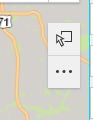- Home
- :
- All Communities
- :
- Products
- :
- ArcGIS Experience Builder
- :
- ArcGIS Experience Builder Ideas
- :
- Allow Map Feature Selection When Pop-ups Are Disab...
- Subscribe to RSS Feed
- Mark as New
- Mark as Read
- Bookmark
- Follow this Idea
- Printer Friendly Page
Allow Map Feature Selection When Pop-ups Are Disabled In The Web Map
- Mark as New
- Bookmark
- Subscribe
- Mute
- Subscribe to RSS Feed
- Permalink
When pop-ups are disabled in the web map, you can select an item in the list and highlight the feature on the map, but you cannot select a feature on the map to highlight an item in the list. I have created an Experience that demonstrates what I am talking about:
https://experience.arcgis.com/experience/46ea0c22d0114b319d91ee22918e29aa
I am aware that I could turn on the map's "Select" tools:
But we have decided that this is too complicated for the overall design of the application and the type of users we have. You can see the initial version of the application here (you can only navigate the map by entering an address, such as 8500 SANTA FE DR):
http://map.opkansas.org/whats-happening-in-my-neighborhood/
You may be wondering why pop-ups are disabled. It is because we don't want the user to be able to click "Zoom to selected" in the pop-up. I have posted an idea in the Web Map Beta Ideas section that explains and addresses that:
So there are 2 ways that our problem could be addressed, but I will say that I prefer that it be addressed on the ExB side. What is actually best for our use case is for there not to be a pop-up displayed. All of the attribute information the user needs to see is in the List.
Hi Dave,
I assume that you remove pop-up from the map viewer, but not in the ExB.
If you remove pop-up from the map viewer, select function is also disabled.
One work around for this is enable pop-up in the mapviewer, then disable pop-up in ExB.
Please refer to the settings of the map widget:
In this way, when you click a feature on the map, the feature is selected and the pop-up window is not displayed.
Regards,
Shengdi
Yes, that works. Thanks, Shengdi!
Unfortunately the ExB setting for the map widget is applied to all layers. It would still be helpful to have selection work even if Web Map settings had popup disabled, so that some popups could be turned off and others turned on. Other options to address the situation might be ExB settings to disable (or configure) popups on individual layers.
The use case is that some primary layers, we display info in a list and feature info, while others are less prominent in the app, and simple popup functionality is preferred.
This is a related idea:
https://community.esri.com/t5/arcgis-experience-builder-ideas/configure-feature-info-widget-separate...
Hi ShengdiZang,
I enabled the popups is the new mapviewer. but when i disable it experience, the selection also disabled.
But the solution is working fine with mapviewer classic
TanGnar, that's exactly the issue I am running into. I want the primary layer of interest to only appear in the Feature Info widget, but a smaller handful of my users will need to see information from other layers as well. But if I have the pop up enabled, which is required for the layer to be selectable, then they are forced to keep a duplicate popup open or the feature is de-selected.
@ShengdiZhang it doesn't seem to work when you use a scene in the Map Widget though. I've disabled the popups in ExB and left the enable popups in the Scene. Is that an expected behavior in scenes?
Thanks!
Definitely required! I'm trying to achieve the workflow in this post, and want to disable popups in the polygon layer but still be able to select it and zoom to it, yet still have popups enabled on the point layer.
You must be a registered user to add a comment. If you've already registered, sign in. Otherwise, register and sign in.