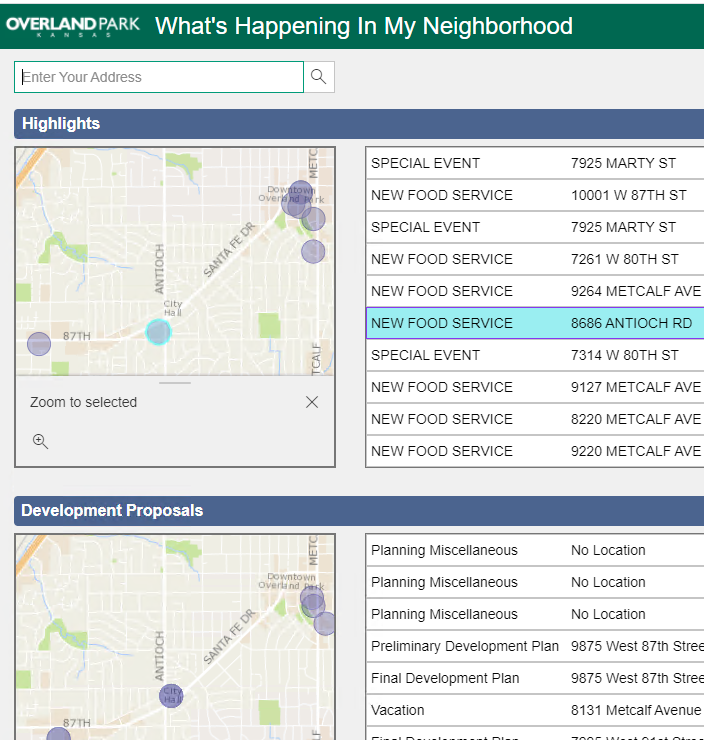The need for this is can best be experienced in this ExB application:
http://map.opkansas.org/whats-happening-in-my-neighborhood/
You will notice that you can only navigate the map by entering an address, such as 8500 SANTA FE DR. This is a strict requirement of the application because it is desired that user's not be able to zoom in closely to see exactly where Code Violations, and in the near future, Crimes have occurred. Pop-ups have been disabled in the application to prevent the 'Zoom to selected button' from being an option (see image below where I temporarily turned pop-ups on to take a screen shot). The big problem with having pop-ups disabled is that in the Experience Builder application clicking the feature in the map does not select the feature and thus does not select the item in the list.