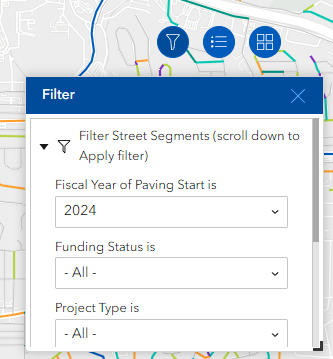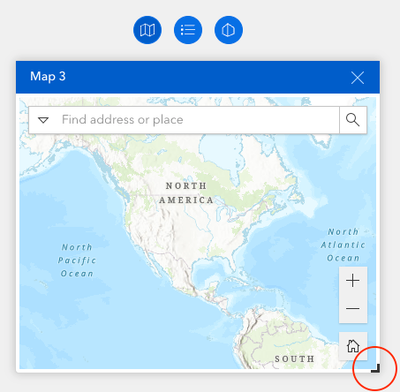- Home
- :
- All Communities
- :
- Products
- :
- ArcGIS Experience Builder
- :
- ArcGIS Experience Builder Ideas
- :
- Allow for default widget resizing
- Subscribe to RSS Feed
- Mark as New
- Mark as Read
- Bookmark
- Follow this Idea
- Printer Friendly Page
- Mark as New
- Bookmark
- Subscribe
- Mute
- Subscribe to RSS Feed
- Permalink
Please allow the user to customize the initial default size when a widget is expanded. Especially for the Filter widget, as in our user experience testing it is not obvious to have to scroll down and hit "Apply". So, for now we put this text cue... but would be cleaner without having to write it.
Thank you for the feedback! Actually, this is already doable in the floating mode. In the floating mode, you can resize the widget panel by using the resizing tool located at the bottom-right corner of the panel. This allows you to adjust the size of the widget panel and save it in the builder. Although the widget panel will always open next to the widget icon, the panel size will be remembered. Additionally, you have the option to configure different sizes for each widget panel in your widget controller.
We're aware that this feature may not be quite intuitive to the users. We will work on a better user experience on how to make it more available to the app designers.
Thanks for the reply @Shen_Zhang ! I did notice that and must have tried to make the size "stick" a dozen times. Apparently user error on my part, as it does appear to be retaining the size now. Thank you!
Edit: I think it's because I often perform edits using Live View as it's the only way to really navigate around multiple views in edit mode. It seems the widget expansion changes don't save if editing in Live Mode even though it lets you click save.
You must be a registered user to add a comment. If you've already registered, sign in. Otherwise, register and sign in.