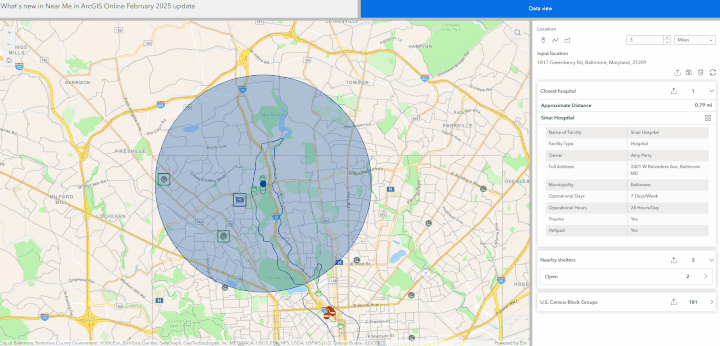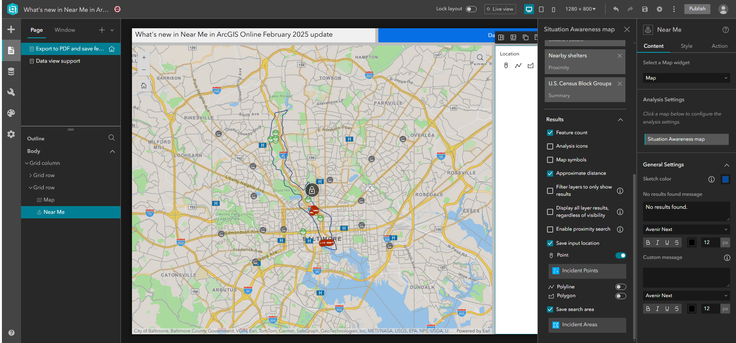New features added in Near Me for February 2025 release.
New functionalities:
- Added support for data view
Web AppBuilder functional parity
Export to PDF:
We added Export to PDF functionality in Near Me this release. This functionality is similar to Report functionality we have in Web AppBuilder Screening and Situation Awareness widget.
If export is allowed in your layer, you should be able see this option at the Batch Export level.
If you do not need customized layout, advanced reporting capabilities and/ or want better performance exporting to a .pdf file is the simplest way to generate report with Near Me result data. The file will include title, map, legend and Near Me analysis results. You will be able to add a custom title and choose print layout.
If sorting and export fields are configured, the functionality will reflect those settings in the report.
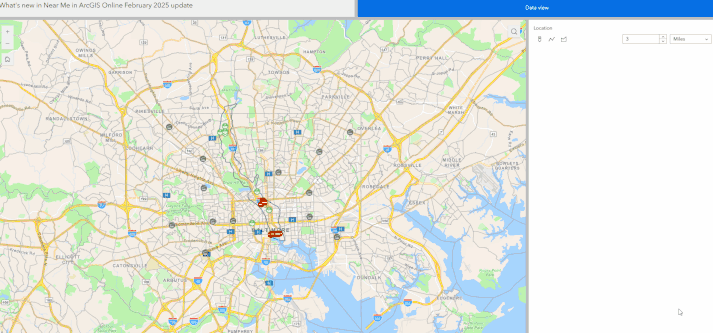
Save:
Another major enhancement we worked on this release is, Save functionality. Users now can save input location (drawn graphics, searched or selected feature that is being used as input location in the analysis) and search area when target layers are configured. The configuration option is added to the Results section. At runtime, Save button will appear at the top menu bar along with Export, Clear and Refresh button.
Clicking on the Save button will open corresponding layer’s feature form. The Feature forms can be configured to show selected fields in the Map Viewer. It will honor all the settings of the forms.