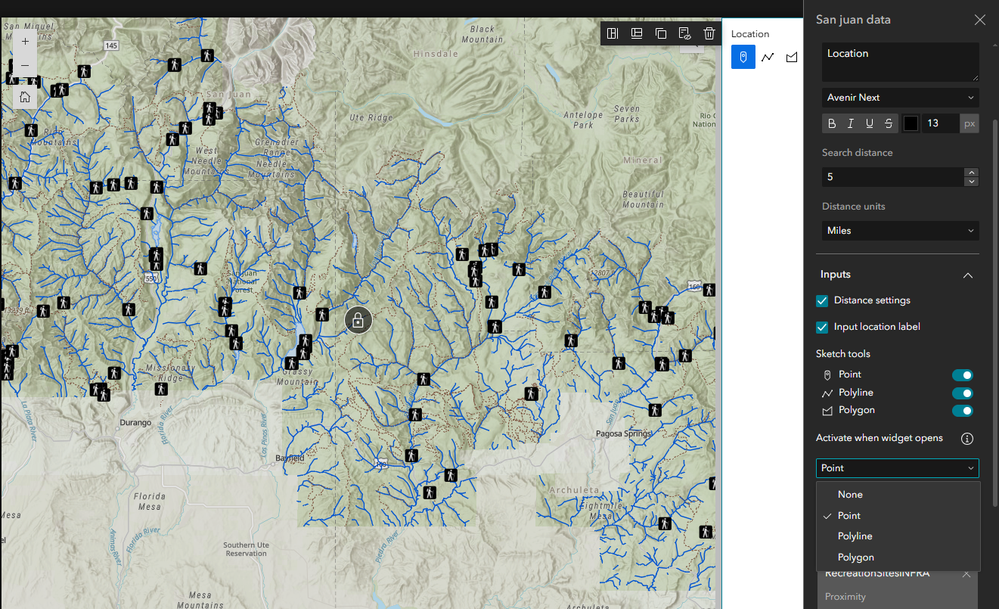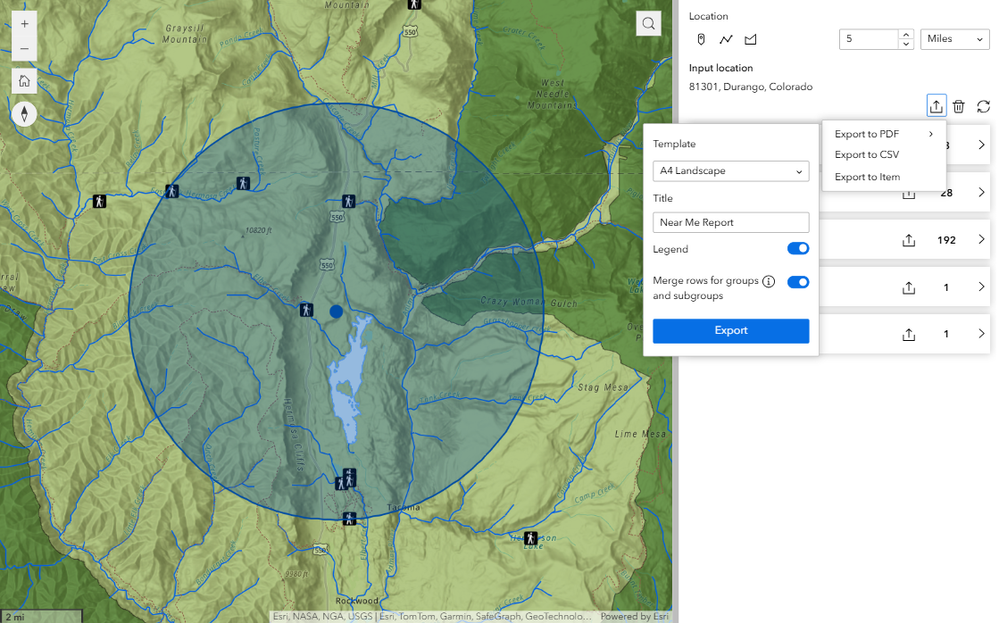Turn on suggestions
Auto-suggest helps you quickly narrow down your search results by suggesting possible matches as you type.
Cancel
ArcGIS Experience Builder Blog
Turn on suggestions
Auto-suggest helps you quickly narrow down your search results by suggesting possible matches as you type.
- Home
- :
- All Communities
- :
- Products
- :
- ArcGIS Experience Builder
- :
- ArcGIS Experience Builder Blog
Options
- Mark all as New
- Mark all as Read
- Float this item to the top
- Subscribe to This Board
- Bookmark
- Subscribe to RSS Feed
Subscribe to This Board
Other Boards in This Place
448
7.6M
105
ArcGIS Experience Builder Questions
349
42.2M
4.8K
ArcGIS Experience Builder Videos
363
155.2K
16
ArcGIS Experience Builder Documents
372
8.8M
13
ArcGIS Experience Builder Ideas
400
8.4M
1.3K
Latest Activity
(105 Posts)
Esri Contributor
07-24-2025
10:02 AM
5
6
1,099
Esri Contributor
07-08-2025
03:40 PM
3
2
483
Esri Contributor
06-26-2025
08:00 AM
7
12
1,415
Esri Contributor
04-17-2025
04:35 PM
2
0
401
448 Subscribers
Popular Articles
ArcGIS Experience Builder 2024 Roadmap
Jianxia
Esri Regular Contributor
51 Kudos
112 Comments
ArcGIS Experience Builder 2023 Roadmap
Jianxia
Esri Regular Contributor
38 Kudos
120 Comments
ArcGIS Experience Builder 2025 Roadmap
Jianxia
Esri Regular Contributor
19 Kudos
48 Comments