The new Express mode simplifies app building so you can build apps with ease. It includes all the Web AppBuilder classic templates. Other highlights include the new Accordion widget, support for Subtype group layers, the draw text tool, and custom filters. An accessibility section is added to provide updates for accessibility features. Read the blog post for more information.
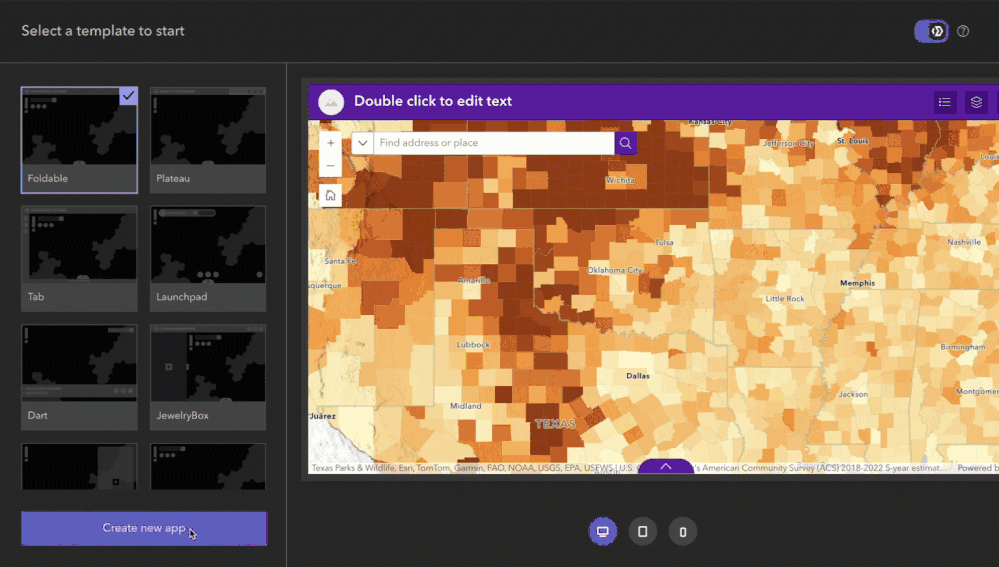
Cheers,