- Home
- :
- All Communities
- :
- Products
- :
- ArcGIS Enterprise
- :
- ArcGIS Enterprise Questions
- :
- WMS access in 10.3.1
- Subscribe to RSS Feed
- Mark Topic as New
- Mark Topic as Read
- Float this Topic for Current User
- Bookmark
- Subscribe
- Mute
- Printer Friendly Page
- Mark as New
- Bookmark
- Subscribe
- Mute
- Subscribe to RSS Feed
- Permalink
I am unable to link to MN Geo WMS service that I have prior to upgrading to 10.3.1. Existing recent projects cannot obtain data from MN GEO Services WMS. I tried to add the server using Arc Catalog Add WMS and get the error message:
Proxy server got bad address from remote server (verify the server is running)
I talked with folks at MN DNR and the server is working.
Solved! Go to Solution.
Accepted Solutions
- Mark as New
- Bookmark
- Subscribe
- Mute
- Subscribe to RSS Feed
- Permalink
Thanks so much to Rebecca Strauch for her diligent help.
After much problem solving including ESRI support, I finally ended up going to AVG and bought a PC support package to get help. They found some corrupted files including some Windows I suspect in my registry. Once they were corrected, I was able to connect to the WMS server.
- Mark as New
- Bookmark
- Subscribe
- Mute
- Subscribe to RSS Feed
- Permalink
Robert,
do you know if the WMS services are public, and can you share the connection information so others can try to connect?
- Mark as New
- Bookmark
- Subscribe
- Mute
- Subscribe to RSS Feed
- Permalink
Rebecca,
Thanks for reaching out to help. I really appreciate it.
The answer to your question is yes, it is a public server. It is the MN Geospatial web service, a consortium of all Minnesota GIS data. The Web page giving directions to access the WMS and DGR data is:
http://www.mngeo.state.mn.us/chouse/wms/wms_image_server_arcgis_instructions.html
The WMS server address is:
http://geoint.lmic.state.mn.us/cgi-bin/wms?
The DRG server address is:
http://geoint.lmic.state.mn.us/cgi-bin/wmsz?
Thanks again for helping me out.
Bob
- Mark as New
- Bookmark
- Subscribe
- Mute
- Subscribe to RSS Feed
- Permalink
Bob,
Thanks for the links. I added the WMS connection per the instructions in the first link and it worked right away.using 10.2.2 (on home machine) I wanted to make sure it worked for me. I'll see if I can install a 10.3.1 on another machine and try again. (been meaning to upgrade to test things out anyway).
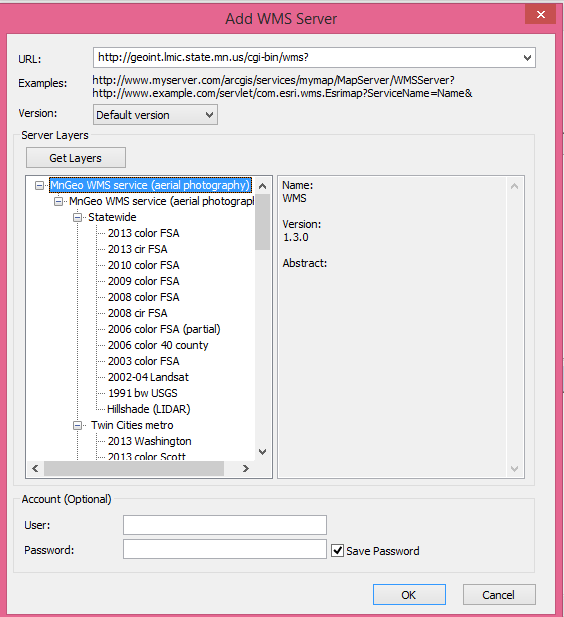
- Mark as New
- Bookmark
- Subscribe
- Mute
- Subscribe to RSS Feed
- Permalink
Bob, I installed (upgraded) a 10.3 machine to 10.3.1 and was able to attach in the same manner as above with no issues. The machine I tested on is within my work firewall (AK, not MN) so it's not a general firewall issue. But could it be on your end? If it was working prior to your software upgrade, I wouldn't think so,
Have you tried deleting you current connection and make sure you are copying the exact path from their instructions? (including the ? but not the quote). Then press, get layers. Is this when you get the error? Might be worth a try (and never hurts to try a reboot....fixes many flaky things sometime).
If you are still having issues, try Resetting your ArcGIS application profile this can also clear up some otherwise unexplainable things.
Anyway, from my tests it doesn't look like it is an issue on the services from Minnesota.
Edit: oh, and if you do recreate them, make sure you use the same name as before....or you will want to reset them to the new name in your mxd's.
- Mark as New
- Bookmark
- Subscribe
- Mute
- Subscribe to RSS Feed
- Permalink
Rebecca,
Thanks so much for trouble shooting. I will delete the old links and reenter them. I did try to resent them and it didn't work. Will have to do some more work or possibly reinstall 10.3.1.
I noticed in your LinkedIn you are with AK Fish and Wildlife. Must be a great job.
Thanks, Bob
- Mark as New
- Bookmark
- Subscribe
- Mute
- Subscribe to RSS Feed
- Permalink
You might want to try a "repair" before a full install, but try the the profile reset I linked to before that...that fixes many things. If you do go to do a full reinstall, I would do a full uninstall and rename the EDRi folder in, e.g. your c:\users\<username>\AppData\Local\ESRI And ...Roaming\ folders. Your catalog connections are actually stored in the ....\roaming\esri\<desktop 10.xxx>\Arccatalog. Folder, so going in there and renaming the old connection file might help too.
RE my LinkedIn....not very good at keeping that up to date, but yep, work for fish and game (state, not Feds) and it's a great job. I tried to update the profile today (first time I've been on in months) and couldn't find the edit...ha...so much for that. (Been with ADF&G for 30+ yrs now)
- Mark as New
- Bookmark
- Subscribe
- Mute
- Subscribe to RSS Feed
- Permalink
Rebecca,
I reset my ArcGIS application profile. Tried the add WMS and tried to add the link. Still got the error message. I also am getting a message from the ArcGIS Icon in the right side of my taskbar the says that ArcGIS has no connection. Going to try to reload 10.3.1. Not sure it will allow me when I went to the ESRI download site. May have to seek help from ESRI.
Bob
- Mark as New
- Bookmark
- Subscribe
- Mute
- Subscribe to RSS Feed
- Permalink
Hi Bob,
I'm not sure what icon you are seeing the error on (a screen shot might help), but that almost sounds like you are not connecting to ArcGIS Online, and it sounds like you are in ArcGIS Pro, not desktop(any possibility there? an if it's pro, have you logged into your enterprise account?). My instructions above of course are for Desktop, not Pro.
But yes, if none of the above helped, and you know it's not a network issue, then a call to tech support might be needed..
By the way, you have this questions listed in the ArcGIS Server section which gets less traffic (from other community members that may be able to lend a hand), so I'll cross point GIS whcih, although more generic, might have more answers.
- Mark as New
- Bookmark
- Subscribe
- Mute
- Subscribe to RSS Feed
- Permalink
I worked for MN Department of Natural Resources for 32+ years as a
hydrologist/hydrogeologist. For my MS I developed a model in Fortran using
a CDC 6400 mainframe with punch cards. No desktop computers or even word
processing. Quite a change. My laptop is far more powerful than that 6400
in a large building.