- Home
- :
- All Communities
- :
- Products
- :
- ArcGIS Enterprise
- :
- ArcGIS Enterprise Questions
- :
- When publishing 3D layer as a Scene to portal, get...
- Subscribe to RSS Feed
- Mark Topic as New
- Mark Topic as Read
- Float this Topic for Current User
- Bookmark
- Subscribe
- Mute
- Printer Friendly Page
When publishing 3D layer as a Scene to portal, get error "Cannot connect through admin URL"
- Mark as New
- Bookmark
- Subscribe
- Mute
- Subscribe to RSS Feed
- Permalink
Client Software: ArcGIS Pro 2.5.2
Server software: ArcGIS Enterprise 10.8
In ArcGIS Pro, I have a 3D multipatch layer that I am attempting to Share as a Web Scene, a Scene, to our ArcGIS Enterprise portal. When I attempt to Share this layer, in Pro, I receive the error "00290: Cannot connect through admin URL or services URL". I can, however, successfully Share and publish from Pro a simple 2D layer to our portal as a Hosted Feature Layer. The Pro help documentation for this error says that a Scene layer cannot be shared without access to the "admin API". I am afraid that I do know what this means.
How does one access the "admin API" of our ArcGIS Enterprise 10.8 Portal from ArcGIS Pro 2.5.2 ?
- Mark as New
- Bookmark
- Subscribe
- Mute
- Subscribe to RSS Feed
- Permalink
Hello William,
Great question! In order to publish a 3D scene layer, the publishing process requests a Portal token for the tile cache data store endpoint at the Server Administrator directory. It seems that your role might not allow access to that endpoint.
In order to grant your Portal user access to that endpoint, your administrator must add the "Publish hosted scene layers" privilege to your member role:
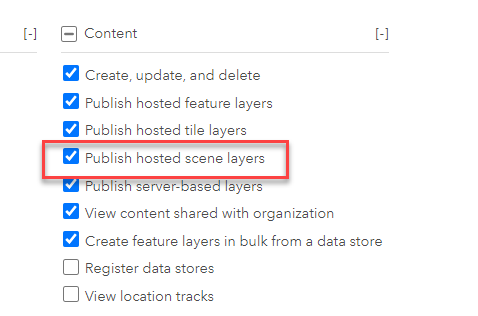
Configure member roles—Portal for ArcGIS (10.8) | Documentation for ArcGIS Enterprise
I hope this helps!
-Rachel
- Mark as New
- Bookmark
- Subscribe
- Mute
- Subscribe to RSS Feed
- Permalink
Hi William,
As Rachel mentioned, check your role access in portal as this is hopefully the simplest fix.
Another item to check next is that the Portals server cache directory is shared so it can be accessed by everyone using the portal (What is map caching?—Documentation | Documentation for ArcGIS Enterprise ). If its been created and not shared, it means noone except for the person who created the cache directory will have access to this which is required for the hosted scene.
Finally, in regards to your question about the administrator API, check out the links below. The ArcGIS REST API is required to access some server capability and is required for some processes which may include the creation of caches for hosted scene layers.
https://developers.arcgis.com/rest/enterprise-administration/server/overview.htm#
I hope this helps and gives you a few options to try.
Good luck,
Angela