- Home
- :
- All Communities
- :
- Products
- :
- ArcGIS Enterprise
- :
- ArcGIS Enterprise Questions
- :
- Re: Weirdness- Creating points ok, lines timeout..
- Subscribe to RSS Feed
- Mark Topic as New
- Mark Topic as Read
- Float this Topic for Current User
- Bookmark
- Subscribe
- Mute
- Printer Friendly Page
Weirdness- Creating points ok, lines timeout..
- Mark as New
- Bookmark
- Subscribe
- Mute
- Subscribe to RSS Feed
- Permalink
Having a weird situation with an internal app I developed using the JS API (currently pointing to v3.17). Anyways, our ArcGIS Server was at 10.2x and was recently upgraded to 10.41. Around that time, the ability of users to add new lines to a service enabled with feature access has failed.
The underlying JS code has not changed at all. Adding a point feature still works but, when attempting to commit a polyline, no error shows in the browser console but the Server log returns this:
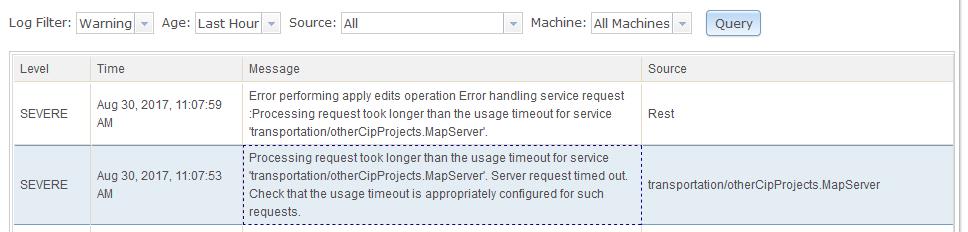
The point feature service was published together with the line feature service and hasn't changed. Since the service hasn't changed, and the code of the application hasn't either, where should I start looking to determine why this is suddenly happening?
Steve
- Mark as New
- Bookmark
- Subscribe
- Mute
- Subscribe to RSS Feed
- Permalink
Heya Steve,
Here's a couple questions which could help isolate the issue:
- Is a pretty complex (lots of vertices) line feature that your user is trying to add?
- Have you tried adding a line feature via the REST interface with just two vertices?
- What is the max time that a client can use the service setting?
- What happens when you try adding a line to your feature service in ArcGIS desktop and the ArcGIS Online map viewer?
- Do you have web-tier components (ArcGIS Web Adaptor or a third-party network load balancer running on a web server) which might have additional timeout settings?
- Is your ArcGIS Server site using Single Cluster Mode (About single cluster mode—Documentation (10.4))? This was made default at 10.4 and is supposed to reduce network traffic.
Micah
- Mark as New
- Bookmark
- Subscribe
- Mute
- Subscribe to RSS Feed
- Permalink
Micah,
- No complex lines- just two vertices as a test.
- No- I haven't tried adding a feature via the REST interface
- Service timeouts are: 60s for use; 60s for waiting to get a service; 300s for idle services. # instances are 1/2 (min/max)
- I'm able to add a feature to the SDE feature class from within ArcGIS Desktop. Not sure about adding to the feature service from desktop, though. I connected to the service via the GIS Server option but it said no services were editable. Maybe I was just looking at the map service instead of the feature service?..
- We are using the ArcGIS Web Adaptor so no 3rd party load balancers
- Not sure about the single cluster mode. I'm not the AGS admin so I don't know all the details about how our install was/is set up.
I should note that the test feature I successfully added via desktop Arcmap showed up in the web service but I was unable to delete from within my web map (that apply edits method timed out just like adding a new feature).
- Mark as New
- Bookmark
- Subscribe
- Mute
- Subscribe to RSS Feed
- Permalink
UPDATE: singleClusterMode is set to TRUE.
Also tried adding a feature straight from the REST addFeatures operation and it eventually returned:
{ "error": { "code": 500, "message": "Error performing add features operation", "details": [] } }- Mark as New
- Bookmark
- Subscribe
- Mute
- Subscribe to RSS Feed
- Permalink
Hmmm, certainly not the most informative error message, eh Steve?!
Is it possible that something on your web server was upgraded at the same time you upgraded from 10.2 to 10.4? Can you check to see if your network firewall/DMZ prevents GET/POST requests over a certain number of characters? Given that you could add the features to your SDE feature class in desktop no problem suggests that the issue is with the communication between your web and ArcGIS Server tier.
If not it may be worth opening an issue with Esri support, although depending on how tenacious you and your colleagues are you may find the answer sooner than they do.
Micah
- Mark as New
- Bookmark
- Subscribe
- Mute
- Subscribe to RSS Feed
- Permalink
try to connect from ArcMap for editing for testing
-create a new connection to arcgis server for Use Service purposes
-add feature service on ArcMap
-start a local copy for editing
-digitize new line
-sync with feature service
- Mark as New
- Bookmark
- Subscribe
- Mute
- Subscribe to RSS Feed
- Permalink
Thanks for the additional suggestions, gents. As it turns out, I may have found the culprit- SDE. The feature class in SDE had versioning enabled. This was not the case when I originally loaded the dataset into SDE. Once I "un-versioned" the feature class, I was able to delete and save edits in a more prompt manner. I've re-enabled the map service and I'm waiting to see if my co-workers are still having issues.