- Home
- :
- All Communities
- :
- Products
- :
- ArcGIS Enterprise
- :
- ArcGIS Enterprise Questions
- :
- very simple: how do i get "analysis" tool to run a...
- Subscribe to RSS Feed
- Mark Topic as New
- Mark Topic as Read
- Float this Topic for Current User
- Bookmark
- Subscribe
- Mute
- Printer Friendly Page
very simple: how do i get "analysis" tool to run as a service?
- Mark as New
- Bookmark
- Subscribe
- Mute
- Subscribe to RSS Feed
- Permalink
Hello, this happens with arcgis 10.2
- "depts" , a geotable stored in oracle. polygon type.
- in arccatalog i create a very simple model: the "select" tool (from analysis toolbox) is fed with "depts"
- run model. "success". No warnings, no errors, no nasty stuff.
- publish model as a service, analyze, everything's good.
- go to rest page. submit job
- check job details. A very cryptic "esriJobMessageTypeError: Failed." shows up
So, am i missing something here? is there a way to get, at least, more detailed info about the causes of the crashing, or are we doomed to perpetual obscurity when it comes to arcgis errors?
thanks for your help.
- Mark as New
- Bookmark
- Subscribe
- Mute
- Subscribe to RSS Feed
- Permalink
Hi David,
Check your results window and see if there are errors as part of the service publication. Does that provide a more "helpful" error message?
Brandon
- Mark as New
- Bookmark
- Subscribe
- Mute
- Subscribe to RSS Feed
- Permalink
Hi, thanks for your quick response.
I get this. As far as i can tell, there is nothing wrong.
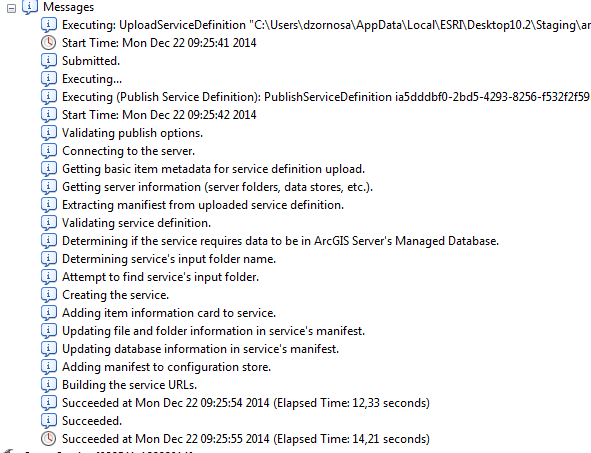
- Mark as New
- Bookmark
- Subscribe
- Mute
- Subscribe to RSS Feed
- Permalink
I would agree that it seems to be working fine. Are you able to login to the ArcGIS Server where the service is running? If you take a look at the logs portion of the site you should be able to see the job submission and get some more information on what went wrong.
- Mark as New
- Bookmark
- Subscribe
- Mute
- Subscribe to RSS Feed
- Permalink
Brandon,
no, i dont have access to the server, however, i asked for permission to the gis admin. Thanks for the tip.
- Mark as New
- Bookmark
- Subscribe
- Mute
- Subscribe to RSS Feed
- Permalink
You're welcome. Once you have access you'll head to the logs page as I mentioned before. When I've seen error message like you saw I generally find them by changing the log message type to "Severe". David Coley reply is a good one as well. Hope you're able to find some more information.
- Mark as New
- Bookmark
- Subscribe
- Mute
- Subscribe to RSS Feed
- Permalink
David, I'm sure you have checked this, but are you sure that you are running everything from a shared location and all accounts that need read access have read access to your directories?
David
- Mark as New
- Bookmark
- Subscribe
- Mute
- Subscribe to RSS Feed
- Permalink
Hi David, thanks for answering. I'm checking that right now with the gis admin. cheers.
- Mark as New
- Bookmark
- Subscribe
- Mute
- Subscribe to RSS Feed
- Permalink
Update:
It's christmas time. Happy holidays for everyone. As a gift, the gis admin gave me access to the server manager console.
It seems that the service cannot run because it cannot write on the scratch geodatabase.
However 2 things still puzzle me:
1 - after reading arcgis docs, i found that the scratch gdb is part of the scratch workspace. that workspace seems to be part of the core functionalities, so It would be very strange that access to those resources is not available by default. Highly unlikely that someone turned it off (it possible).
2 - I redirected my output to fill directly a table in oracle. So, from my point of view, there would be no necessity to use the scratch db - because as far as i understood, it is used only for temporary results -
Thanks to Brandon Keinath and David Coley for their help. This is the message i get:
ERROR 000210: Cannot create output ...\scratch\scratch.gdb\.. Failed to execute (Select). Failed to execute (Model1). Failed to execute.
- Mark as New
- Bookmark
- Subscribe
- Mute
- Subscribe to RSS Feed
- Permalink
Hi David,
Happy Holidays to you as well. Am I understanding you right that your problem is fixed now? I can't speak to it exactly but we've run into similar issues with permissions on the server. Josh L would be able to elaborate more if you're curious.
Thanks,
Brandon