- Home
- :
- All Communities
- :
- Products
- :
- ArcGIS Enterprise
- :
- ArcGIS Enterprise Questions
- :
- Upgrade Gdb to 10.4.1
- Subscribe to RSS Feed
- Mark Topic as New
- Mark Topic as Read
- Float this Topic for Current User
- Bookmark
- Subscribe
- Mute
- Printer Friendly Page
Upgrade Gdb to 10.4.1
- Mark as New
- Bookmark
- Subscribe
- Mute
- Subscribe to RSS Feed
- Permalink
I have a quick question about upgrading a Sql Server SDE gdb to 10.4.1. We plan on upgrading all our Desktop users and production Server to 10.4.1, and I'm wondering if it's necessary to upgrade our sde gdbs to 10.4.1 as well? Our sde gdbs are currently at version 10.3.
I was reading through the What's New at 10.4.1 docs and came across this section on gdbs and databases. We currently have users that are using Desktop 10.4.1 and our sde gdbs are still at 10.3. I'm wondering what is recommended for our sde gdbs? Should we upgrade them to 10.4.1 or manually enable READ_COMMITTED_SNAPSHOT?
Just wondering what the best practice would be? Is there any 'downside' to not upgrading the gdb to 10.4.1? Is it best practice to keep your client version and gdb versions the same?
Thanks in advance!
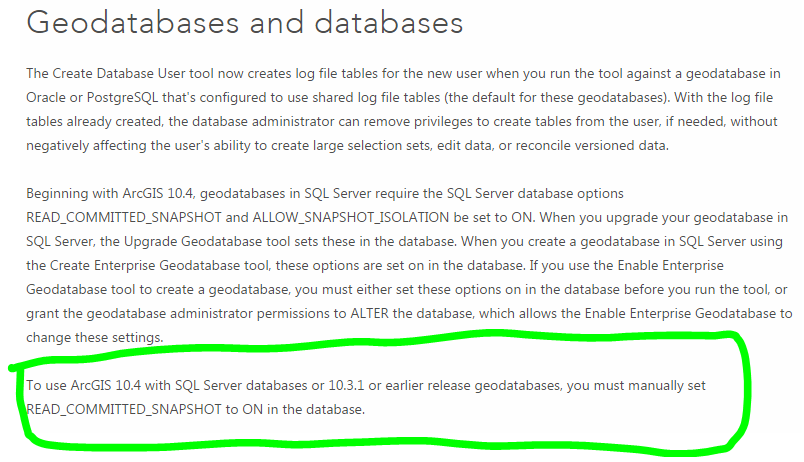
- Mark as New
- Bookmark
- Subscribe
- Mute
- Subscribe to RSS Feed
- Permalink
Obviously not a quick answer since no one has responded.
I am also interested in this, although I don't think we'll be moving fully to 10.4.1 for a few months (and 10.5 may be out and need to be looked at by then). My gut feeling is that you would be ok keeping your SDE at 10.3.x as long as SDE and Desktop/Server are not on the same machine (in case there are shared components that may be in conflict). I know that 10.4.x starts dropping older OSs (Win2008) and may have other requirements that your older SDE didn't need Microsoft SQL Server database requirements for ArcGIS 10.4.x—Help | ArcGIS for Desktop
Also, of course, and new features wouldn't be there. But my guess is you would be ok......but hopefully this bumps you question so someone more qualified will answer.
- Mark as New
- Bookmark
- Subscribe
- Mute
- Subscribe to RSS Feed
- Permalink
I talked with customer support at Esri and they said keeping SDE at 10.3.x is fine, but recommended enabling READ_COMMITTED_SNAPSHOT on the Sql database.
FYI, our environment is Windows Server 2012 R2 OS and SQL Server 2014 Standard. We haven't had any issues with people editing in 10.4.1 Desktop using a 10.3.x SDE gdb.