Hi,
I have published a DEM layer as an imagery layer to ArcGIS Enterprise. I want the user to be able to click on a point on the map and return the elevation level from the DEM.
I can get this to happen however the value is labelled as the service pixel value. I want to update this to something more meaningful. In Map Viewer, the popup configuration is greyed out.
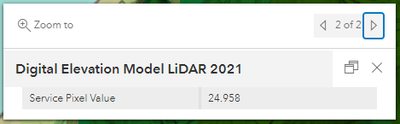
If I open the map in Map viewer classic, there is the option to configure the popup and I can change the service level pixel text to what I want. Is there a way to do this in map viewer? I have a large organisational web map that has been set up in Map Viewer so I am hesitant to swap to map viewer classic for this change in case it impacts something else that has been set up in the new map viewer.
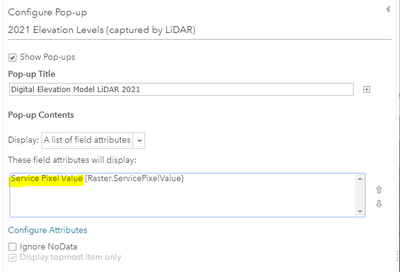
Thanks very much,