- Home
- :
- All Communities
- :
- Products
- :
- ArcGIS Enterprise
- :
- ArcGIS Enterprise Questions
- :
- Re: Unable to instantiate class for xml schema typ...
- Subscribe to RSS Feed
- Mark Topic as New
- Mark Topic as Read
- Float this Topic for Current User
- Bookmark
- Subscribe
- Mute
- Printer Friendly Page
Unable to instantiate class for xml schema type: ArrayOfAttributeRule
- Mark as New
- Bookmark
- Subscribe
- Mute
- Subscribe to RSS Feed
- Permalink
This SEVERE level log keeps popping up for a service that doesn't have any Attribute Rules applied to it. I've been able to fix the issue on other services that do have attribute rules applied in ArcGIS Pro. However, this one does not. It even crashed the server a couple times because it came up so frequently in the logs. Anyone else run into this error before?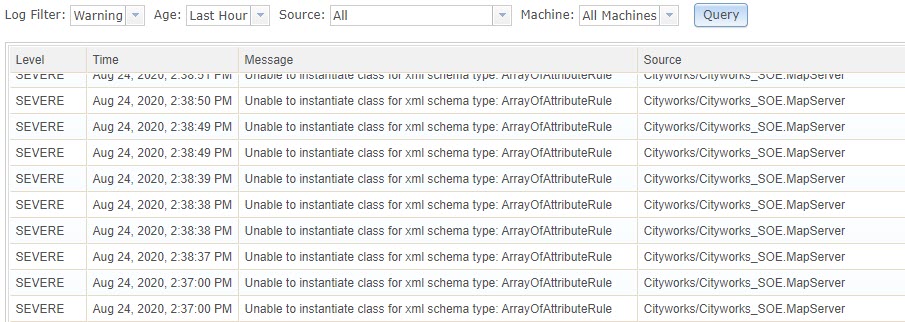
- Mark as New
- Bookmark
- Subscribe
- Mute
- Subscribe to RSS Feed
- Permalink
I am getting the same error, on server 10.6.1
- Mark as New
- Bookmark
- Subscribe
- Mute
- Subscribe to RSS Feed
- Permalink
Just now got this for Featureclass with AA rules in ArcPro. Curious, how were you, "... able to fix the issue on other services that do have attribute rules applied in ArcGIS Pro" ? I've not yet found any info but this thread.
I should clarify... I made (empty) featureclasses in ArcPro within a SDE dataset and created an Attribute rule for one field. Upon opening the same FC in ArcMap/Catalog (10.8) I get the error message (so, not quite the same as your issue). But, hoping your fix might help me.
- Mark as New
- Bookmark
- Subscribe
- Mute
- Subscribe to RSS Feed
- Permalink
Hi George, I am getting the same error that you describe in your message with a feature class created within an SDE dataset in Pro that has an attribute rule applied to it. When I search the error this is the only relevant result I can find. Did you by any chance ever figure out how to resolve this error?
- Mark as New
- Bookmark
- Subscribe
- Mute
- Subscribe to RSS Feed
- Permalink
Hi Mary, George, I am getting the same error with a feature class in an enterprise geodatabase with attribute rules added. Did you manage to find a resolution? We have been working with the attribute rules in the feature class for a while, and the problem only happened recently. In my case, I noticed that we are not able to view feature classes using the data owner connection in the catalogue (AA rules were added with data owner), so I'm not even able to delete the AA rules. Appreciate any advice.
- Mark as New
- Bookmark
- Subscribe
- Mute
- Subscribe to RSS Feed
- Permalink
I realized that the problem for me was that I had set up the attribute rules in ArcPro, and then I forgot that once you do that, you then are unable to do any geodatabase administration tasks using ArcGIS Desktop. I was trying to enable versioning and editor tracking on my feature class through ArcCatalog and getting the error, but once I switched to ArcPro, it worked fine. Just something to keep in mind for those of us who have not 100% transitioned from ArcGIS Desktop to ArcGIS Pro!
- Mark as New
- Bookmark
- Subscribe
- Mute
- Subscribe to RSS Feed
- Permalink
Good to know. Thanks for sharing, Mary.
- Mark as New
- Bookmark
- Subscribe
- Mute
- Subscribe to RSS Feed
- Permalink
We are also having the issue on services that DO HAVE attribute rules applied. Have been unable to find any documentation addressing this specifically. This is our first use of the AA rules. Any replies here by those who have been able to resolve this would be greatly appreciated.
- Mark as New
- Bookmark
- Subscribe
- Mute
- Subscribe to RSS Feed
- Permalink
This may not be the same issue in full, because your environment is different than mine.
Currently working in FGDBs, with no live links to webmaps or portal (yet)
I am also getting this error when attempting to use a Feature Class with attribute rules created in ArcPro inside an ArcMap mxd. To my understanding, ArcMap does not support AA created in Pro, and after attempting to 'Disable' the AA in ArcPro environment, I was still unable to load the layer.
I had to export a new version of the layer and remove the AA from it in order to go around the error.
I anticipate in the future, we are going to have an EDIT version (w/ AA) of the data, that feeds into a READONLY (w/o AA) in order to go around this issue.
- Mark as New
- Bookmark
- Subscribe
- Mute
- Subscribe to RSS Feed
- Permalink
Hi All friends to solve thise proplem , This message appear when open file geodatabase created in ArcGIS pro, to open it in ArcGIS desktop or puplish service , you must remove "Rules and " Contingent Values " from layer