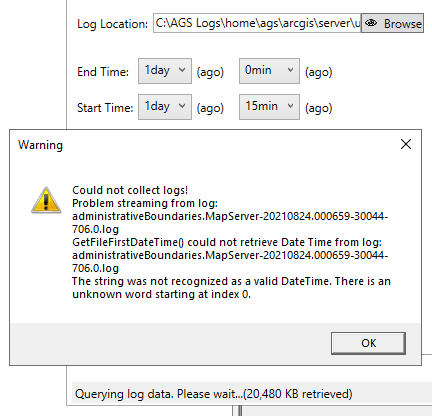- Home
- :
- All Communities
- :
- Products
- :
- ArcGIS Enterprise
- :
- ArcGIS Enterprise Questions
- :
- System Log Parser FS Error
- Subscribe to RSS Feed
- Mark Topic as New
- Mark Topic as Read
- Float this Topic for Current User
- Bookmark
- Subscribe
- Mute
- Printer Friendly Page
System Log Parser FS Error
- Mark as New
- Bookmark
- Subscribe
- Mute
- Subscribe to RSS Feed
- Permalink
I'm trying to use System Log Parser 0.12.8.0 to analyze a local filesystem copy of logs from my ArcGIS Server. ArcGIS Server is on 10.8.1 on Linux, and I'm running System Log Parser on Windows 10.
The entire directory structure of the logs directory was copied to my local hard drive. When I point SLP at the log.info file it starts parsing but after 20kb parsed this error occurs:
As far as I can tell the log file appears to be a normally-formatted xml file that I can read directly in Notepad on Windows. I don't see any obvious problems with the log file itself. The time period for the query doesn't seem to make a difference.
Could the error come from copying the logs directly from a Linux install of ArcGIS Server to a Windows filesystem?
- Mark as New
- Bookmark
- Subscribe
- Mute
- Subscribe to RSS Feed
- Permalink
Yes, you'll have to run against the admin REST endpoint.
- Mark as New
- Bookmark
- Subscribe
- Mute
- Subscribe to RSS Feed
- Permalink
Interesting, thank you.
We wanted to run SLP against a local filesystem copy because we want to create a summary of historic daily use of the server before clearing out logs to make room on disk. My network support person already cleared out the logs directory and gave me a copy. I suppose my best option now is to load a portion of the log files back onto the server filesystem (maybe one service at a time?), query it with the REST endpoint via SLP, save that summary to SDE, and then replace those logs with the next portion of them and repeat to maintain open disk space.
Unless something better comes to mind?
- Mark as New
- Bookmark
- Subscribe
- Mute
- Subscribe to RSS Feed
- Permalink
Well, ArcGIS Monitor would do the trick.
When you moved the logs, did you also grab the services, server, and error reports folders? You need all three plus the info.log file.
- Mark as New
- Bookmark
- Subscribe
- Mute
- Subscribe to RSS Feed
- Permalink
Right. I don't believe we have Monitor on our contract.
And yes, he grabbed the three folders and the info.log file.
- Mark as New
- Bookmark
- Subscribe
- Mute
- Subscribe to RSS Feed
- Permalink
Can you make sure you have the current build of System Log Parser? We just tested your workflow manually and had no issue.
- Mark as New
- Bookmark
- Subscribe
- Mute
- Subscribe to RSS Feed
- Permalink
Yes, I originally scripted against the CLI for SLP 0.11.3.0, and when this issue came up I downloaded 0.12.8.0 which appears to be the latest available unless I'm missing something. I'm unable to read the Linux logs when they're copied down to my Windows machine with either version - same error from the screenshot above.