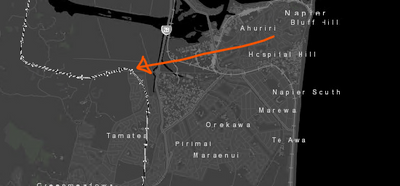- Home
- :
- All Communities
- :
- Products
- :
- ArcGIS Enterprise
- :
- ArcGIS Enterprise Questions
- :
- Re: strange behaviours on WMS service from ArcGIS ...
- Subscribe to RSS Feed
- Mark Topic as New
- Mark Topic as Read
- Float this Topic for Current User
- Bookmark
- Subscribe
- Mute
- Printer Friendly Page
strange behaviours on WMS service from ArcGIS Server 11.1?
- Mark as New
- Bookmark
- Subscribe
- Mute
- Subscribe to RSS Feed
- Permalink
Hi,
Have any of the early adopters of 11.1 experienced issues with WMS services?
My client has a Map Image Layer Published at 2.6 into 10.9.1 that has been upgraded into 11.1. It was working fine before upgrade. Post upgrade, the data is drawing but not in the same place that it was before.
As you pan and zoom around the WMS layers move in relation to the base map. The image below shows a legacy tile map, which is from a trusted source used by many in the New Zealand community. It is tried and trusted. The green highlight shows the location of the railway line (from the base map), the red is the WMS version:
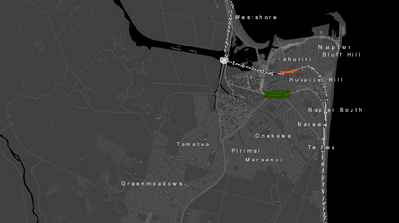
Panning and zooming then moves the WMS version of the railway line to the west:
To make it more clear I've put WMS service into an InstantApps template:
The client has republished using 3.1. The behaviours then change. It does not matter what zoom level you use in a map viewer, you always get the 'Initial Extent' of the map service, stretched over the bounding rectangle of the base map.
The use of WMS is to allow for utility service providers to see the location of water and other utilities before they dig up roads. It's, therefore, a safety critical application. We are observing WMS data bouncing around in relation to the base map this a significant concern. The downstream application is non-Esri and very Open Source. There is no opportunity to move away from WMS.
We have tested the above scenarios in QGIS and we see the same behaviours as in the actual application. The Map Image Layer itself appears to be fine and working as expected.
We cannot see any parameters that can adjust the behaviour. We can't see that there has been any fundamental change to the WMS specification at 11.1.
Has anyone else encountered similar? And yes, we've raised this as a distributor support ticket, we just want to ask the community as well.
https://www.linkedin.com/in/scotttansley/
Solved! Go to Solution.
Accepted Solutions
- Mark as New
- Bookmark
- Subscribe
- Mute
- Subscribe to RSS Feed
- Permalink
Hi Scott,
Please apply WMS Services Display patch posted at ArcGIS Server 11.1 WMS Services Display Patch (esri.com) .
- Mark as New
- Bookmark
- Subscribe
- Mute
- Subscribe to RSS Feed
- Permalink
Hi Scott,
Please apply WMS Services Display patch posted at ArcGIS Server 11.1 WMS Services Display Patch (esri.com) .
- Mark as New
- Bookmark
- Subscribe
- Mute
- Subscribe to RSS Feed
- Permalink
Thank you. I'm sure that wasn't available when we were testing, so thanks for pointing it out so quickly. Applied to development and having the desired effect. Thanks again.
https://www.linkedin.com/in/scotttansley/