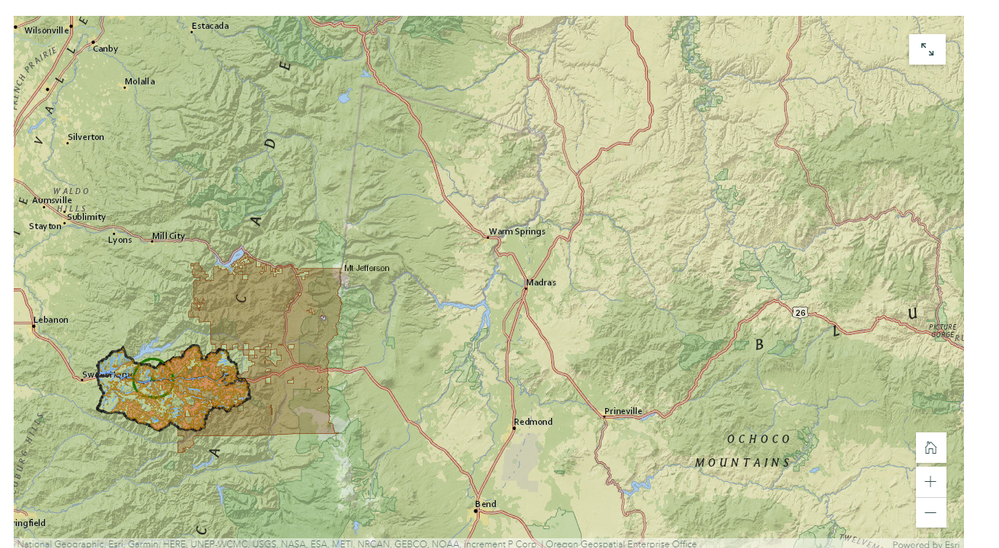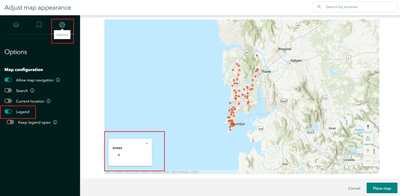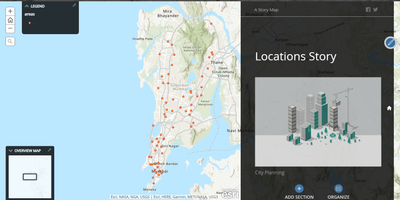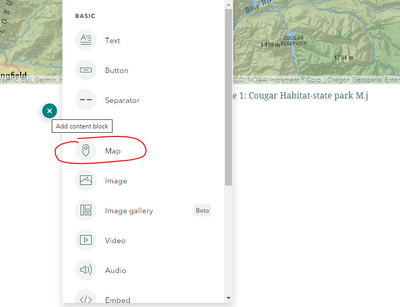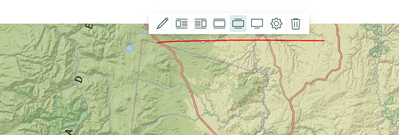- Home
- :
- All Communities
- :
- Products
- :
- ArcGIS Enterprise
- :
- ArcGIS Enterprise Questions
- :
- Re: Story map-legend missing
- Subscribe to RSS Feed
- Mark Topic as New
- Mark Topic as Read
- Float this Topic for Current User
- Bookmark
- Subscribe
- Mute
- Printer Friendly Page
- Mark as New
- Bookmark
- Subscribe
- Mute
- Subscribe to RSS Feed
- Permalink
when I create my story map I add my map but the map adds without layers box or legends
my question is why I can't appear my legend and layer name what is the importance of a map without showing them?
ex-show picture below:
Solved! Go to Solution.
Accepted Solutions
- Mark as New
- Bookmark
- Subscribe
- Mute
- Subscribe to RSS Feed
- Permalink
By looking at the list of apps, I believe you are using ArcGIS Online.
When you click the option to add map, do you get the option of adding your webmap?
Once I add my webmap, to the left pane, I get the options > Map Configuration.
Think Location
- Mark as New
- Bookmark
- Subscribe
- Mute
- Subscribe to RSS Feed
- Permalink
What Storymap theme are you using?
Did you get any option of adding map elements like legend while adding the web map?
Following is an example in Map Journal theme.
Think Location
- Mark as New
- Bookmark
- Subscribe
- Mute
- Subscribe to RSS Feed
- Permalink
first i go story map
second I press on(+) button and add map
and i get this few item to edit the map
- Mark as New
- Bookmark
- Subscribe
- Mute
- Subscribe to RSS Feed
- Permalink
By looking at the list of apps, I believe you are using ArcGIS Online.
When you click the option to add map, do you get the option of adding your webmap?
Once I add my webmap, to the left pane, I get the options > Map Configuration.
Think Location
- Mark as New
- Bookmark
- Subscribe
- Mute
- Subscribe to RSS Feed
- Permalink
Thanks a lot the legend button was turned off