- Home
- :
- All Communities
- :
- Products
- :
- ArcGIS Enterprise
- :
- ArcGIS Enterprise Questions
- :
- SQL database date and Enterprise date don't match
- Subscribe to RSS Feed
- Mark Topic as New
- Mark Topic as Read
- Float this Topic for Current User
- Bookmark
- Subscribe
- Mute
- Printer Friendly Page
SQL database date and Enterprise date don't match
- Mark as New
- Bookmark
- Subscribe
- Mute
- Subscribe to RSS Feed
- Permalink
Hello,
We are having issues with the date/time. We have date time coming from a sql database/geodatabase and when we open the data in the Enterprise that date/times do not match. This is from SQL
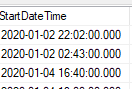
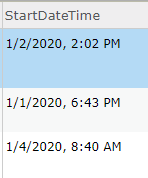
As you can see the date and time change. Does anyone have an idea how to fix this? Thank you.
Annette
Solved! Go to Solution.
Accepted Solutions
- Mark as New
- Bookmark
- Subscribe
- Mute
- Subscribe to RSS Feed
- Permalink
It's most likely that your SQL Server is using your default time zone and your Enterprise is configured to use GMT which is the default for web services. We ran into this issue when we first start using Collector to capture data in the field and the times didn't align when I imported the data into a different SQL server database.
- Mark as New
- Bookmark
- Subscribe
- Mute
- Subscribe to RSS Feed
- Permalink
@Anonymous User
Please check the Time Zone property for the service in the Manager site, and make sure it is set.
also, check out this tech session discussion how date/time values are worked across our platform.
- Mark as New
- Bookmark
- Subscribe
- Mute
- Subscribe to RSS Feed
- Permalink
It's most likely that your SQL Server is using your default time zone and your Enterprise is configured to use GMT which is the default for web services. We ran into this issue when we first start using Collector to capture data in the field and the times didn't align when I imported the data into a different SQL server database.

