- Home
- :
- All Communities
- :
- Products
- :
- ArcGIS Enterprise
- :
- ArcGIS Enterprise Questions
- :
- Re: See which database connection has been used in...
- Subscribe to RSS Feed
- Mark Topic as New
- Mark Topic as Read
- Float this Topic for Current User
- Bookmark
- Subscribe
- Mute
- Printer Friendly Page
See which database connection has been used in a map service?
- Mark as New
- Bookmark
- Subscribe
- Mute
- Subscribe to RSS Feed
- Permalink
Hi hi,
Is it possible to see which database connection a map/feature service uses to acces data in an .sde database?
I can see it in the MXD that was used to create the service, but sometimes the MXD has been changed and not republished, so I always take that information with a grain of salt.
Solved! Go to Solution.
Accepted Solutions
- Mark as New
- Bookmark
- Subscribe
- Mute
- Subscribe to RSS Feed
- Permalink
In ArcCatalog or ArcMap's Catalog window, you can right click on a map service and select 'Service Workspaces...' which will bring up a dialog to all workspaces referenced in the mxd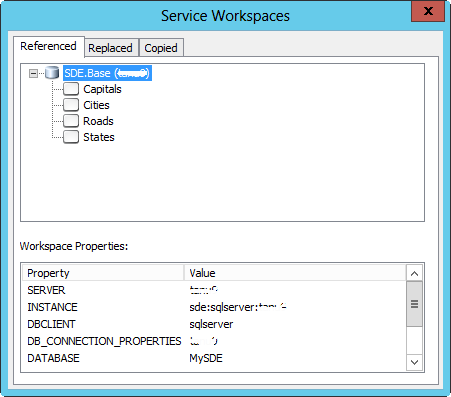
In Manager (may not be available in 10.1x), there is a database icon next to each service name, click on it to view all database referenced by the service.
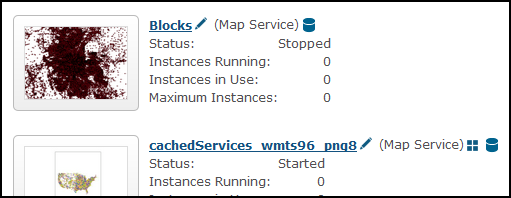
hope this helps
- Mark as New
- Bookmark
- Subscribe
- Mute
- Subscribe to RSS Feed
- Permalink
You can go Layer property and see the source in ArcMap. there you will find the datbase details etc.
- Mark as New
- Bookmark
- Subscribe
- Mute
- Subscribe to RSS Feed
- Permalink
That's correct for an MXD, but I wanted to know if the same was possible for a service.
Thanks, though!
- Mark as New
- Bookmark
- Subscribe
- Mute
- Subscribe to RSS Feed
- Permalink
In ArcCatalog or ArcMap's Catalog window, you can right click on a map service and select 'Service Workspaces...' which will bring up a dialog to all workspaces referenced in the mxd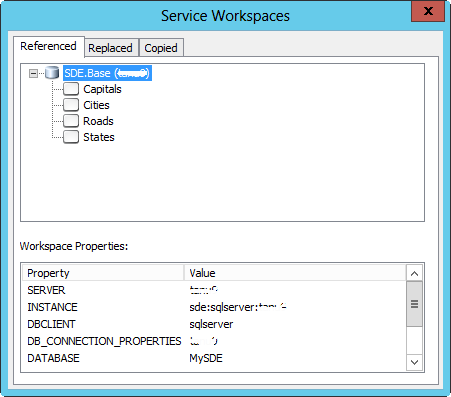
In Manager (may not be available in 10.1x), there is a database icon next to each service name, click on it to view all database referenced by the service.
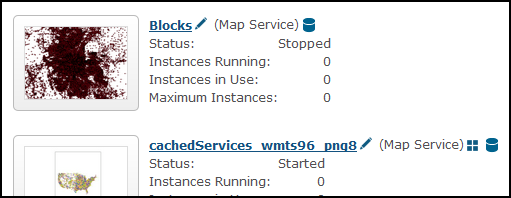
hope this helps
- Mark as New
- Bookmark
- Subscribe
- Mute
- Subscribe to RSS Feed
- Permalink
Thanks a lot, that's exactly what I wanted to know!
I can't believe I haven't seen the Service Workspaces option earlier.