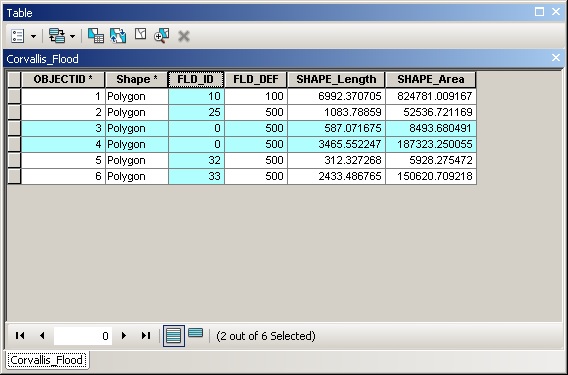Turn on suggestions
Auto-suggest helps you quickly narrow down your search results by suggesting possible matches as you type.
Cancel
- Home
- :
- All Communities
- :
- Products
- :
- ArcGIS Enterprise
- :
- ArcGIS Enterprise Questions
- :
- Remove values from Attribute
Options
- Subscribe to RSS Feed
- Mark Topic as New
- Mark Topic as Read
- Float this Topic for Current User
- Bookmark
- Subscribe
- Mute
- Printer Friendly Page
Remove values from Attribute
Subscribe
3619
3
09-27-2014 11:45 PM
3 Replies
09-28-2014
11:29 AM
- Mark as New
- Bookmark
- Subscribe
- Mute
- Subscribe to RSS Feed
- Permalink
Not sure why you want to do this...
It is possible to "hide" the column. This way the data remains, but is not visible. In case you don't want to keep the content of the column you can replace them with Null of blanks...
Kind regards, Xander
09-28-2014
10:09 PM
- Mark as New
- Bookmark
- Subscribe
- Mute
- Subscribe to RSS Feed
- Permalink
Dear Xander,
thanks for your answer .
I need this tool because I working with Juno (it is like garmin GPS of collection data ) . I do check wells every day ,
I Entered data to Attribute by Juno and than sent them to SDE .
So when I send data to SDE , I need to Remove values attribute from Juno to start again to check wells in next day ..
Is there tools or models like that ??
thanks
09-29-2014
02:08 AM
- Mark as New
- Bookmark
- Subscribe
- Mute
- Subscribe to RSS Feed
- Permalink
This is the steps to replace any attribute value:
- Open attribute and select both line and column for the field to be deleted.
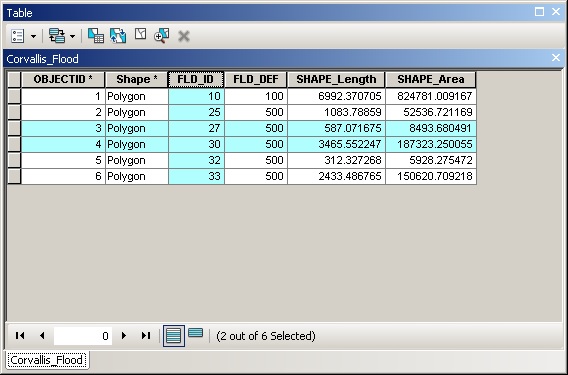
- Right click on the selected column > Field Calculator > Field Calculator dialog comes up
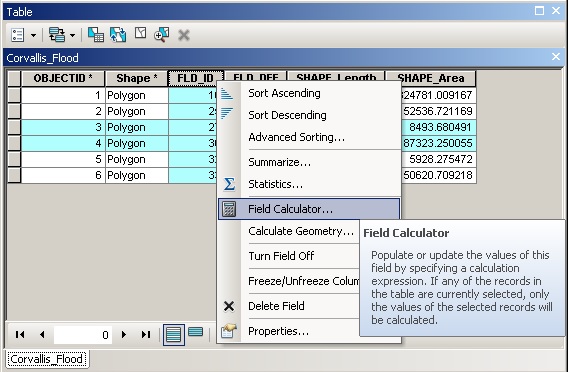
- Put the requisite value which will replace the original value.
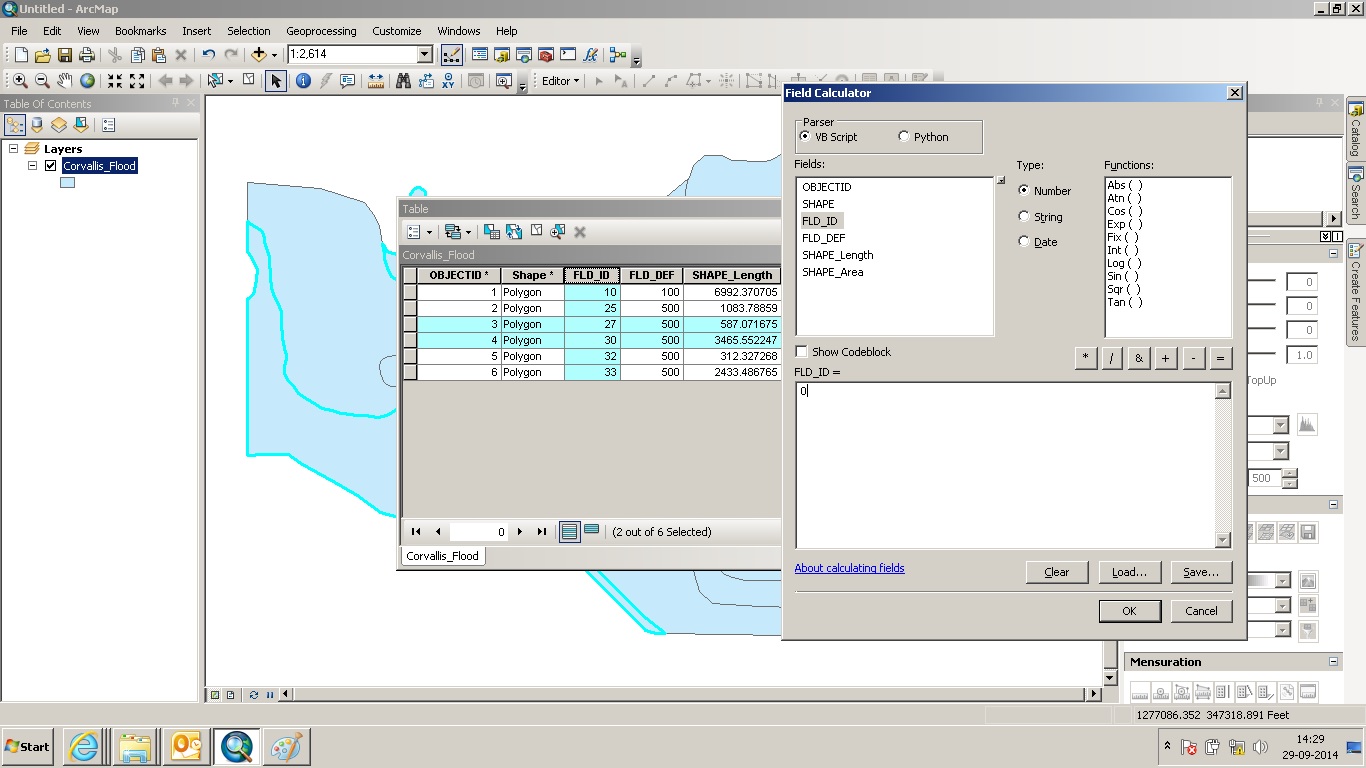
- Click OK
- Check the attribute.