- Home
- :
- All Communities
- :
- Products
- :
- ArcGIS Enterprise
- :
- ArcGIS Enterprise Questions
- :
- "Failure to access the DBMS server" with feature s...
- Subscribe to RSS Feed
- Mark Topic as New
- Mark Topic as Read
- Float this Topic for Current User
- Bookmark
- Subscribe
- Mute
- Printer Friendly Page
"Failure to access the DBMS server" with feature service
- Mark as New
- Bookmark
- Subscribe
- Mute
- Subscribe to RSS Feed
- Permalink
On one server I have ArcSDE running in SQL Server 2012 (SP2), and another server I have ArcGIS 10.3.1 Server hosting a feature service that access the ArcSDE database. The feature service runs fine until I see the following error message in the ArcGIS Server log:
Error: Failure to access the DBMS server [08S01:[Microsoft][SQL Server Native Client 11.0]TCP Provider: An existing connection was forcibly closed by the remote host.
And then the following error message on every feature service request:
Error: Failure to access the DBMS server [[Microsoft][SQL Server Native Client 11.0]Communication link failure]
It seems database connection was temporary disconnected, and the only solution is to restart the service manually.
My question is: Why wouldn't the Feature Service reconnect with ArcSDE? Is there anyway around this beside restart the service manually?
Thanks,
Roman
- Mark as New
- Bookmark
- Subscribe
- Mute
- Subscribe to RSS Feed
- Permalink
You need Enterprise ArcGIS Server subscription to see those specific downloads.
Rebecca beat me to it... these are Microsoft Products anyways. (they are NOT ESRI specific) and one would get them from MSDN.
- Mark as New
- Bookmark
- Subscribe
- Mute
- Subscribe to RSS Feed
- Permalink
Hello!
Your question:
Why wouldn't the Feature Service reconnect with ArcSDE? The service would/should when the default time of 30 minutes is reached for that MappingService (FeatureAccess as well in this case) - as long as the database is reachable of course.
Is there anyway around this beside restart the service manually? In ArcGIS Server Manager or Catalog (as an admin .ags connection) you can adjust the check repair data connection instances to which ever time you'd like.
ArcGIS Service >> Processes >>
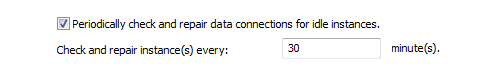
- Mark as New
- Bookmark
- Subscribe
- Mute
- Subscribe to RSS Feed
- Permalink
I have the option of "Periodically check and repair data connection for idle instances" checked, and I changed the time to 2 minutes instead of 30 minutes.
I am still having the same problem. I believe it's because the service never go to Idle when my application is running. The application consumes the Web Map that refresh the feature service every 30 seconds.
- Mark as New
- Bookmark
- Subscribe
- Mute
- Subscribe to RSS Feed
- Permalink
You have a deeper underlying issue then. IT Network driven issue or perhaps configuration issues. If you are saying there is constant connection without issue, then random communication link failure.. it start to look at performance matrix on the SQL machine and network between ArcGIS Server and the SQL database.
- Mark as New
- Bookmark
- Subscribe
- Mute
- Subscribe to RSS Feed
- Permalink
Thank you for the advises, Michael.
I will looking info the network and SQL configuration. This problem seems to present itself when the database server or ArcGIS server is under heavy load. For example, backing up of the Geodatabase or copying large file between servers.
- Mark as New
- Bookmark
- Subscribe
- Mute
- Subscribe to RSS Feed
- Permalink
There of course, many possibles at this point. But it doesn't sound ArcGIS Server specific. Could be Volume Snaps VM ? Could be like you say.. the hardware limitations are taking out the connections.
I'd be curious to what you discover.
- Mark as New
- Bookmark
- Subscribe
- Mute
- Subscribe to RSS Feed
- Permalink
Do you have access to the sde database through SQL management studio installed on your computer? If you are not able to log into the database through SQL management studio, then there is probably an issue with the server access to the sql db.
- Mark as New
- Bookmark
- Subscribe
- Mute
- Subscribe to RSS Feed
- Permalink
I don't have SQL Management Studio install on the ArcGIS server, so I was able to test the database connection using it. However, from ArcGIS Server Manager, I was able to validate the registered database in the data store while the error is happening.
- Mark as New
- Bookmark
- Subscribe
- Mute
- Subscribe to RSS Feed
- Permalink
Hi Roman,
I met with the same problem too. ApplyEdits for a feature service fails randomly and the Server logs wrote when it fails:
"Error: Failure to access the DBMS server [[Microsoft][ODBC Driver 11 for SQL Server]Communication link failure] [sde.DEFAULT]." Did you find the solution eventually? Thanks, Shuhong |
- Mark as New
- Bookmark
- Subscribe
- Mute
- Subscribe to RSS Feed
- Permalink
Hi Shuhong,
No, I have not. I setup a python to monitor the ArcGIS server log, and notify me when these error occurs. Then, I restart the map service.