- Home
- :
- All Communities
- :
- Products
- :
- ArcGIS Enterprise
- :
- ArcGIS Enterprise Questions
- :
- Re: Publishing with “overwrite” option ends up wit...
- Subscribe to RSS Feed
- Mark Topic as New
- Mark Topic as Read
- Float this Topic for Current User
- Bookmark
- Subscribe
- Mute
- Printer Friendly Page
Publishing with “overwrite” option ends up with the frustrating error “packaging succeeded, but publishing failed”,
- Mark as New
- Bookmark
- Subscribe
- Mute
- Subscribe to RSS Feed
- Permalink
Publishing with “overwrite” option ends up with the frustrating error “packaging succeeded, but publishing failed”,
Despite the fact that “analyze” shows no errors and the “preview” displays the map correctly, nevertheless, publishing with “overwrite” option ends up with the frustrating error “packaging succeeded, but publishing failed”.
What might be the issue here?
This issue has never been resolved even in case we are using 10.5
Thank you
Best
Jamal
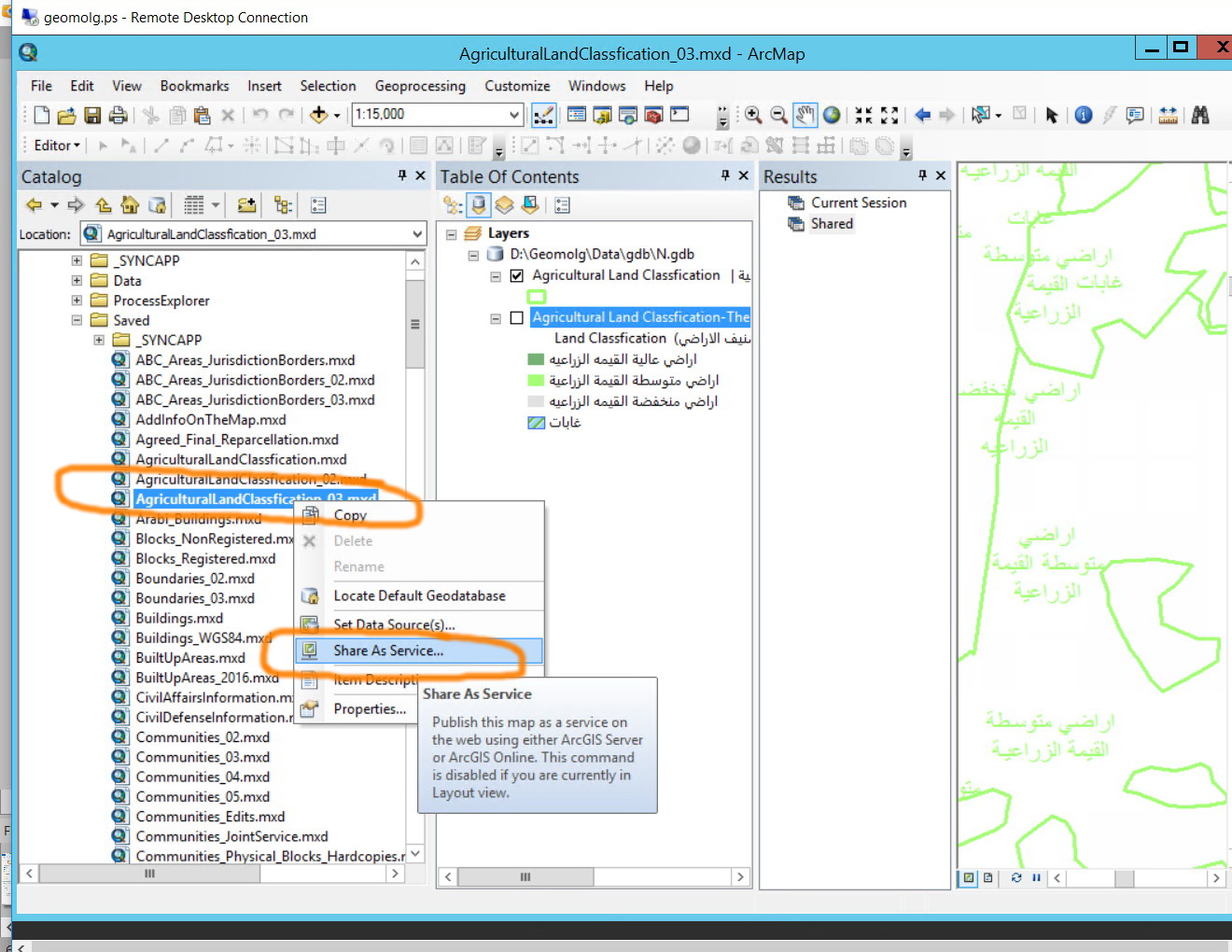
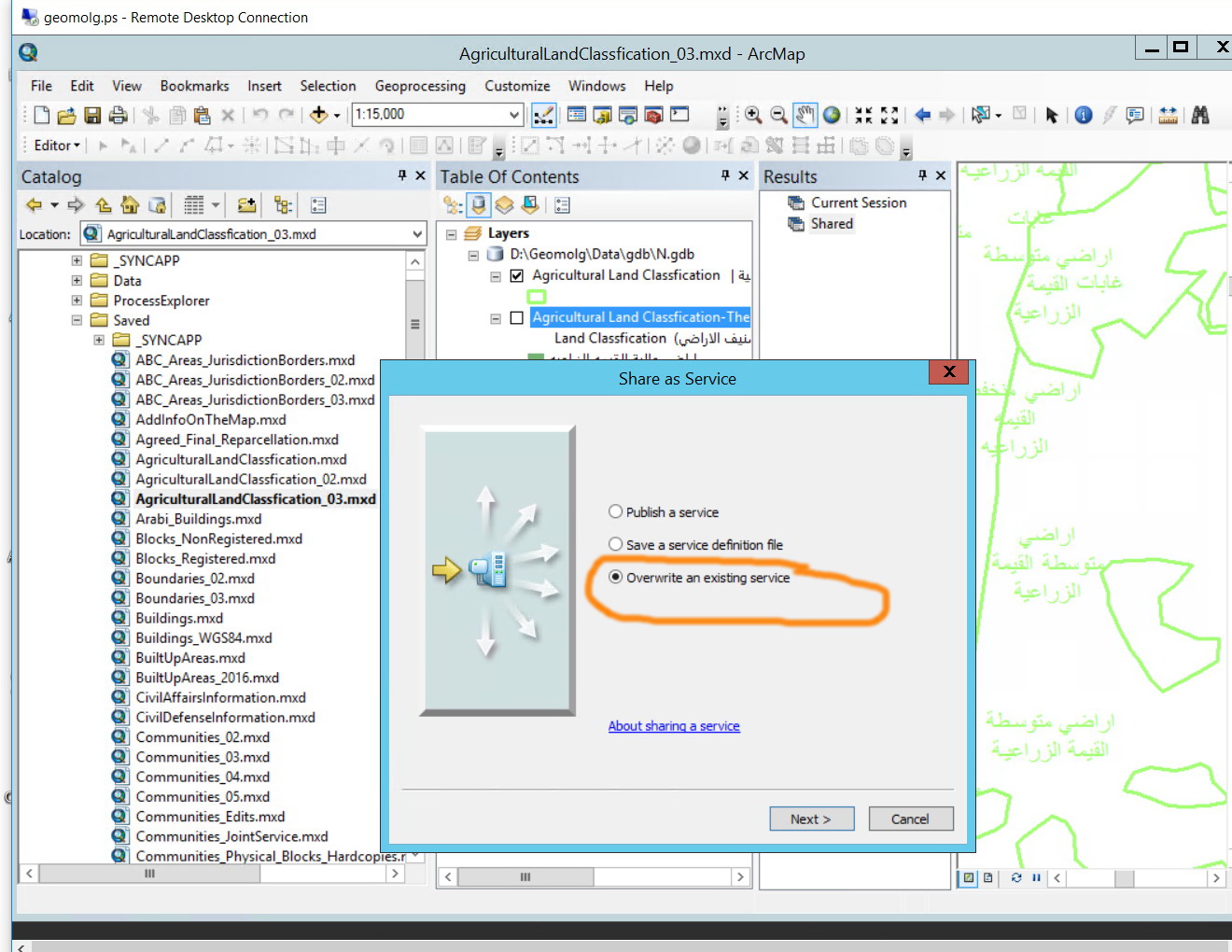
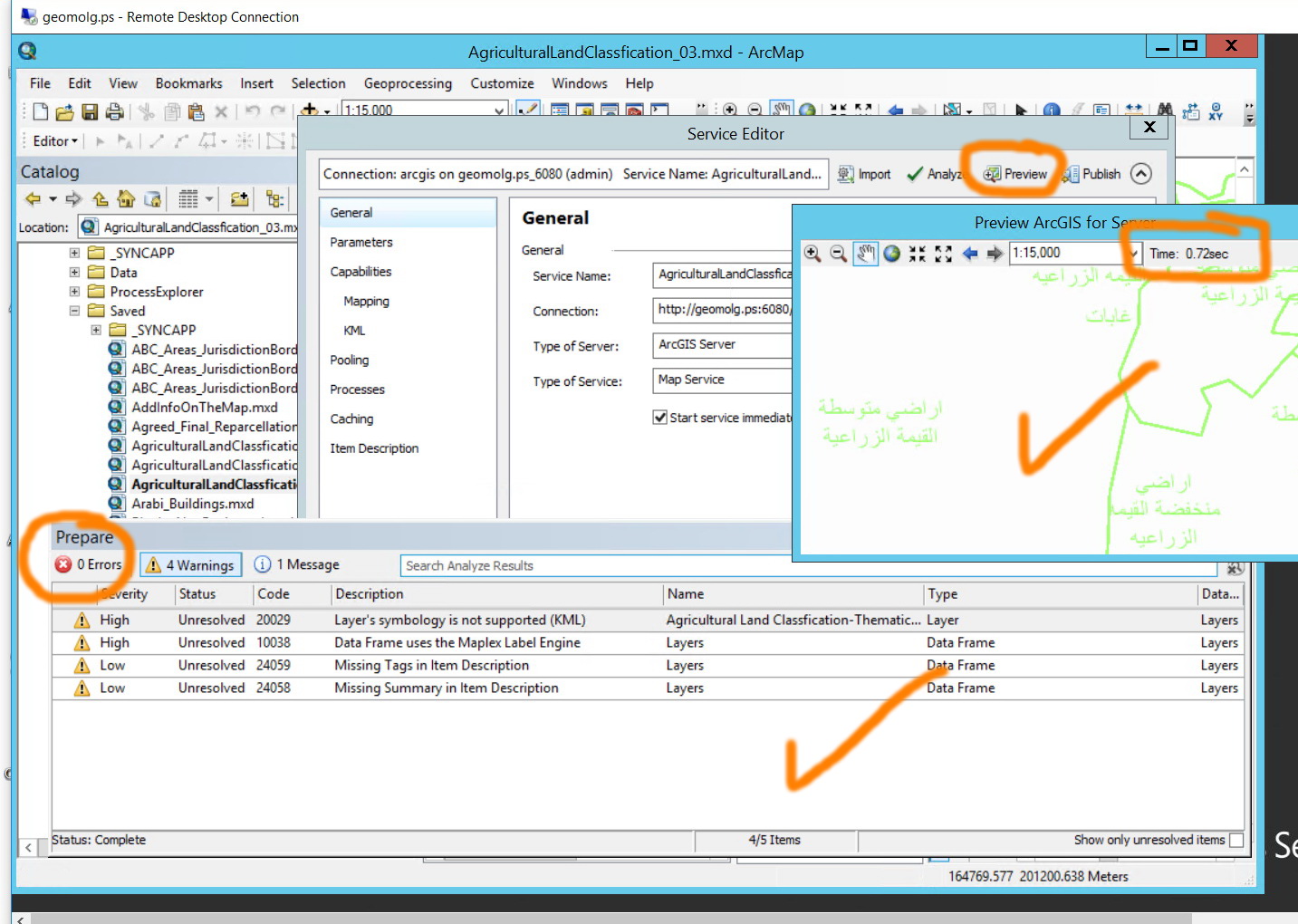
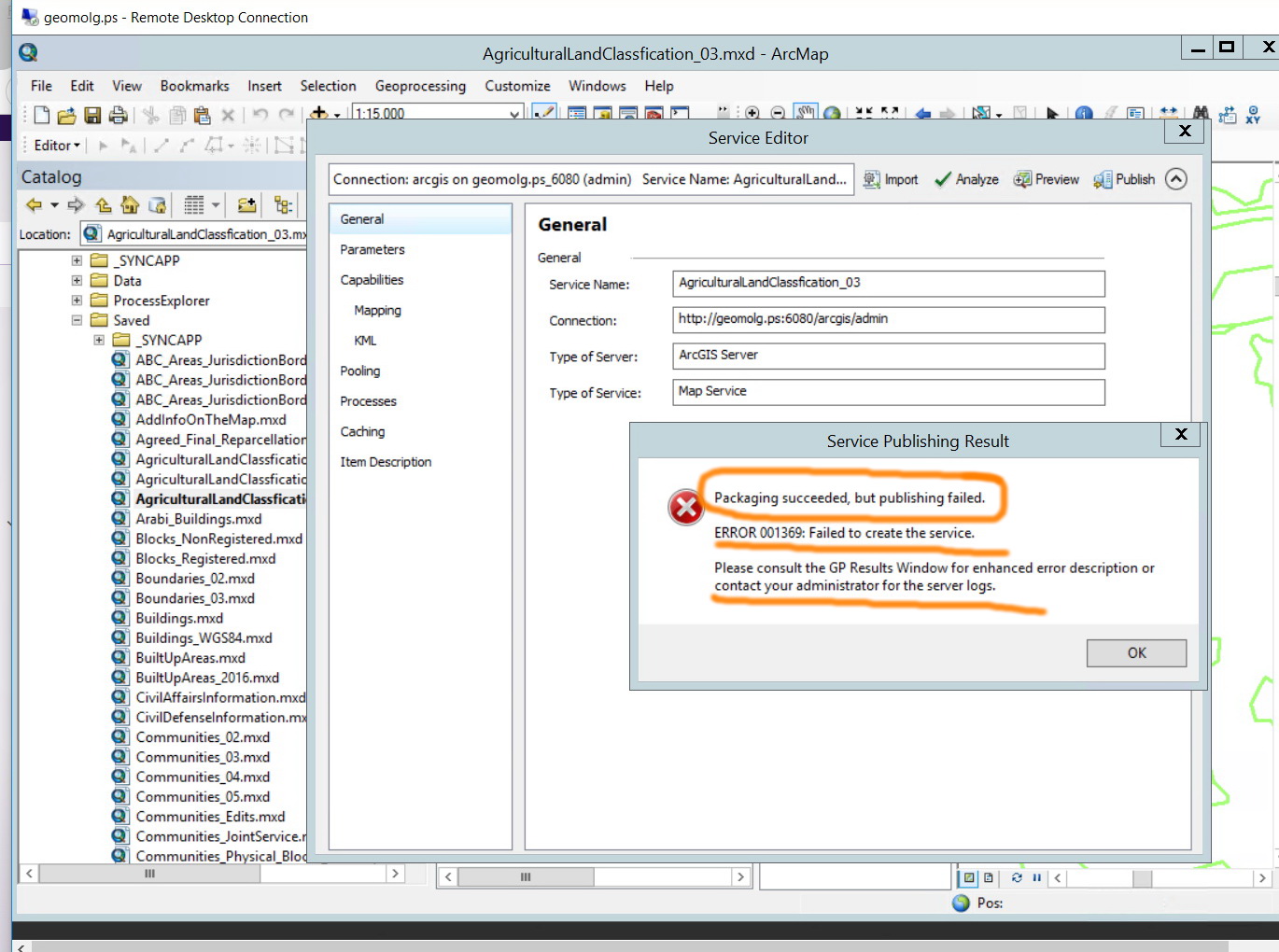
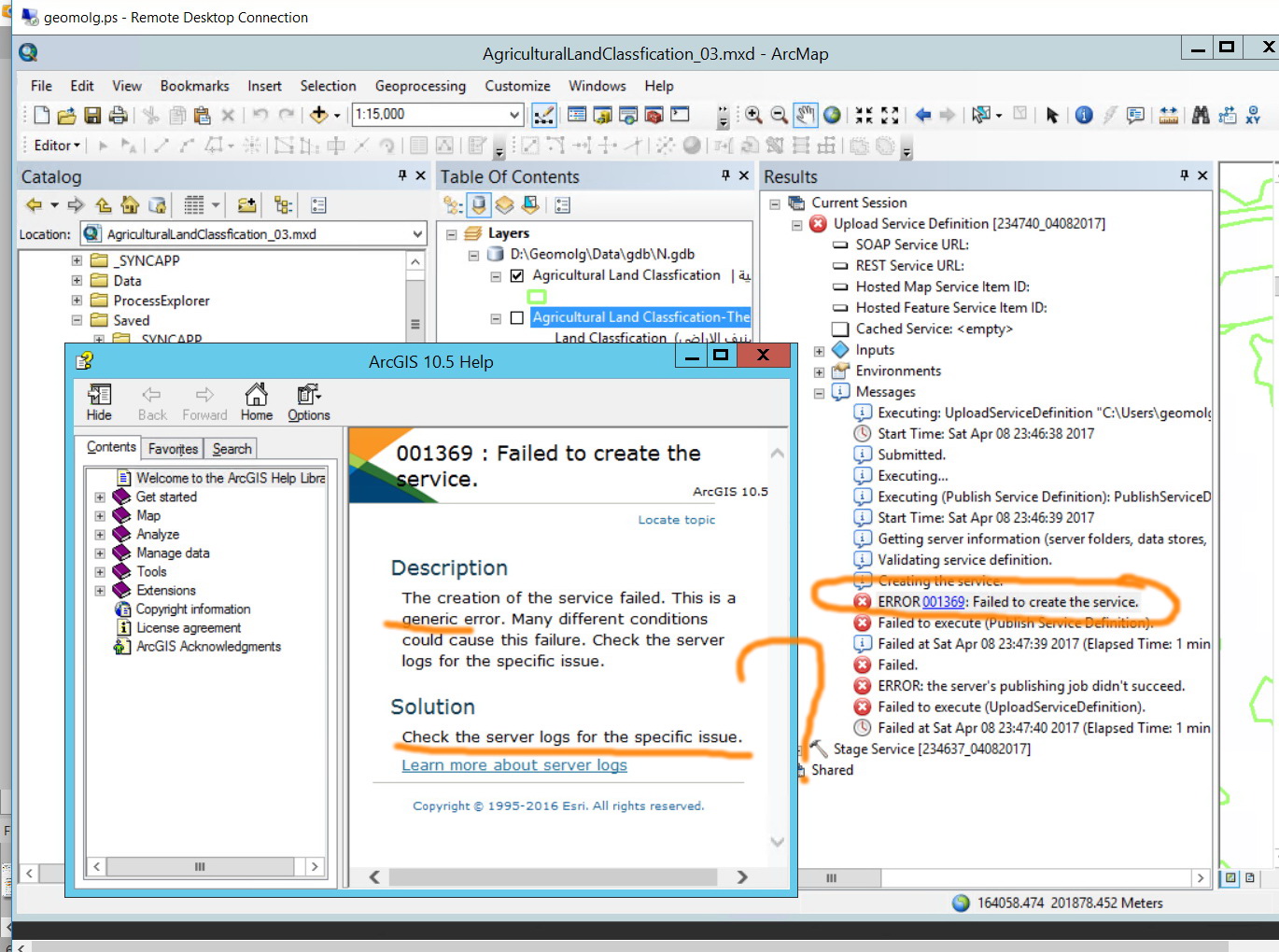
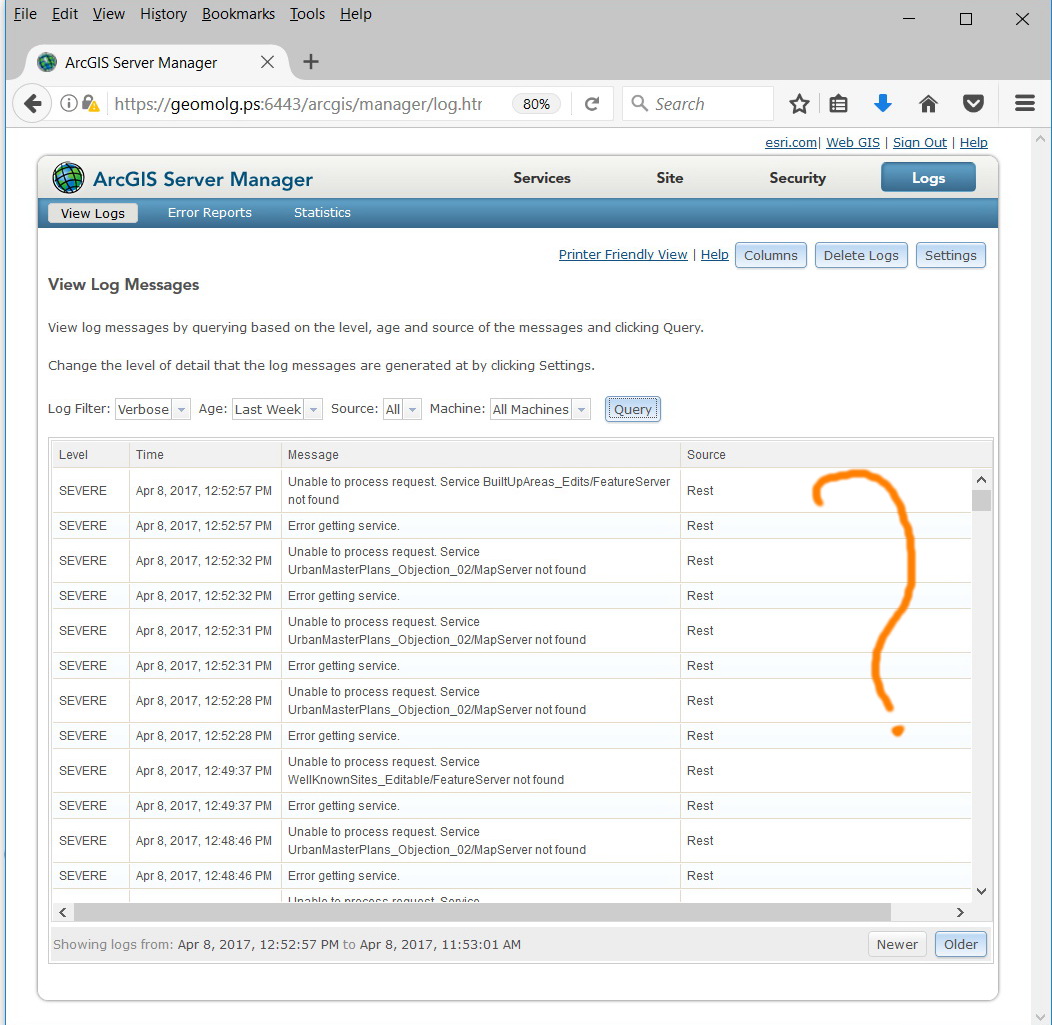
Jamal Numan
Geomolg Geoportal for Spatial Information
Ramallah, West Bank, Palestine
- Mark as New
- Bookmark
- Subscribe
- Mute
- Subscribe to RSS Feed
- Permalink
Hi
First, check your services. If the service exists try to start it - many times it just works.
If not try to publish again - many times it works for me.
You can try to delete the original service and publish new service (not overwrite) but there is no problem with the overwrite option.
Turn off the KML capability - less warnings.
Try not to do other stuff on the machine while doing publishing.
If you do not have a real problem in the server log then the publish should work.
Have Fun
Mody
- Mark as New
- Bookmark
- Subscribe
- Mute
- Subscribe to RSS Feed
- Permalink
Hi Jamal,
Please see the Esri KnowledgeBase article,
Hope this helps,
- Mark as New
- Bookmark
- Subscribe
- Mute
- Subscribe to RSS Feed
- Permalink
Thank you Mody and Derek for the help.
We have been struggling with this issue since ages with no solution at all. We have tried all what you have mentioned but with no effect.
- First, check your services. If the service exists try to start it - many times it just works.
The service exists and it’s running normally., and working fine.


- If not try to publish again - many times it works for me.
We tried to publish the services several times with no effect
- You can try to delete the original service and publish new service (not overwrite) but there is no problem with the overwrite option.
Our service is online! This is not possible option all the time. However, this is done with no effect
- Turn off the KML capability - less warnings.
No effect
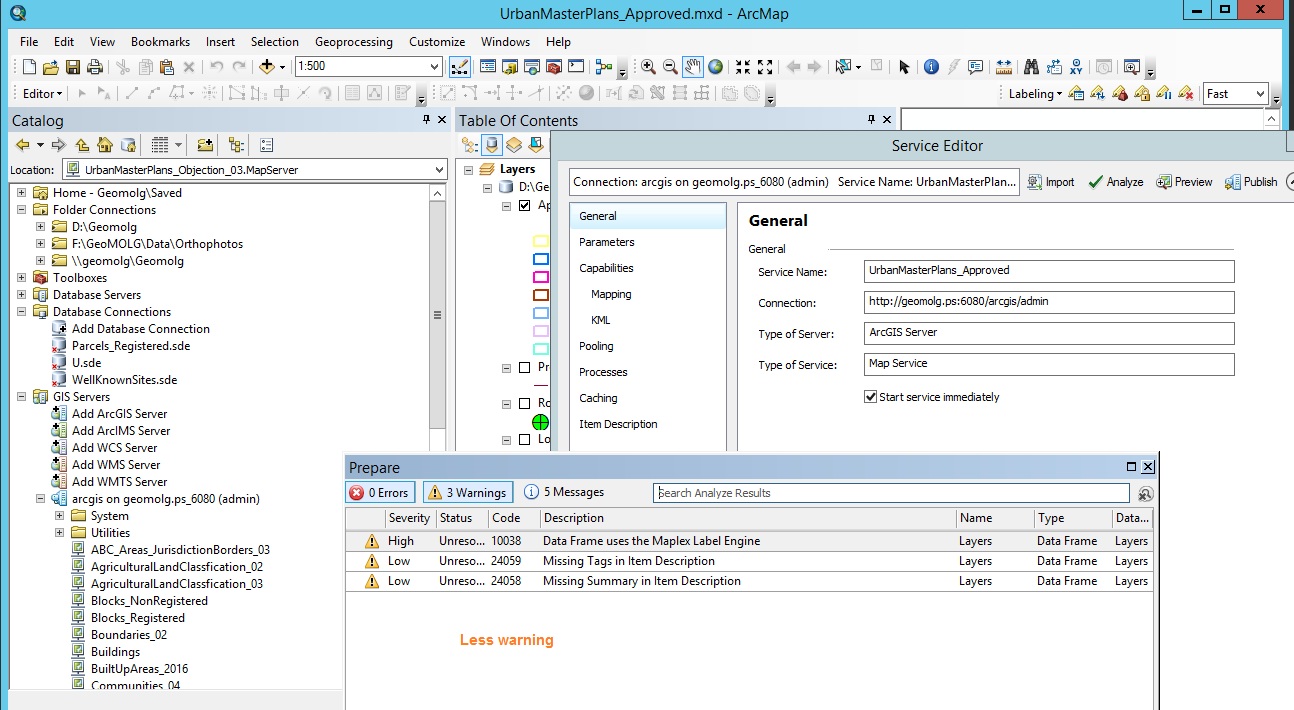
- Try not to do other stuff on the machine while doing publishing.
I do nothing with No effect
- If you do not have a real problem in the server log then the publish should work.
No issues are reported in the logs about this map service
I walked through Esri KnowledgeBase article and I confirm the following:
- Confirm the ArcGIS for Server PublishingTools service is started. Log in to ArcGIS Server Manager > Services > Publish Service > and click Start Service.
The service is started

- Modify permissions in ArcGIS Server Manager. The following document describes this in detail: Editing permissions in Manager.
The server Allow access to all users
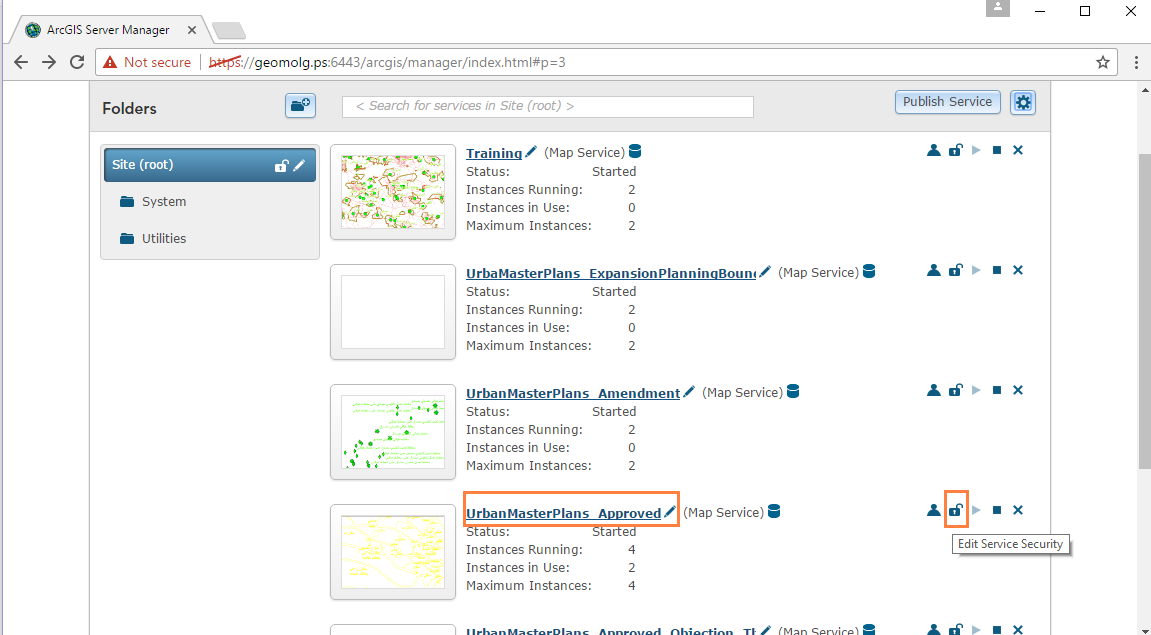

- The ArcGIS account must have the appropriate privileges to publish the service to ArcGIS for Server.
We publish by Admin who have all authority for ArcGIS Server

- If the ArcGIS for Server machine is part of a domain, the ArcGIS account used to publish a service must be added to a domain group, which grants the appropriate access to publish a service. The following document describes this in detail: Microsoft TechNet: Assign a Windows User or Group to a Role.
ArcGIS Account is a part of Local Administrators Groups

- For internal-facing sites, set the User Store and Role Store security settings to 'ArcGIS Server Built-in' in the Security Configuration Settings of ArcGIS Server Manager. To do this, follow the steps below:
- Login to ArcGIS Server Manager > Security > Configuration Settings.
- Click the edit icon to open the Security Configuration Wizard.
- Select 'Users and roles from ArcGIS Server’s built-in store', and click Next.
- Review the configuration, and click Finish.
It’s already configured like this
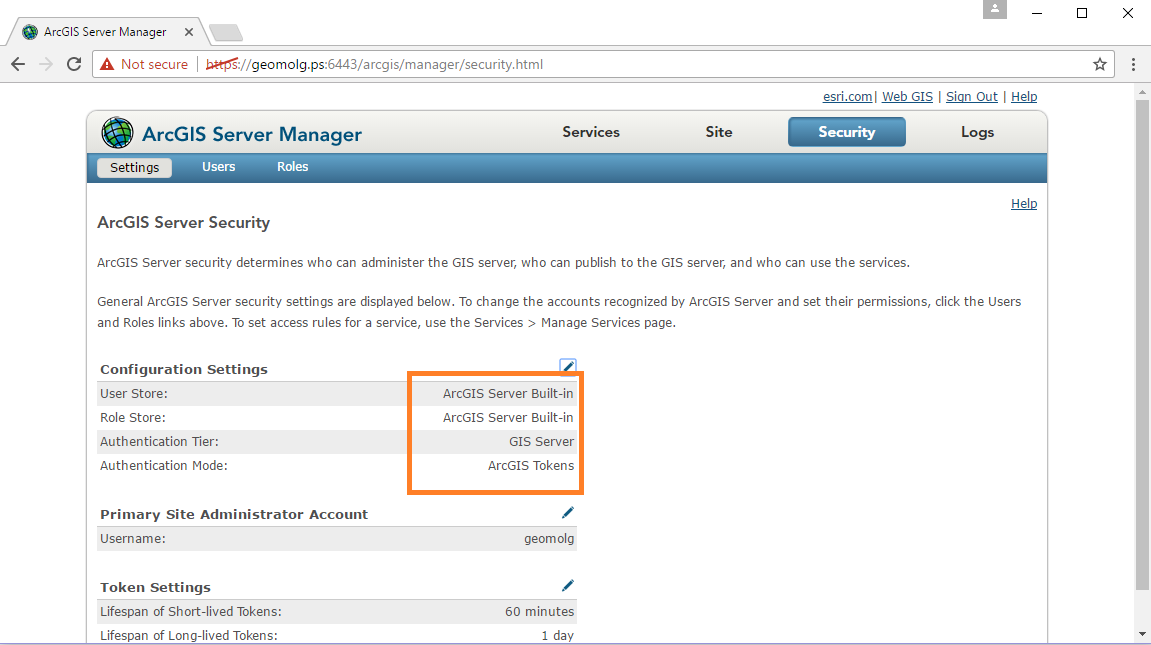

- Create a service definition (SD) in ArcMap and publish the map service using ArcGIS Server Manager. The following document describes this in detail: ArcGIS for Server:
Creating a service definition in ArcGIS for Desktop.
It’s already created but with no effect
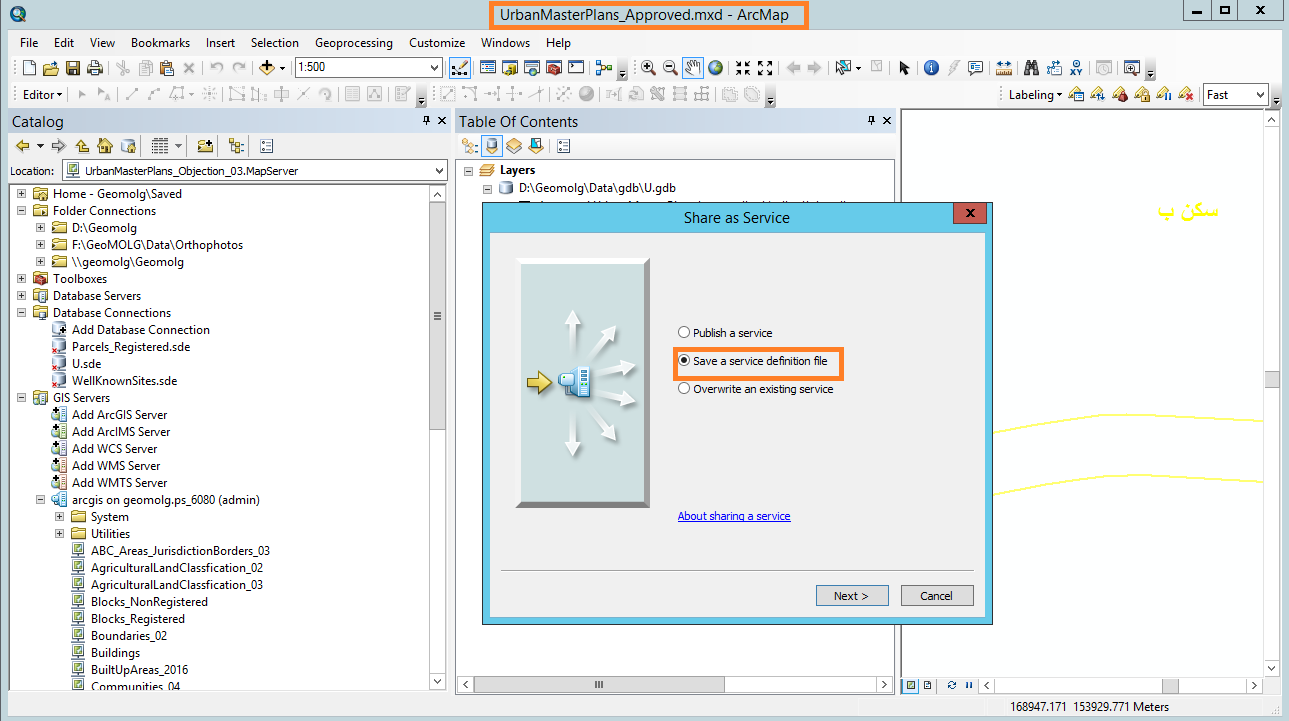
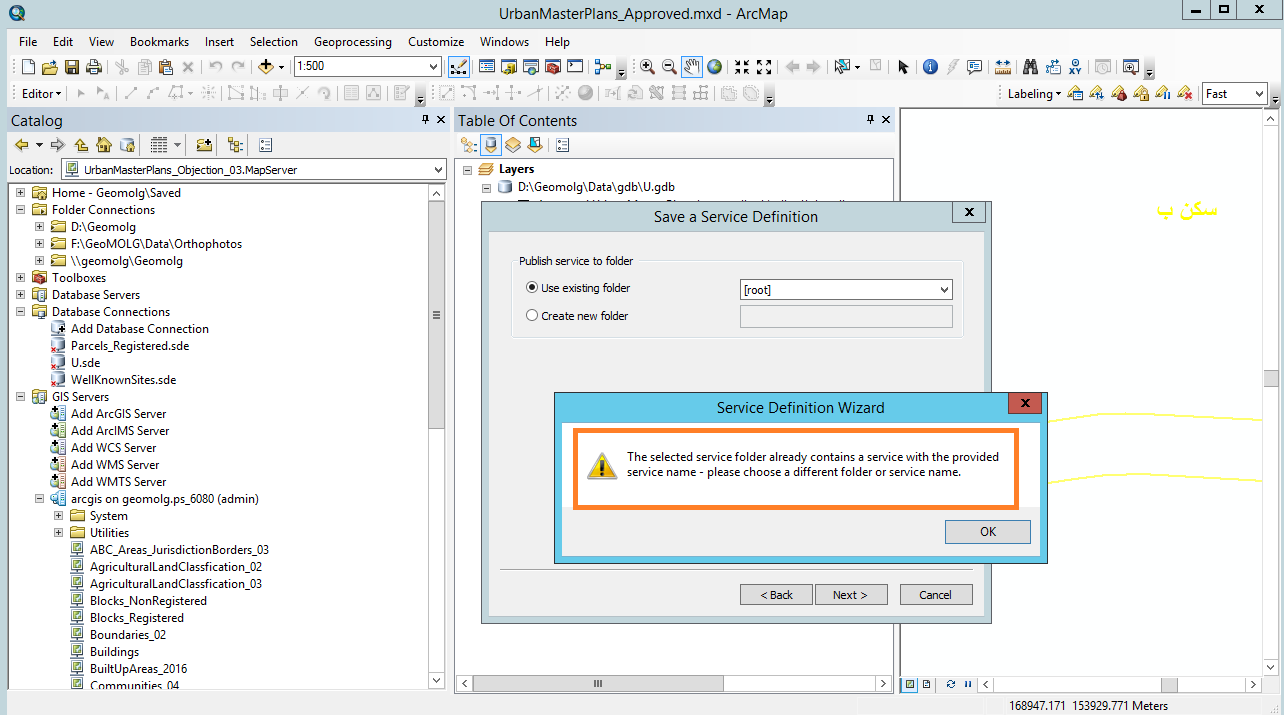
- Update the ArcGIS for Server connections. Re-create the ArcGIS for Server connection in ArcCatalog and specify the fully qualified domain name (FQDN) and new login information for the site. The following document describes this in detail: Making an administrative connection to ArcGIS Server in ArcGIS for Desktop.
We tried this several times with no advantages
- Enable Windows authentication in IIS.
We don’t use Web Adapter

What do you think?
Best Regards,
Rawan
- Mark as New
- Bookmark
- Subscribe
- Mute
- Subscribe to RSS Feed
- Permalink
I hope we can hear back from Mody and Derek and see if this very challenging issue can be resolved. Most of the time, we are not able to complete our work due to this problem. It is killing us
Jamal Numan
Geomolg Geoportal for Spatial Information
Ramallah, West Bank, Palestine
- Mark as New
- Bookmark
- Subscribe
- Mute
- Subscribe to RSS Feed
- Permalink
Hi Rawan,
If you've tried the various troubleshooting solutions that were proposed by modybsystematics-co-il-esridist and the KB article I referenced, I doubt there is much else we can do to assist over GeoNet. I suggest you contact Esri Tech Support and open an incident so they can help you investigate further. In some cases, they can remote connect to access your system, and/or they have the technical resources to repro your environment.
Good luck,
- Mark as New
- Bookmark
- Subscribe
- Mute
- Subscribe to RSS Feed
- Permalink
Thanks for reply Derek,
I will contact them, we hope we can find a solution for this issue.
Best,
Rawan
- Mark as New
- Bookmark
- Subscribe
- Mute
- Subscribe to RSS Feed
- Permalink
Hi All,
I tried a workaround to solve this issue and it’s working fine, but this workaround needs to stop the ArcGIS Server services which means that the online application will be down.
You can follow these steps to solve this:
- stop the ArcGIS Server service in services
- delete the lock files in the following directory “C:\arcgisserver\directories\arcgissystem\locks”
- Restart the ArcGIS Server Services.
- Publish overwrite the service and it will be published proberly
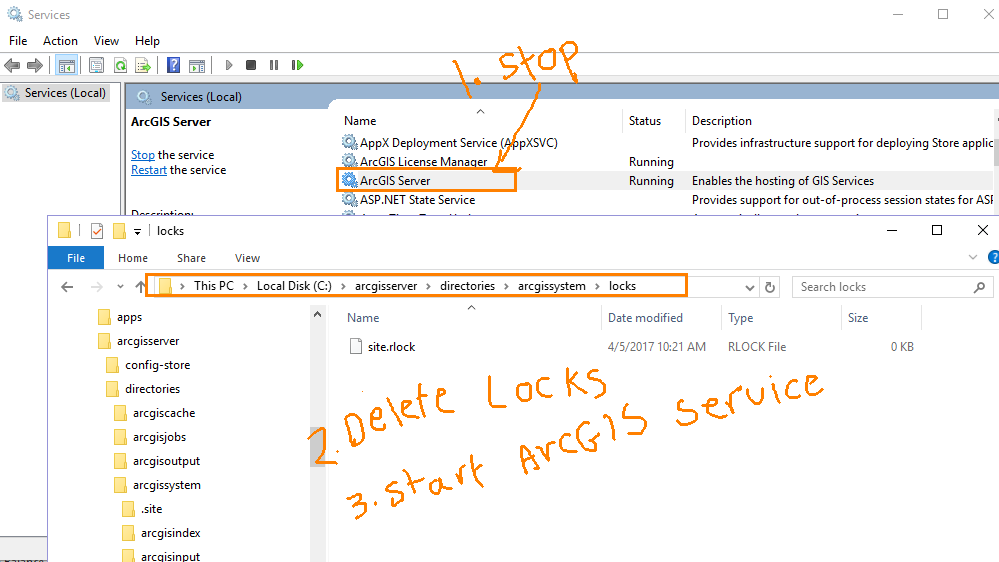
Best,
Rawan
- Mark as New
- Bookmark
- Subscribe
- Mute
- Subscribe to RSS Feed
- Permalink
Hi Jamal & Rawan,
I have another option to do this with 1 min down time,
like first create SD file and update the service with different name like new
and then rename existing file as old and new name service as you use in your environment.
renaming takes only 1/2 min.
Check ArcGIS server admin tool to do renaming.
I have some thing most of the time.
- Mark as New
- Bookmark
- Subscribe
- Mute
- Subscribe to RSS Feed
- Permalink
We hope to hear back from esri experts on this. In my eyes, this issue needs to have root solution.
Jamal Numan
Geomolg Geoportal for Spatial Information
Ramallah, West Bank, Palestine