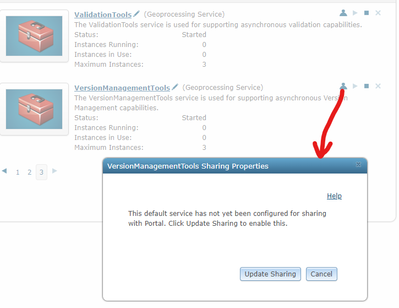- Home
- :
- All Communities
- :
- Products
- :
- ArcGIS Enterprise
- :
- ArcGIS Enterprise Questions
- :
- Re: Publishing "Version Management" enabled Map Se...
- Subscribe to RSS Feed
- Mark Topic as New
- Mark Topic as Read
- Float this Topic for Current User
- Bookmark
- Subscribe
- Mute
- Printer Friendly Page
Publishing "Version Management" enabled Map Service to ArcGIS Server
- Mark as New
- Bookmark
- Subscribe
- Mute
- Subscribe to RSS Feed
- Permalink
- Report Inappropriate Content
I am having trouble enabling the "Version Management" checkbox for a published Map Service on ArcGIS Server (see image below). I followed the instructions given in the ArcGIS blog "Branch Versioning: Setting the Stage" (a great posting by Peter Forister) and published a Map Service, but the "Version Management" checkbox is disabled. The instruction given in the blog is to publish a layer through Portal so I guess publishing a Map Service to ArcGIS Server may require a different approach.
I am in an educational organization and I am not sure the Portal for ArcGIS is offered to institutional members so I am trying to publish an editing enabled layer to ArcGIS Online. I would very much appreciate any help.
Image: ArcGIS Server Manager: "Version Management" checkbox is unenabled
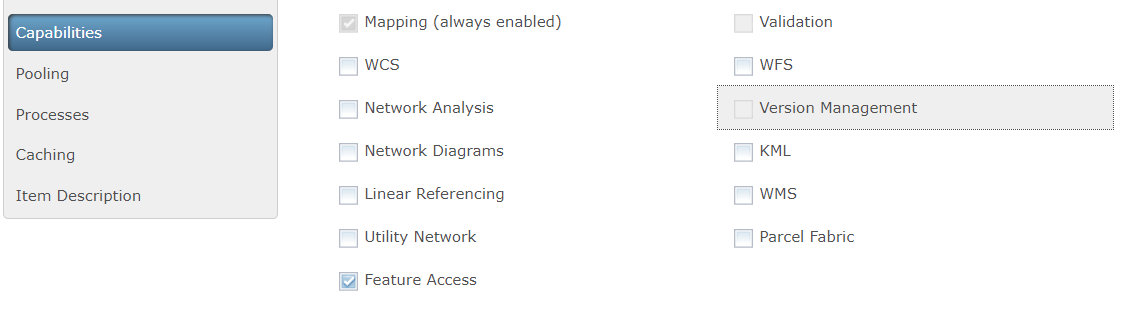
- Mark as New
- Bookmark
- Subscribe
- Mute
- Subscribe to RSS Feed
- Permalink
- Report Inappropriate Content
Same problem.
I published a web layer with branch versioned data from Pro to our Enterprise Portal's Hosting Server. The enterprise geodatabase is registered with the Hosting Server.
I go into the published service in Server Manager and see the same thing, where Version Management is greyed out, even though editing is definitely enabled.
I tried to Update Sharing of the System-VersionManagementTools geoprocessing service, but see no change and the sharing does not seem to take hold either. Nothing in the Server logs about this etiher.