- Home
- :
- All Communities
- :
- Products
- :
- ArcGIS Enterprise
- :
- ArcGIS Enterprise Questions
- :
- publishing map service error
- Subscribe to RSS Feed
- Mark Topic as New
- Mark Topic as Read
- Float this Topic for Current User
- Bookmark
- Subscribe
- Mute
- Printer Friendly Page
publishing map service error
- Mark as New
- Bookmark
- Subscribe
- Mute
- Subscribe to RSS Feed
- Permalink
Hello,
I know this is a topic that gets discussed a lot, but I am out of ideas, so I am asking the Community for any input. I have a mxd that I am publishing out as a map service. This map service goes to a server that sits "outside" of our fire wall, that is it a service that will be viewed in apps by the public. When I go to overwrite this existing map service and publish out, I get this error:
"Packaging succeeded, but publishing failed. Error 001369: Failed to create the service." I then check the error log and messages in Acrmap and get this message. 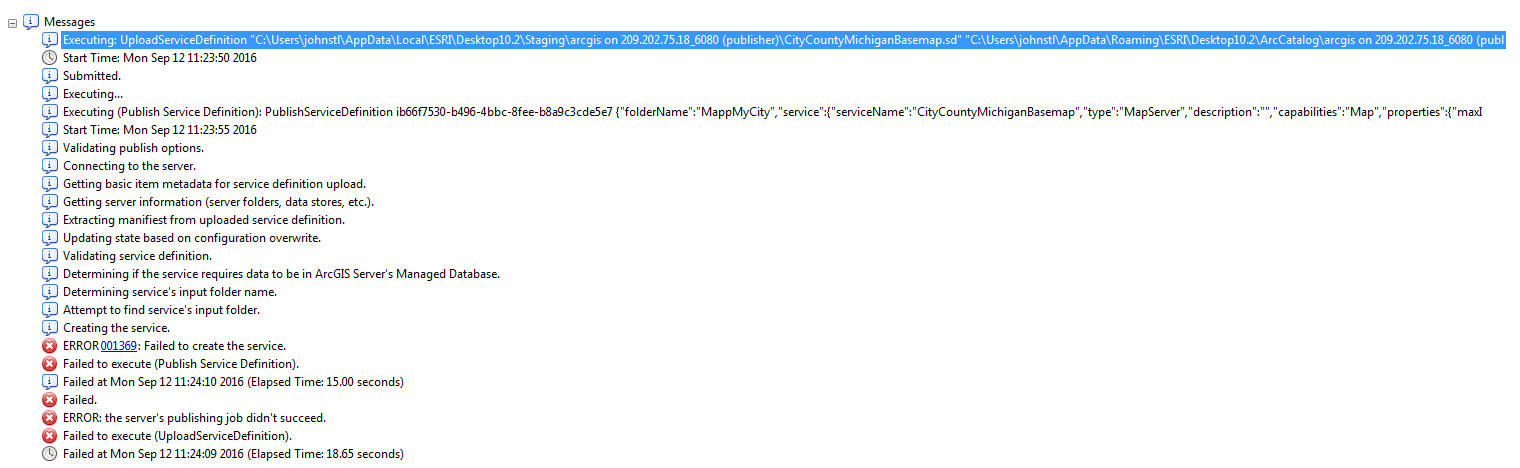
What happens next is what really confuses me. The service that I was trying to overwrite is gone from the server and ArcGIS Server Manager. A .sd file gets created in a folder on my local drive. If I delete this .sd file...and reopen Arcmap, I can successfully create a new service.
The path it shows is this: C:\Users\johnstl\AppData\Local\ESRI\Desktop10.2\Staging\arcgis on myservername(publisher). Here is where I see the .sd file that is named the same as my service. as soon as I delete this I can republish no problem.
I have no idea what is going on. HELP! This does not happen every time either and I have many services that I publish to the same server I have remade the mxd a dozen times.
thanks
Larisa
- Mark as New
- Bookmark
- Subscribe
- Mute
- Subscribe to RSS Feed
- Permalink
Hi, try to verify all the DataStore that you have register if someone have an error de publishing tools doesn't work.
- Mark as New
- Bookmark
- Subscribe
- Mute
- Subscribe to RSS Feed
- Permalink
Hi Larisa,
There are a few things to try here:
1. Rather than using ArcMap to publish, you can create the SD file and then use ArcGIS Server Manager to import in the sd file. See if this alleviates the issue.
2. You can check ArcGIS Server logs after the publish to gain insight on what has happened.
3. Are there any warnings during 'Analyze' (Service Editor) that may provide a clue to why the SD package fails to publish?
4. It could also be the machine you are attempting to publish on. Thus, #1 would yield repeatable success.
Ref: Error: Packaging succeeded, but publishing failed. ERROR 001369: Failed to create the service
10.1 ArcGIS Server is quite old...
Tip: You should blur out IP addresses in screen shots ![]()
we now see your one service, though, it is knowingly public, none the less...
- Mark as New
- Bookmark
- Subscribe
- Mute
- Subscribe to RSS Feed
- Permalink
Thank you Michael!
I am going to try that...create the sd then import it with ArcGIS Server Manager.
I was also looking into registering the data on the server, right now I get warning that the data is being "copied" onto the server. It is all coming from a file geodatabase. I have multiple services and it is hit or miss if this happens when I publish them. I am not really find a lot of consistency. But it does happen more frequently with the larger more detailed mxd's hence services. Do you think I should go through the processes of registering the data with ArcGIS Server? http://server.arcgis.com/en/server/latest/publish-services/linux/overview-register-data-with-arcgis-...
Thanks
Larisa
P.S. yes...I did not even think about my service being seen. Thanks for the reminder.