- Home
- :
- All Communities
- :
- Products
- :
- ArcGIS Enterprise
- :
- ArcGIS Enterprise Questions
- :
- Re: Publishing in a machine other than the one tha...
- Subscribe to RSS Feed
- Mark Topic as New
- Mark Topic as Read
- Float this Topic for Current User
- Bookmark
- Subscribe
- Mute
- Printer Friendly Page
Publishing in a machine other than the one that contains the data,
- Mark as New
- Bookmark
- Subscribe
- Mute
- Subscribe to RSS Feed
- Permalink
- Report Inappropriate Content
Publishing in a machine other than the one that contains the data,
Please, consider the following scenario:
- The data is saved in “jamal-hp” machine (D drive)
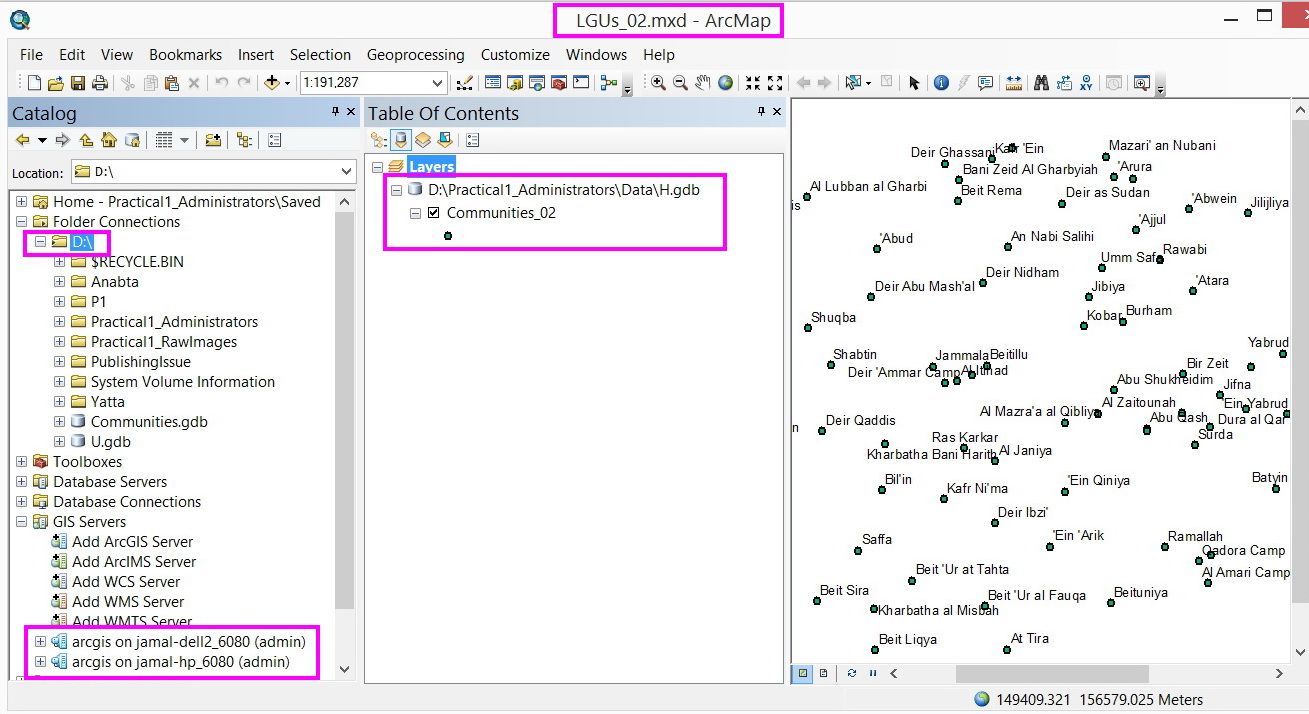
- This D drive is registered in the ArcGIS Server deployed in the “jamal-dell2” machine
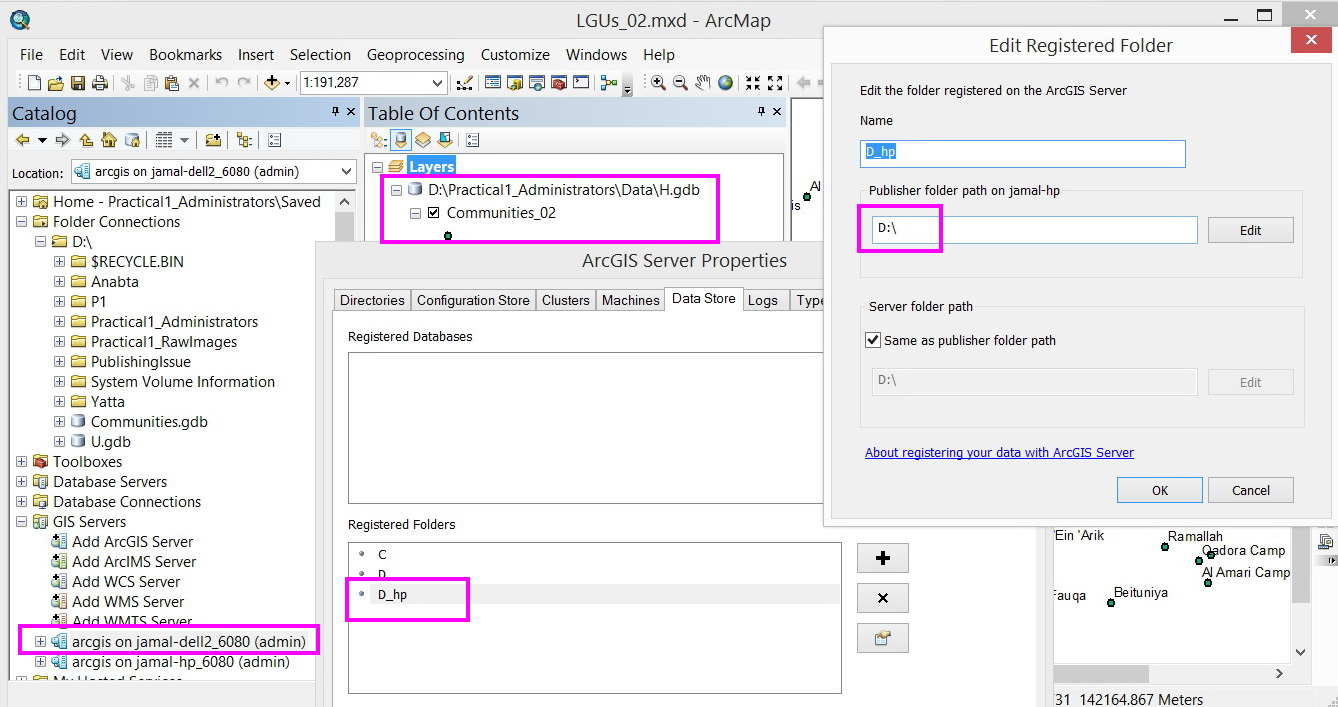
- An mxd file that contains some of this data is required to be published in the “jamal-dell2” machine.
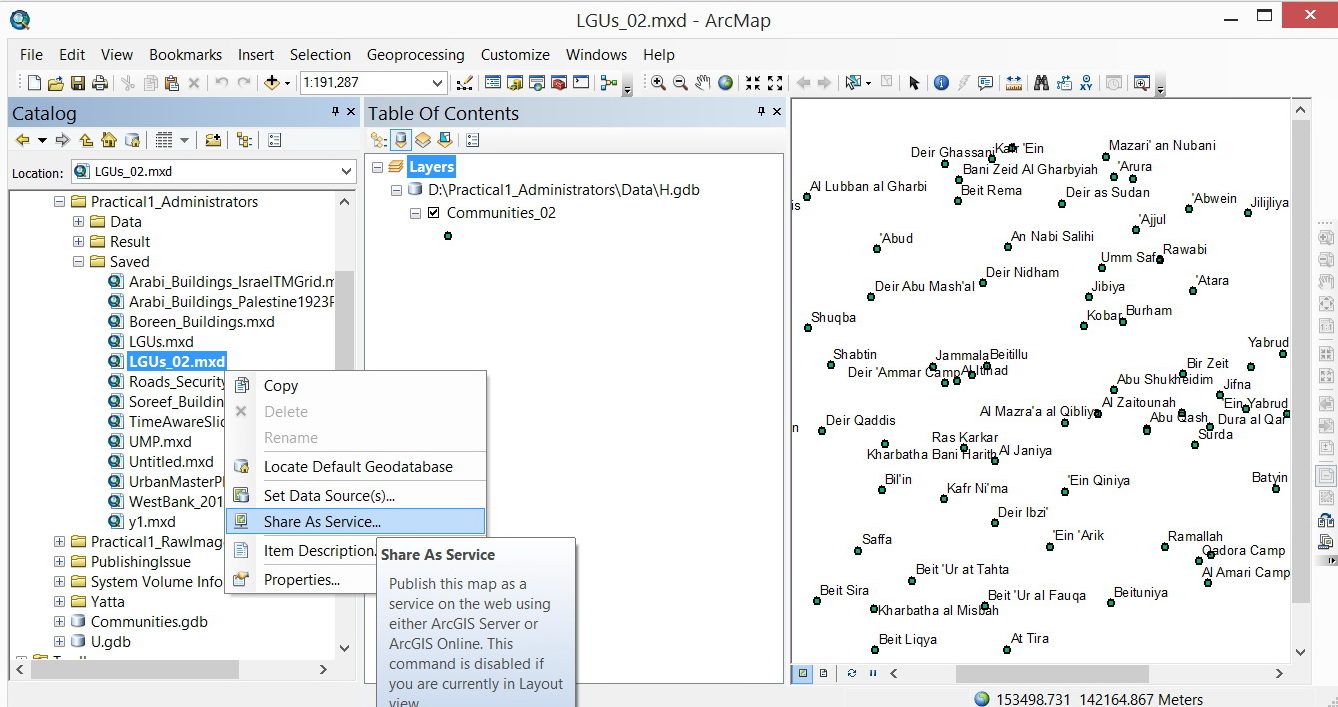
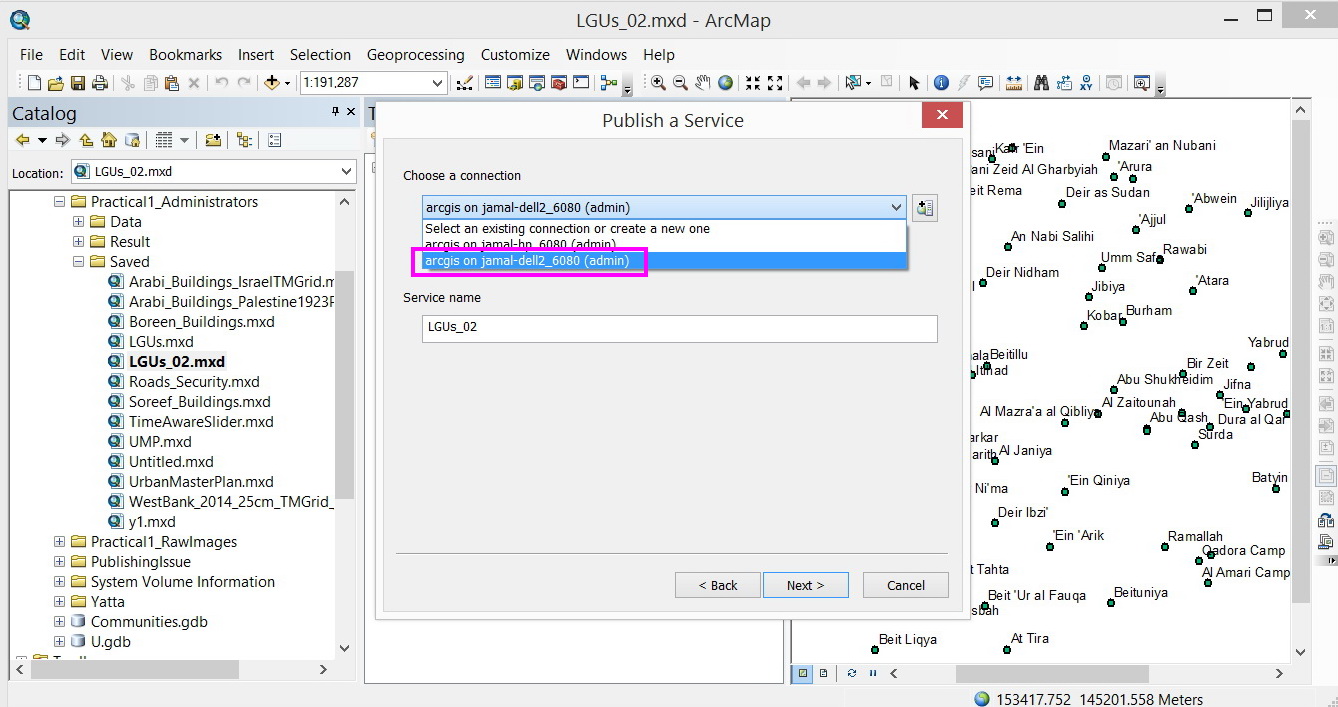
- This mxd is published successfully. Now the service can’t be displayed.
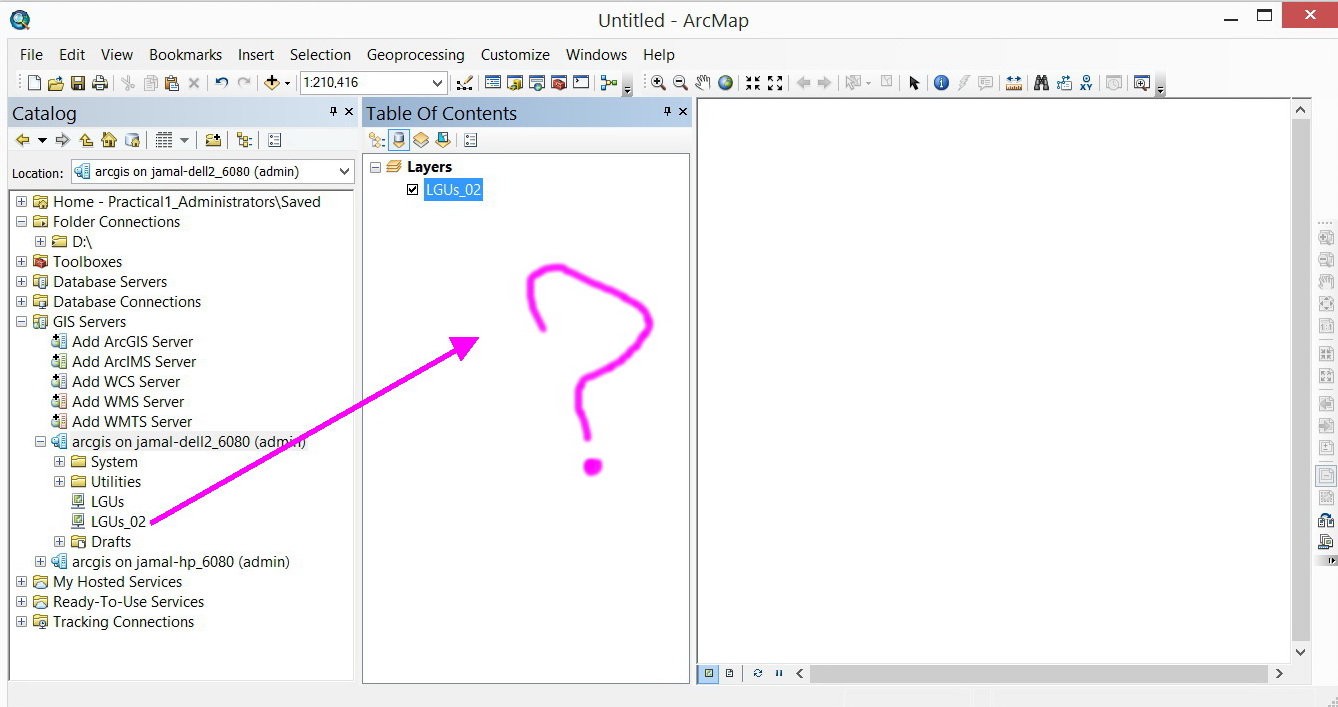
What might be the issue here?
However, if the D drive is not registered and the data is allowed to be copied, the service is properly displayed.
How can one still publish in other service WITHOUT the need to copy the data? I assume that this issue is related to configuration at the level of network (connection).
Thank you
Best
Jamal
Jamal Numan
Geomolg Geoportal for Spatial Information
Ramallah, West Bank, Palestine
- Mark as New
- Bookmark
- Subscribe
- Mute
- Subscribe to RSS Feed
- Permalink
- Report Inappropriate Content
Jamal,
Does the ArcGIS Server Account user have read privileges to the D drive?
- Mark as New
- Bookmark
- Subscribe
- Mute
- Subscribe to RSS Feed
- Permalink
- Report Inappropriate Content
This is from the help documentation:
If the data doesn't reside on the GIS server machine and you specified a local account as the ArcGIS Server account, you will first need to create an identical local account (having the same user name and password) on the machine that hosts your data. Then grant that local account read (and optionally write) access to the folders containing your data. As long as the local accounts on the machine with data and the GIS server machine are identical, the GIS server machine will be able to access the data.
You can read more about it here.
Steven
- Mark as New
- Bookmark
- Subscribe
- Mute
- Subscribe to RSS Feed
- Permalink
- Report Inappropriate Content
Many thanks Jake and Steven for the prompt help,
I found out that both data and registered folders must be referenced by UNC paths as shown in the screenshots below then services can be accessed from anywhere.
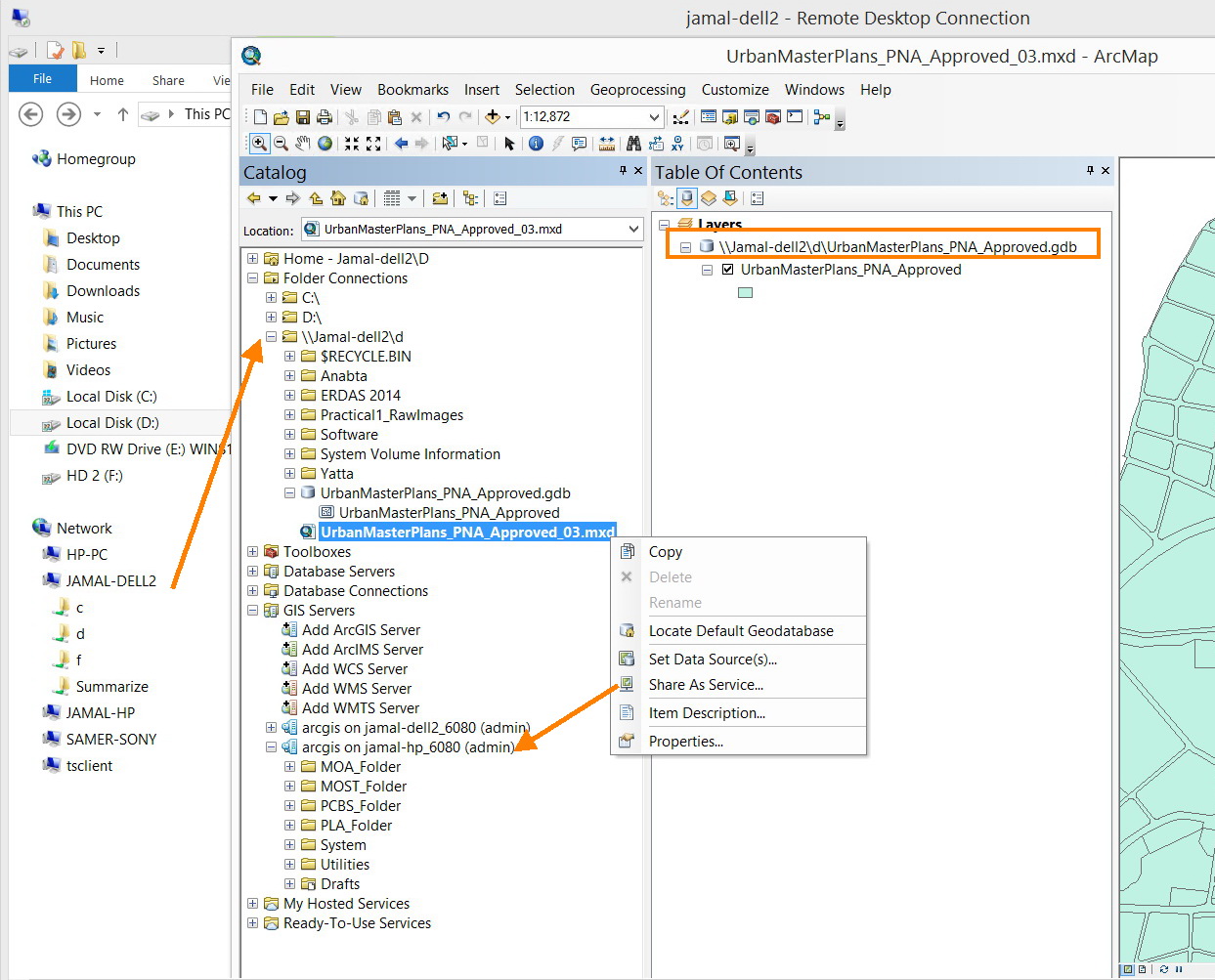
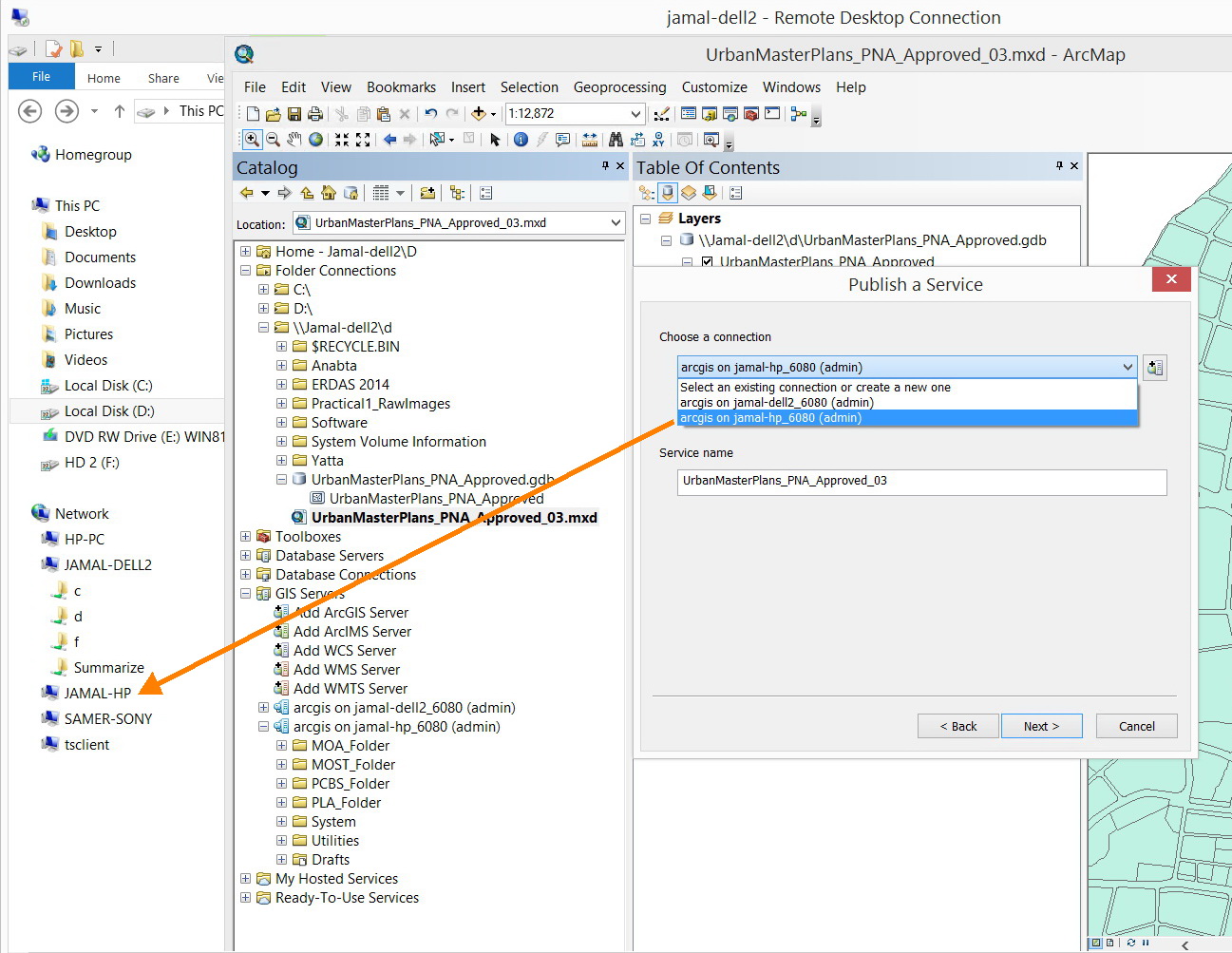
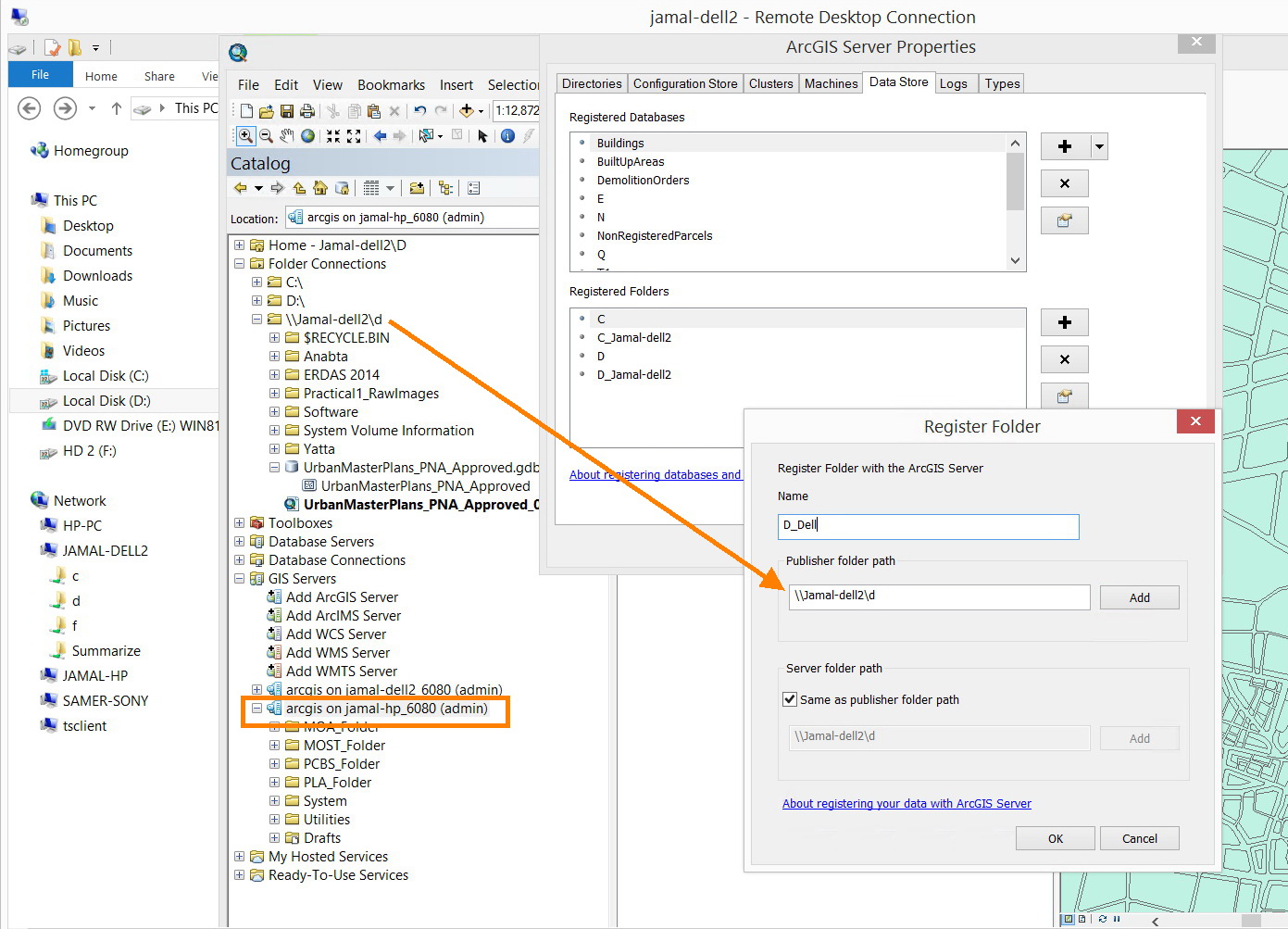
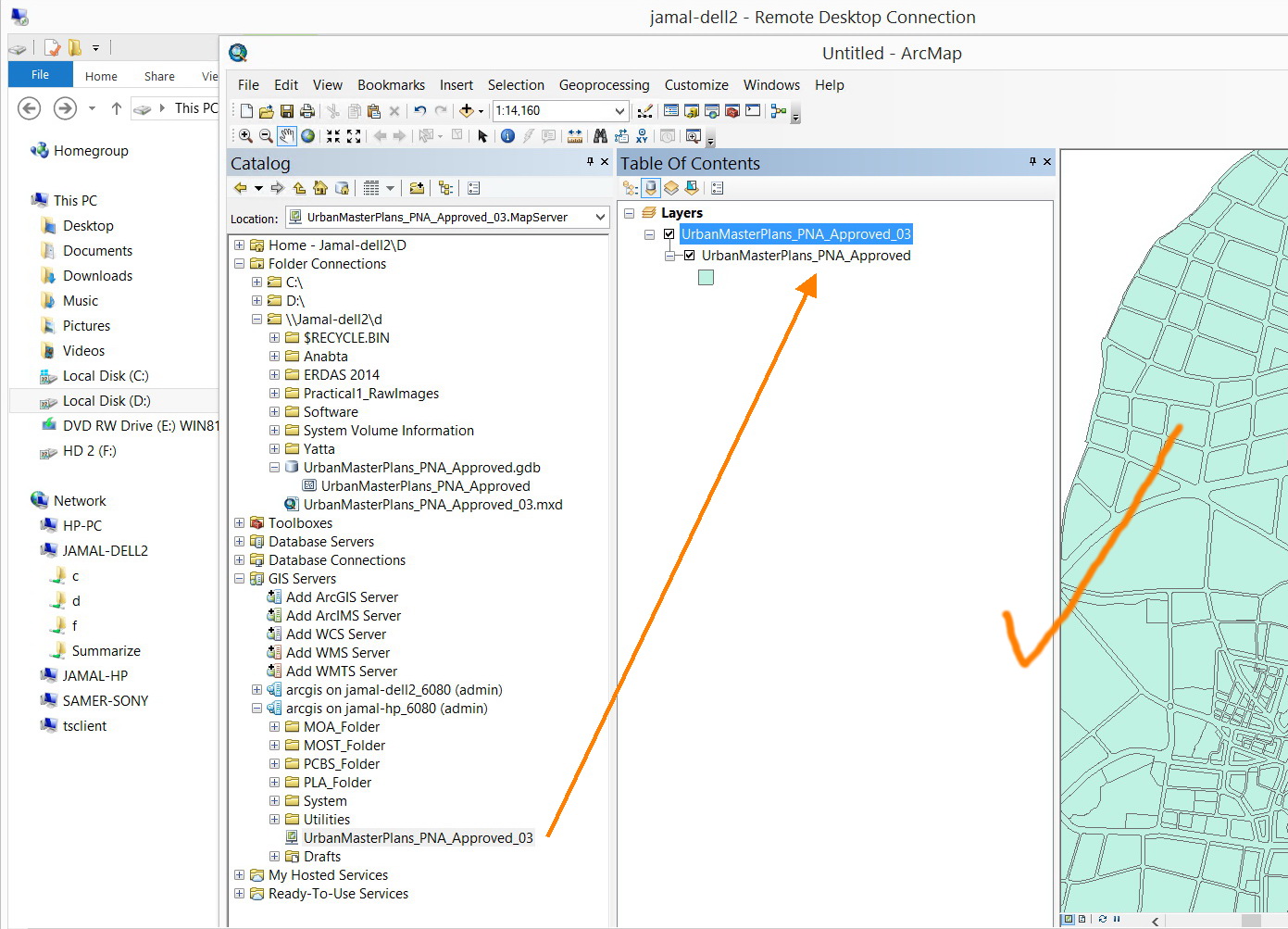
What do you think?
Jamal Numan
Geomolg Geoportal for Spatial Information
Ramallah, West Bank, Palestine
- « Previous
-
- 1
- 2
- Next »
- « Previous
-
- 1
- 2
- Next »