- Home
- :
- All Communities
- :
- Products
- :
- ArcGIS Enterprise
- :
- ArcGIS Enterprise Questions
- :
- Publishing a Service Error - ServerHealthCheckTask
- Subscribe to RSS Feed
- Mark Topic as New
- Mark Topic as Read
- Float this Topic for Current User
- Bookmark
- Subscribe
- Mute
- Printer Friendly Page
Publishing a Service Error - ServerHealthCheckTask
- Mark as New
- Bookmark
- Subscribe
- Mute
- Subscribe to RSS Feed
- Permalink
I'm having a problem sharing a service via ArcMap and generally accessing REST services.
Configuration:
- ArcGIS for Server Version 10.5.1 runs as Windows Service (port: 6080)
- WebAdaptor Version 10.5.1 runs on Tomcat as war File (forwards from port 6080 to port 6443).
- Windows 10 Pro
I receive following error in Tomcat when Web Adaptor is running:
NOTE: (Fehler in Admin-Anforderung für Abruf von Computern Connection refused - from German: Error in Admin Request at call from Computer Connection refused)
17-Dec-2018 09:35:01.044 WARNUNG [Timer-0] com.esri.arcgis.server.wa.cluster.UpdateServerCacheTask.updateServerList Exception in connecting to http://localhost:6080/arcgis/admin Fehler in Admin-Anforderung für Abruf von Computern Connection refused: connect
17-Dec-2018 09:35:02.060 WARNUNG [Timer-0] com.esri.arcgis.server.wa.cluster.UpdateServerCacheTask.updateServerConfig Exception in connecting to http://computername.domain.LOCAL:6080/arcgis/admin Fehler in Admin-Anforderung für Abruf von Computern Connection refused: connect
17-Dec-2018 09:35:03.075 WARNUNG [Timer-0] com.esri.arcgis.server.wa.cluster.UpdateServerCacheTask.updateServerConfig Exception in connecting to https://computername.domain.LOCAL:6443/arcgis/admin Fehler in Admin-Anforderung für Abruf von Computern Connection refused: connect
17-Dec-2018 09:35:09.545 INFORMATION [Timer-4] com.esri.arcgis.server.wa.cluster.ServerHealthCheckTask.updateServerStatus Checking Healthcheck status for hostname : computername.domain.LOCAL
17-Dec-2018 09:35:10.564 INFORMATION [Timer-4] com.esri.arcgis.server.wa.cluster.ServerHealthCheckTask.updateServerStatus Healthcheck status for hostname : computername.domain.LOCAL false
17-Dec-2018 09:35:19.549 INFORMATION [Timer-4] com.esri.arcgis.server.wa.cluster.ServerHealthCheckTask.updateServerStatus Checking Healthcheck status for hostname : computername.domain.LOCAL
17-Dec-2018 09:35:20.565 INFORMATION [Timer-4] com.esri.arcgis.server.wa.cluster.ServerHealthCheckTask.updateServerStatus Healthcheck status for hostname : computername.domain.LOCAL false
I followed the steps to install AGS (ArcGIS for Server) and webadaptor again (Install ArcGIS Server on one machine—Installation Guides (10.5) | ArcGIS Enterprise ).
As a results, webadaptor is running, but shows the following error when trying to register
Error: Could not access any GIS Server machines. Please contact your system administrator
I followed the steps in the answer and it doesn't help.
Although I don't have agsusers and agsadmin group but I have enabled settings for local users and admin (account from which AGS and webadaptor were installed)from following thread.
Error: Access Denied or The connection could not be made
The services in AGS are not responding when webadaptor is running. When I restart PC, AGS is running, and all Publishing Service, however when I try to share service using AcMap, it says that is not being started.
I followed following thread to find try to solve:
User does not have permissions to access 'system/publishingtools.gpserver
I tried both connecting to AGS via:
and
https://computername.domain.LOCAL:6443/arcgis or https://localhost:6443/arcgis/
to publish service and it always responds that Publishing Service is not running.
Ports: 6080,6443 are opened for AGS at Windows Firewall and I use only admin account for log in at AGS.
Summary:
AGS and webadaptor, once the PC is restarted work fine, however once I try to publish service everything crashes.
Any help is highly welcome!
Dejan
- Mark as New
- Bookmark
- Subscribe
- Mute
- Subscribe to RSS Feed
- Permalink
On the WA machine, can you reach https://computername.domain.LOCAL:6443/arcgis/rest/info/healthCheck? That's a health check URL and you can verify whether the WA can reach that endpoint.
- Mark as New
- Bookmark
- Subscribe
- Mute
- Subscribe to RSS Feed
- Permalink
Yes, once I started machine (for example now), I entered healthCheck link it responds:
---------------------------------------------------------------
Server Health Check
18-Dec-2018 10:20:30.268 WARNUNG [Timer-4] com.esri.arcgis.server.wa.cluster.UpdateServerCacheTask.updateServerConfig Exception in connecting to http://computername.domain.LOCAL:6080/arcgis/admin Fehler in Admin-Anforderung für Abruf von Computern Permission denied: connect

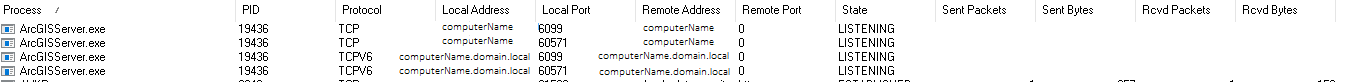

- Mark as New
- Bookmark
- Subscribe
- Mute
- Subscribe to RSS Feed
- Permalink
We ended up contacting esri support DE. Thanks to their help, after few tries, we finally found what intercepts connection between ArcGIS Server and local machine.
Each time when our machine was connected with CISCO Any Connect Client the local domain name was anymore longer forwarding to local IP Adress, whether it was overwritten by IP Adress from CISCO Client connected Server, therefore comes the following ERROR message:
http://computername.domain.LOCAL:6080/arcgis/admin Fehler in Admin-Anforderung für Abruf von Computern Permission denied: connect
The problem was indicating that machine name was not actually recognized by ArcGIS Server because it was wrong IP adress behind. Hence all system and created services were shuted down, both with webadaptor or without while we were connected with CISCO AnyConnect.
NOTE: without VPN Cisco AnyConnect connection, everything on ArcGIS Server was working perfectly.
Moreover with tried explicitly to define our local IP adress in hosts File (Error: Could not access any GIS Server machines. Please contact your system administrator ), but somehow the hosts file was being listened.
We also tried adapting TCP/IP settings, but it also didn't work.
We contacted our Service Provider to check CISCO AnyConnect Split Tunneling settings. That was not the case also.
(temporary solution)
Finally with our suggestion and guidance from esri support, we were able to explicitly change the local machine name to our local IP adress:
- ArcGIS Server Administrator Directory: Home > machines > rename
That means that webadaptor has to be configured again and certificate for new name (local ip adress) also.
I would also recommend to publish again all map services via new webadaptor configured link.
That means, that ArcGIS for Server worked while VPN Client connection were being established.
(longterm solution)
Generally it is not good that local machine IP adress during VPN Connection is being overwritten. Then all programs that request local domain name will not functioning.
We are at the moment looking into long term solution with help from our Network Admin, VPN Service Provider and probably we will involve also CISCO support, but this is definitely out of scope in this regarding issue.