- Home
- :
- All Communities
- :
- Products
- :
- ArcGIS Enterprise
- :
- ArcGIS Enterprise Questions
- :
- Published GP service is not using data store
- Subscribe to RSS Feed
- Mark Topic as New
- Mark Topic as Read
- Float this Topic for Current User
- Bookmark
- Subscribe
- Mute
- Printer Friendly Page
- Mark as New
- Bookmark
- Subscribe
- Mute
- Subscribe to RSS Feed
- Permalink
I published a GP tool to my server and it fails when I try and run it via Javascript API. The error is that it cannot find the input dataset - this is happening because the input workspace is a file GDB on a network share and the server does not have access to any network resources.
We've set up the data store (see screenshot) so that the network file GDB is duplicated locally, and I thought that the GP service would use the local workspace instead, but this clearly isn't happening.
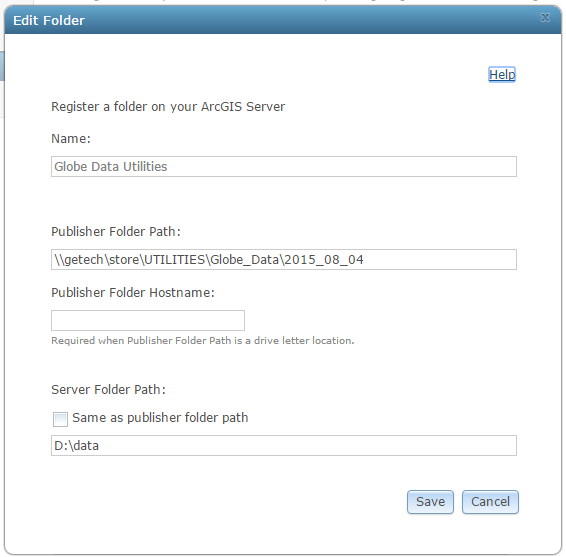
I remote desktopped onto the server and found the location of the python script and saw that the workspace had been converted to a global variable, but was still pointing to the network GDB. Should this have been changed to the local GDB?
# Esri start of added variables g_ESRI_variable_1 = u'\\\\getech\\store\\UTILITIES\\Globe_Data\\2015_08_04\\globe20150804-134955.gdb' # Esri end of added variables ... INWorkspace = g_ESRI_variable_1 OUTWorkspace = arcpy.env.scratchGDB arcpy.env.workspace = INWorkspace arcpy.env.scratchWorkspace = OUTWorkspace etc
When I edit the script and change
g_ESRI_variable_1 = u'\\\\getech\\store\\UTILITIES\\Globe_Data\\2015_08_04\\globe20150804-134955.gdb'
to
g_ESRI_variable_1 = r'd:\data'
it runs ok when called with Javascript.
cc Geoprocessing ArcGIS API for JavaScript
Solved! Go to Solution.
Accepted Solutions
- Mark as New
- Bookmark
- Subscribe
- Mute
- Subscribe to RSS Feed
- Permalink
This is a known issue with server 10.2.1 - NIM098733. It's fixed at 10.3 and I don't think there are any plans to backport to 10.2, so I'll have to upgrade, or keep editing the script after publishing.
- Mark as New
- Bookmark
- Subscribe
- Mute
- Subscribe to RSS Feed
- Permalink
This is a known issue with server 10.2.1 - NIM098733. It's fixed at 10.3 and I don't think there are any plans to backport to 10.2, so I'll have to upgrade, or keep editing the script after publishing.