- Home
- :
- All Communities
- :
- Products
- :
- ArcGIS Enterprise
- :
- ArcGIS Enterprise Questions
- :
- Problems Creating a Time Aware Map Service
- Subscribe to RSS Feed
- Mark Topic as New
- Mark Topic as Read
- Float this Topic for Current User
- Bookmark
- Subscribe
- Mute
- Printer Friendly Page
Problems Creating a Time Aware Map Service
- Mark as New
- Bookmark
- Subscribe
- Mute
- Subscribe to RSS Feed
- Permalink
Hi all,
I have built a MXD which I use to create a feature service to our ArcGIS server for use in our internal web client.
All feature classes reside in our SDE (sql server).
One feature class is time-enabled based on a "date_stamp" field (date type).
Using the slider in ArcMap is shows monthly updates of the data. It all works fine.
If I leave the time slider on the latest month of the dataset I am able to identify only this month of the dataset in ArcMap.
I want the service to show the latest data in my web map and then have the user use the slider to interrogate the data as-needed.
However, when I publish the service it shows me ALL months in my dataset - it displays the data cumulatively (which I have un-ticked in the layer properties). For example, if I identify the data in our web map, it will list ALL "date_stamps" of the published feature Class.
Is there a way for the service to publish and only show the latest month as I see it in ArcMap ?
We are using 10.3.
thanks
- Mark as New
- Bookmark
- Subscribe
- Mute
- Subscribe to RSS Feed
- Permalink
Hi,
I beleive you misunderstand how ArcGIS Server works or I have misunderstood what you are trying to accomplish. ArcGIS Server It itself does not control time-aware.
For any Time aware functionality on the user end, Server must show all records (obviously) so the user can see any selected time period.. ArcGIS Server itself does not control the filtering/queries on the data.
The idea is that whatever consumes the service controls the time aware layer, and its time aware data is received by the MapService. (e.g. A Widget in Web Map) will then control what the user sees and access the data via a DateQuery.
If you are saying that ArcMap users are consuming the Service (via SOAP service), to only show the latest Month would require customizing ArcMap.
If you just want to push the latest month, this is not a 'time aware' thing but a Definition Query. meaning, ArcGIS Server service accessed will only show the last month.
I have a feeling however, because you are not clear in your post, that you want to only have a rolling 'latest month' visible via ArcGIS Server? if so, this requires some ETL or custom on the data end, then a View of the month consumed by ArcGIS Server.
- Mark as New
- Bookmark
- Subscribe
- Mute
- Subscribe to RSS Feed
- Permalink
Ahh gotcha !
Thanks for the reply.
OK – then the map service is performing properly…..for a minute I thought something was wrong.
Thanks,
Tim
- Mark as New
- Bookmark
- Subscribe
- Mute
- Subscribe to RSS Feed
- Permalink
Id say it is performing correctly if the several following items are validated:
For a test, you can create a web Map via AGOL (ArcGIS Online) or portal, then consume the service as a layer, a time aware slider would appear as that slider is built into the web map viewer.
As long as you are publishing with that layer properties time aware enabled in the Time tab in Arcmap during publishing, you should be good to go!
Additional Tests and comparing options.
Here I quickly published a Sample via my ArcGIS Server... these highlights should also be seen in your service.
Layer: TimeAwareSample (ID: 0)
You should see Time Info in the REST service:
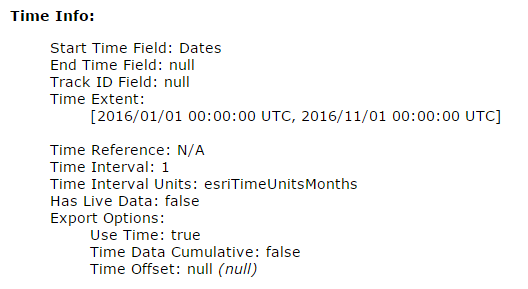
Additionally, you will see, if you use the simple JavaScript viewer: all 11 features are there, and I have explained why.
ArcGIS JavaScript API: DEV/TimeAwareSample
And, if you Query the REST services.. you will see TIME as an option.. Server times are different than what you normally are used to, so i wont get into details on how to use this.
Query: TimeAwareSample (ID: 0)
Things to note:
When publishing a time-aware map service, you can set the time extent of the map service using the time slider in ArcMap. The time extent of the map service defines the minimum and maximum time within which you can visualize time-enabled map service in a map