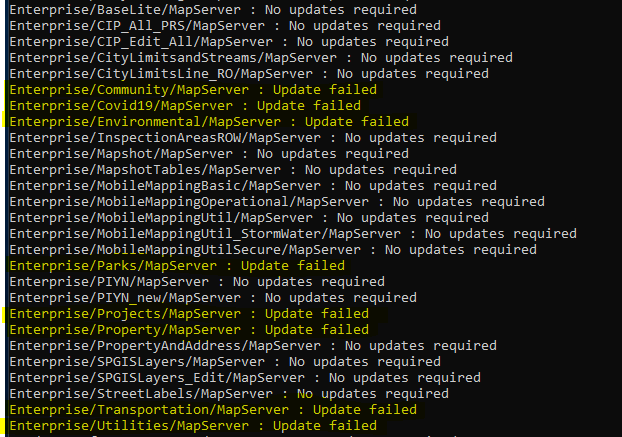- Home
- :
- All Communities
- :
- Products
- :
- ArcGIS Enterprise
- :
- ArcGIS Enterprise Questions
- :
- Pro Published Services Fail to Update Using Extern...
- Subscribe to RSS Feed
- Mark Topic as New
- Mark Topic as Read
- Float this Topic for Current User
- Bookmark
- Subscribe
- Mute
- Printer Friendly Page
Pro Published Services Fail to Update Using ExternalizeConnectionStrings.bat
- Mark as New
- Bookmark
- Subscribe
- Mute
- Subscribe to RSS Feed
- Permalink
Quick question for those of you who are more down the Pro path than I am at the moment. Background info is as follows:
- MS Server 2019
- ArcGIS Server 10.8.1 (current patches applied)
- Operating in a non-federated configuration (traditional ArcGIS Map Server)
Has anyone been successful using ExternalizeConnectionStrings.bat to update ArcGIS Pro published services in ArcGIS Server 10.8.1? I have zero issues when it comes to an MXD based service, but as soon as it hits a pro service it fails. Bellow highlighted items are the only services I have that were published via Pro. I believe the user is on 2.5 at a minimum there. Everything else was published using ArcGIS Desktop 10.7.1 and worked as expected.
The example above was just me checking the timing on the process, etc. No changes were actually made (saving that for the weekend).
Solved! Go to Solution.
Accepted Solutions
- Mark as New
- Bookmark
- Subscribe
- Mute
- Subscribe to RSS Feed
- Permalink
The process to update the underlying connection string involves importing the new SDE connection file under the Site -> Data Stores tab for the existing registered data store entry. As long as the record has not been deleted, importing a new SDE file and restarting the associated service(s) should point them to the new data connection. This is what the process of externalizing the connection strings achieved in the first place, there is a data store ID that is generated when a connection is registered with ArcGIS Server and that allows for dynamic updates of the service connection strings over time (as long as the DSID isn't altered).
-- Chris Pawlyszyn
- Mark as New
- Bookmark
- Subscribe
- Mute
- Subscribe to RSS Feed
- Permalink
The externalizeconnectionstrings.bat tool is meant to change the connection string syntax in services published to ArcGIS Server 10.3.1 or prior following an upgrade to a newer version. While I don't want to speculate too far in terms of why the update operation is failing, it shouldn't be necessary to run that tool if your services were already published to a later version of ArcGIS Server.
Update services to allow password changes
https://enterprise.arcgis.com/en/server/latest/deploy/windows/upgrade-arcgis-server.htm#ESRI_SECTION...
-- Chris Pawlyszyn
- Mark as New
- Bookmark
- Subscribe
- Mute
- Subscribe to RSS Feed
- Permalink
Understood and thank you for pointing out what I missed.
After some testing over the weekend, it turns out that the tool will update 10.8.1 services for both ArcGIS Desktop and Pro published items regardless of the messaging that comes from the .bat file and the services run as one would expect.
Turns out that the tool can also be used for changing general connection strings such as when you upgrade a database server and the server name changes like in my case where I am using an AD authenticated account. However, if that is not the right tool for that kind of job, can you point me in a better direction?
Thanks!
- Mark as New
- Bookmark
- Subscribe
- Mute
- Subscribe to RSS Feed
- Permalink
The process to update the underlying connection string involves importing the new SDE connection file under the Site -> Data Stores tab for the existing registered data store entry. As long as the record has not been deleted, importing a new SDE file and restarting the associated service(s) should point them to the new data connection. This is what the process of externalizing the connection strings achieved in the first place, there is a data store ID that is generated when a connection is registered with ArcGIS Server and that allows for dynamic updates of the service connection strings over time (as long as the DSID isn't altered).
-- Chris Pawlyszyn
- Mark as New
- Bookmark
- Subscribe
- Mute
- Subscribe to RSS Feed
- Permalink
Nice! That makes sense. Thanks.