- Home
- :
- All Communities
- :
- Products
- :
- ArcGIS Enterprise
- :
- ArcGIS Enterprise Questions
- :
- My data is being copied to the server, even though...
- Subscribe to RSS Feed
- Mark Topic as New
- Mark Topic as Read
- Float this Topic for Current User
- Bookmark
- Subscribe
- Mute
- Printer Friendly Page
My data is being copied to the server, even though I have a registered database (from ArcGIS Desktop to ArcGIS Portal/Enterprise)
- Mark as New
- Bookmark
- Subscribe
- Mute
- Subscribe to RSS Feed
- Permalink
Hi,
I have a registered sde-database in my ArcGIS Enterprise (10.6.1) and want to publish data from there to my Portal. In ArcGIS Desktop (also 10.6.1), when using the option share as service and choosing My Hosted Services, the analysis still says that the data is being copied to the server.

Weird enough, if I want to publish directly to my server instead of my Portal via My Hosted Services (so via gisserver.domain.com:6443/arcgis), then the analysis doesn't give me this warning. I published via both ways to my portal and it turns out that indeed the data is referenced when I directly publish to my server and is being copied to the server if I publish via My Hosted Services.
I want to be sure the data is not being copied to the server and kept in the database. I would like to publish through portal, but apparently this copies the data to ArcGIS Server. How can I overcome this issue?
- Mark as New
- Bookmark
- Subscribe
- Mute
- Subscribe to RSS Feed
- Permalink
Hi Wim,
When you choose the option My Hosted Services the data will always be copied to the ArcGIS Data Store, and then a service is created from the copied data. You will want to make a connection to your ArcGIS Server instance in Catalog, and choose this option to publish your service to. As long as ArcGIS Server is federated with Portal, the service will be added to your Content within Portal.
- Mark as New
- Bookmark
- Subscribe
- Mute
- Subscribe to RSS Feed
- Permalink
Thanks for the quick answer Jake.
For us, the idea is to keep the ArcGIS Server (or the datastore) as empty as possible, and publish always with data from the sde-database. That way, we will have all data in one place. Plus, if the data is modified in the sde-database, the published data on the Portal is automatically up-to-date.
If you publish through Portal via ArcGIS Pro, the data is not copied to the server and is kept in the sde-database. Therefore, I thought that the same can be done with ArcGIS Desktop and publish through My Hosted Services, which is Portal. But if I understand it correctly, this is not possible, and the only way to publish data without being copied to the server is via direct connection with the server. Isn't that a bit weird? I have to make 2 connections in ArcGIS Desktop: one for portal, and one ArcGIS Server connection I use for publishing? Is there a reason for this configuration?
- Mark as New
- Bookmark
- Subscribe
- Mute
- Subscribe to RSS Feed
- Permalink
When you publish from Pro, the data will reside in the enterprise geodatabase if you have the option Reference registered data checked. You will also have the option to specify which federated Server to publish to:
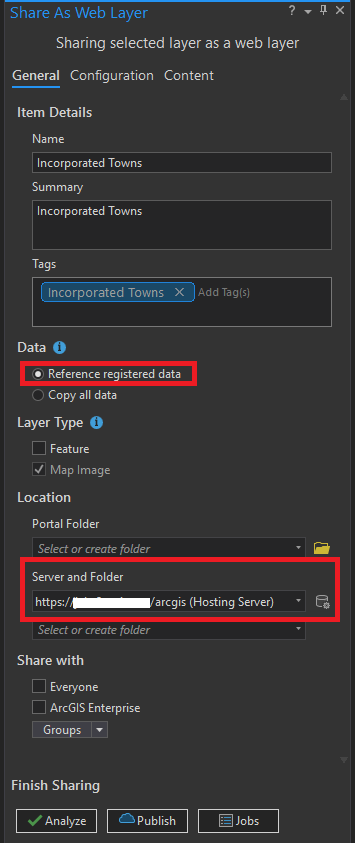
If you check on the option Copy all data and specify the Layer Type as Feature, this will copy the data to the ArcGIS Data Store. You also no longer have the option to specify a Server. This is because it will copy the data to the ArcGIS Data Store and create the service in the ArcGIS Server instance the ArcGIS Data Store is registered to:
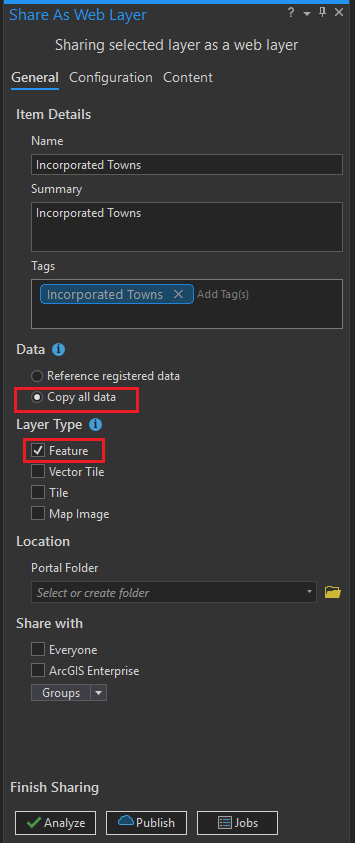
In ArcGIS Desktop, this is slightly different. You specify My Hosted Services to publish content to the ArcGIS Data Store. To publish content to ArcGIS Server, you have to create a connection to that instance and choose this connection when publishing. Currently, in Pro you cannot publish to ArcGIS Server unless it's federated with Portal (though I believe this functionality is coming). So, you don't have to create an ArcGIS Server connection.
- Mark as New
- Bookmark
- Subscribe
- Mute
- Subscribe to RSS Feed
- Permalink
I am having a similar problem when publishing from Pro 2.4 to ArcGIS Enterprise 10.7.1 (Portal or a standalone ArcServer). I have the Data option set to Reference registered data, I have the SDE connections registered with ArcServer and I don't get any messages during the analyze step. However, the publication process is still copying one dataset to a FileGeodatabase on the ArcServer. Any ideas as to why this would be occurring?
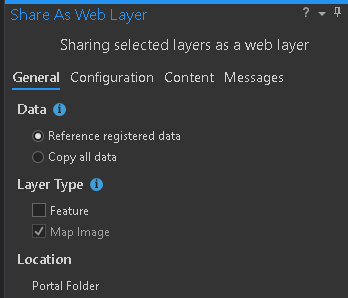
All the other datasets show up on the Referenced tab as I would expect, which ironically appears to include the sde data that was copied, though that feature class is referenced in the map several times. Sorry I had to black out all of the names.
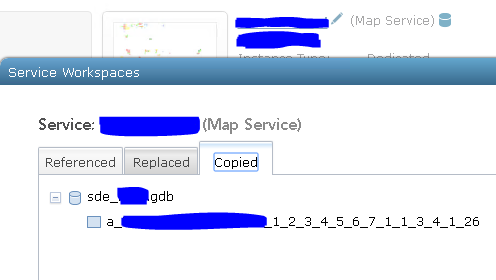
I opened this GDB in Pro, and it does contain data that was copied to the server. I'm sure it is something I'm missing. Has anyone seen similar behavior or found the source of a problem like this?
- Mark as New
- Bookmark
- Subscribe
- Mute
- Subscribe to RSS Feed
- Permalink
I figured out what my problem was. I had used the python window to update the SDE connection properties in my map, but I didn't set the validation parameter to True, so it appeared to be updated in most places, but the one place that counted for this particular layer didn't, so it was copying the data up because even though the Analyze tool to prepare the service thought it was right, it didn't really have the connection registered on the server. Once I fixed the connection problem, the service created fine.
- Mark as New
- Bookmark
- Subscribe
- Mute
- Subscribe to RSS Feed
- Permalink
Hi,
I am having the same issue. can you please tell me how you did this. fixed the connection problem and changed the validation parameter?
thanks in advance