- Home
- :
- All Communities
- :
- Products
- :
- ArcGIS Enterprise
- :
- ArcGIS Enterprise Questions
- :
- Re: move arcgis server configuration store
- Subscribe to RSS Feed
- Mark Topic as New
- Mark Topic as Read
- Float this Topic for Current User
- Bookmark
- Subscribe
- Mute
- Printer Friendly Page
move arcgis server configuration store
- Mark as New
- Bookmark
- Subscribe
- Mute
- Subscribe to RSS Feed
- Permalink
Is there any way to move the ArcGIS Server Configuration Site storage to another location without disrupting a site?
- Mark as New
- Bookmark
- Subscribe
- Mute
- Subscribe to RSS Feed
- Permalink
it is possible to move to another location with a little bit disruption.
- Mark as New
- Bookmark
- Subscribe
- Mute
- Subscribe to RSS Feed
- Permalink
How much disruption?
- Mark as New
- Bookmark
- Subscribe
- Mute
- Subscribe to RSS Feed
- Permalink
It'll definitely restart the Server automatically, so services will go down and come up. How quick that completes will be dependent on how many services you have and the resources on the machine. I'd imagine it copies the config-store and then restarts the Server once the config-store has been copied.
- Mark as New
- Bookmark
- Subscribe
- Mute
- Subscribe to RSS Feed
- Permalink
Yeah but, what's the actual procedure? Just use the REST Admin?
Get Outlook for Android<https://aka.ms/ghei36>
- Mark as New
- Bookmark
- Subscribe
- Mute
- Subscribe to RSS Feed
- Permalink
Alex, you might want to provide a little bit more information. Are you trying to move it to a new server? New folder? New Drive? Are you talking about haveing the data itself move, or are you trying to move the c:\arcgisserver directory (which I don't think you can.....it will create a new one if you wipe it out). Also, what version are you needing to do this with?
You might want to start with the help
ArcGIS Help (10.2, 10.2.1, and 10.2.2)
In any case, you'll get better answers if you provide additional info.
- Mark as New
- Bookmark
- Subscribe
- Mute
- Subscribe to RSS Feed
- Permalink
Just trying to migrate from local storage to network storage for the arcgis directories. Which will make clustering and potential host changes easier.
Get Outlook for Android<https://aka.ms/ghei36>
- Mark as New
- Bookmark
- Subscribe
- Mute
- Subscribe to RSS Feed
- Permalink
How about creating another datastore and pointing your services tot he new location?
- Mark as New
- Bookmark
- Subscribe
- Mute
- Subscribe to RSS Feed
- Permalink
You can either use the Admin API or use Server Manager:
Admin API:
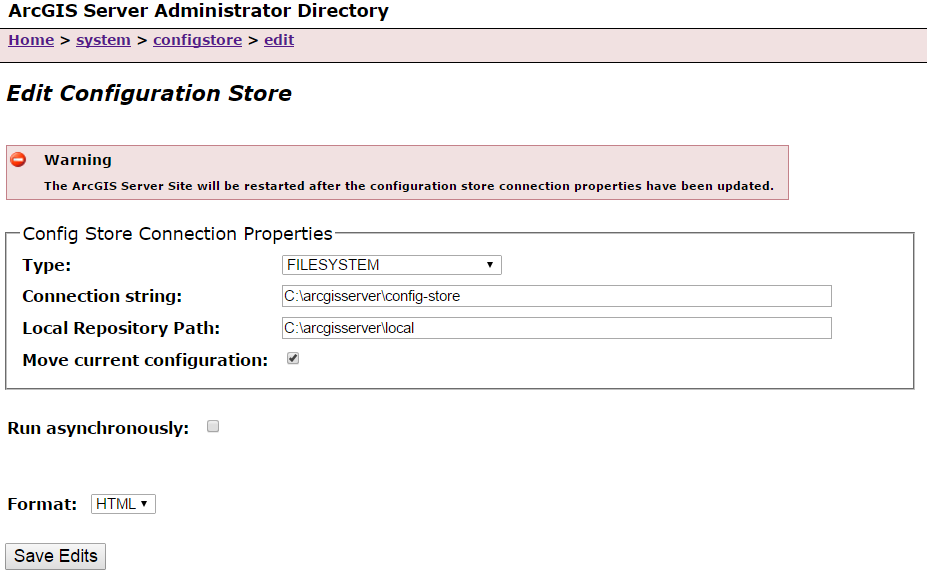
Server Manager:
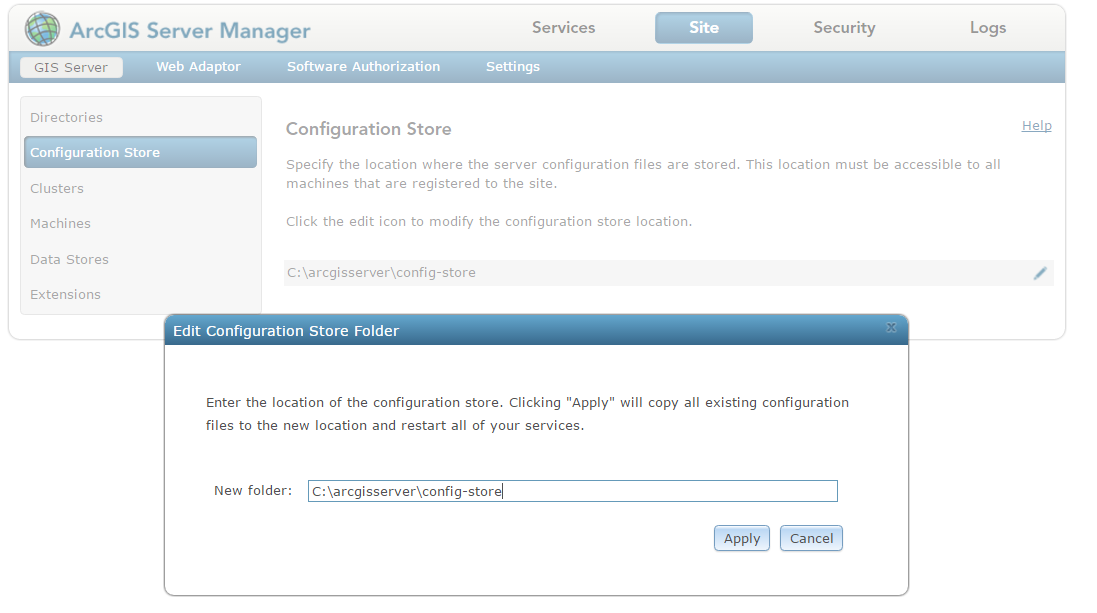
Server Manager simply calls into the Admin API
- Mark as New
- Bookmark
- Subscribe
- Mute
- Subscribe to RSS Feed
- Permalink
As Jon Q pointed out moving the config-store you may also look at moving the directories along with this. If in the future you ever wish to join another machine to the existing site this will only work if the config-store and directories are in a shared location that both machines can access.