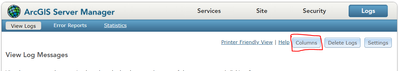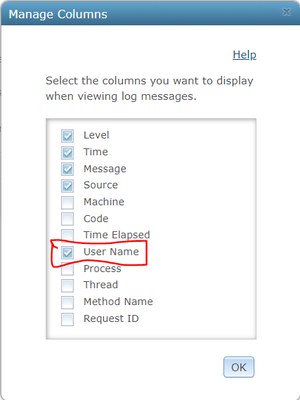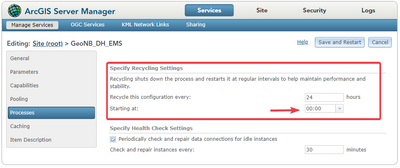- Home
- :
- All Communities
- :
- Products
- :
- ArcGIS Enterprise
- :
- ArcGIS Enterprise Questions
- :
- Re: log account activity in arcgis server stadarnd...
- Subscribe to RSS Feed
- Mark Topic as New
- Mark Topic as Read
- Float this Topic for Current User
- Bookmark
- Subscribe
- Mute
- Printer Friendly Page
log account activity in arcgis server stadarndone
- Mark as New
- Bookmark
- Subscribe
- Mute
- Subscribe to RSS Feed
- Permalink
Hi there,
We have arcgis server stadarndone and ArcGIS Server Built-in as security configuration.
I wonder if there is posibble to log account activity in arcgis server stadarndone.
We have huge activity in midnight that we need figure out wthat account it come from.
thx for any advice!
Solved! Go to Solution.
Accepted Solutions
- Mark as New
- Bookmark
- Subscribe
- Mute
- Subscribe to RSS Feed
- Permalink
Check if this works.
In ArcGIS Server Manager > Logs > View Logs, click "Column" button. Then enable "User Name" check box.
Think Location
- Mark as New
- Bookmark
- Subscribe
- Mute
- Subscribe to RSS Feed
- Permalink
Check if this works.
In ArcGIS Server Manager > Logs > View Logs, click "Column" button. Then enable "User Name" check box.
Think Location
- Mark as New
- Bookmark
- Subscribe
- Mute
- Subscribe to RSS Feed
- Permalink
Thx, that works!
- Mark as New
- Bookmark
- Subscribe
- Mute
- Subscribe to RSS Feed
- Permalink
Antonio,
the default time for your map services to recycle is at midnight (00:00). We see the same activity on our servers at midnight. All of the map services are essentially stopping and restarting. Here are the settings in ArcGIS Server Manager:
Midnight is typically a slow time for our servers so there is no real impact on our users. You can change the default time for the recycle so not all your services are offline at the same time.
Bernie.
- Mark as New
- Bookmark
- Subscribe
- Mute
- Subscribe to RSS Feed
- Permalink
You also possibly want to spread out your recycle time. I have see services (in active HA) locked up before when it could not start up in time due to all the services restarting at the same time. We have a script that "allocate a time slot" when a service has a recycle time of midnight.