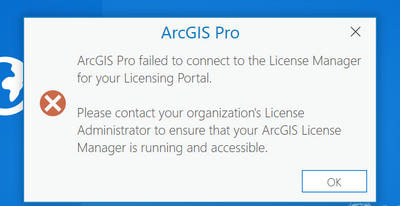- Home
- :
- All Communities
- :
- Products
- :
- ArcGIS Enterprise
- :
- ArcGIS Enterprise Questions
- :
- Re: Issue with ArcGIS Portal being the license man...
- Subscribe to RSS Feed
- Mark Topic as New
- Mark Topic as Read
- Float this Topic for Current User
- Bookmark
- Subscribe
- Mute
- Printer Friendly Page
Issue with ArcGIS Portal being the license manager for ArcGIS Pro
- Mark as New
- Bookmark
- Subscribe
- Mute
- Subscribe to RSS Feed
- Permalink
Dear Community
I am trying to install ArcGIS Enterprise along with ArcGIS Pro, so I have created a license file(.json) from MyESRI and have configured it with ArcGIS Portal. I can see ArcGIS Pro licenses in there. I have also installed the License Manager and have authorized it with the same license file. I can see Licenses in the Availability tab there as well. I have cross checked the License Manager hostname in the portaladmin and it is correct along with port number as 27000. Both Portal and License manager are on same machine. Now when I am trying to access and authenticate ArcGIS Pro (which is on diff machine) from Portal. It gives me the following error:
Solved! Go to Solution.
- Mark as New
- Bookmark
- Subscribe
- Mute
- Subscribe to RSS Feed
- Permalink
@GrantSmith122 I assume you're referring to the following section from the documentation I mentioned above:
SERVER this_host ANY 27004
VENDOR ARCGIS PORT=5152
USE_SERVER
This is just an example. Here, we have the lmgrd.exe vendor daemon or process using port 27004 and the arcgis.exe vendor daemon using port 5152. Again these are examples. For the lmgrd.exe daemon, we prefer you use ports 27000-27009 because they are specifically reserved this purpose. The arcgis.exe can be any port that hasn't been used. If you're not sure, talk to your network or system admin. Otherwise, feel free to use any port from 27000-27009.
Hope that helps.
.
- « Previous
-
- 1
- 2
- Next »
- « Previous
-
- 1
- 2
- Next »