- Home
- :
- All Communities
- :
- Products
- :
- ArcGIS Enterprise
- :
- ArcGIS Enterprise Questions
- :
- Re: Is their way to display the number of users of...
- Subscribe to RSS Feed
- Mark Topic as New
- Mark Topic as Read
- Float this Topic for Current User
- Bookmark
- Subscribe
- Mute
- Printer Friendly Page
Is their way to display the number of users of a map\feature service?
- Mark as New
- Bookmark
- Subscribe
- Mute
- Subscribe to RSS Feed
- Permalink
Is their way to display the number of users of a map\feature service?
I couldn’t figure out if there is a way to know the number of current users of a particular map\users service. For example, in the Geocortex web mapping application, there is a tool that can show all users who access the Geocortex web application and also provides some robust statistics.
Is this available in the ArcGIS?
Is the number of users of a service is associated with the number of cores and RAM size of the server machine?
Thank you
Best
Jamal
Jamal Numan
Geomolg Geoportal for Spatial Information
Ramallah, West Bank, Palestine
- Mark as New
- Bookmark
- Subscribe
- Mute
- Subscribe to RSS Feed
- Permalink
Either you implement this, or code your own app to retrieve that information through the ArcGIS Server Administrator API. Let me know if this is what you are looking for.
- Mark as New
- Bookmark
- Subscribe
- Mute
- Subscribe to RSS Feed
- Permalink
Many thanks Raymond for the help,
All what u wanted to do is to find simple way to count the number of users who are consuming a particular service.
For example, is there a way to count the number of users who are consuming the service below:
http://213.6.3.171:6080/arcgis/rest/services/WestBank_2014_25cm_TMGrid_jpg_03/MapServer?f=jsapi
By the way, Geocortex Optimizer can display the number of users who are access a web application in each hour. It can also display their names in case they access the web application based on logins.
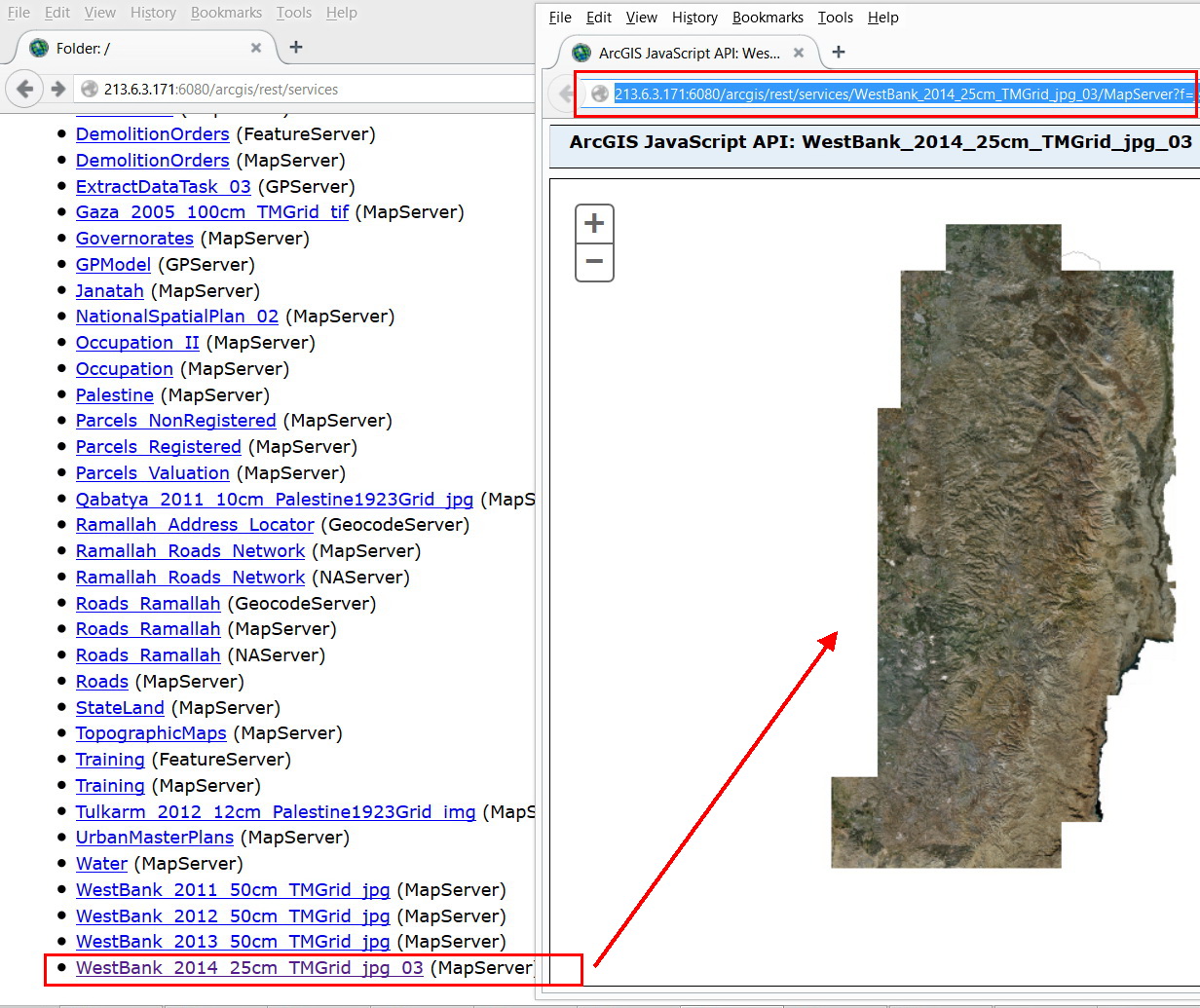
Jamal Numan
Geomolg Geoportal for Spatial Information
Ramallah, West Bank, Palestine
- Mark as New
- Bookmark
- Subscribe
- Mute
- Subscribe to RSS Feed
- Permalink
If you have access to the webserver you can query the log. You will have lines like this:
2014-07-11 17:54:20 xxx.xxx.xxx.xx GET /ArcGIS/rest/services/PaulFeaturewgs84/MapServer/0/query returnGeometry=true&outSR=4326&f=json&outFields=*&where=..
use the IP adress (the xx.xx.xx.x) to identify different users. Just look for your service string and parse the file. If user logged in, it should be in the log too.
- Mark as New
- Bookmark
- Subscribe
- Mute
- Subscribe to RSS Feed
- Permalink
Thank you Paul for the very useful input.
I have explored the “server-20141103.142615-38260-0.0.log” file stored in the location below.
C:\arcgisserver\logs\JAMAL-SERVER2\server
It appears that it is not easy to read the file and to see the IP addresses of the users of the services.
Is there any chance to sort the information in columns format to better read them?
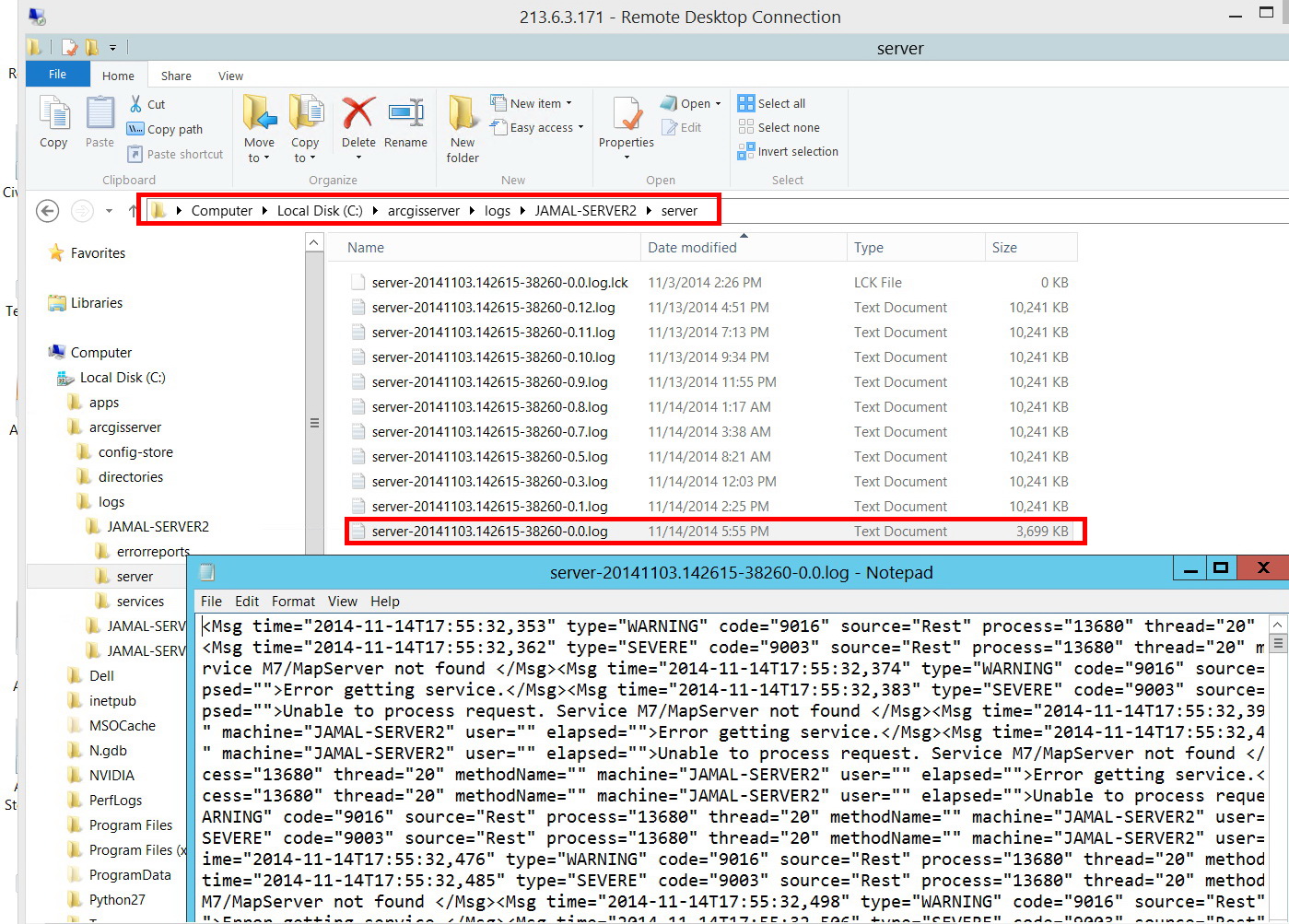
The logs obtained from the “ArcGIS server manager” is much more friendly but sounds not to include the IP address of the users and it displays only the services that have issues.
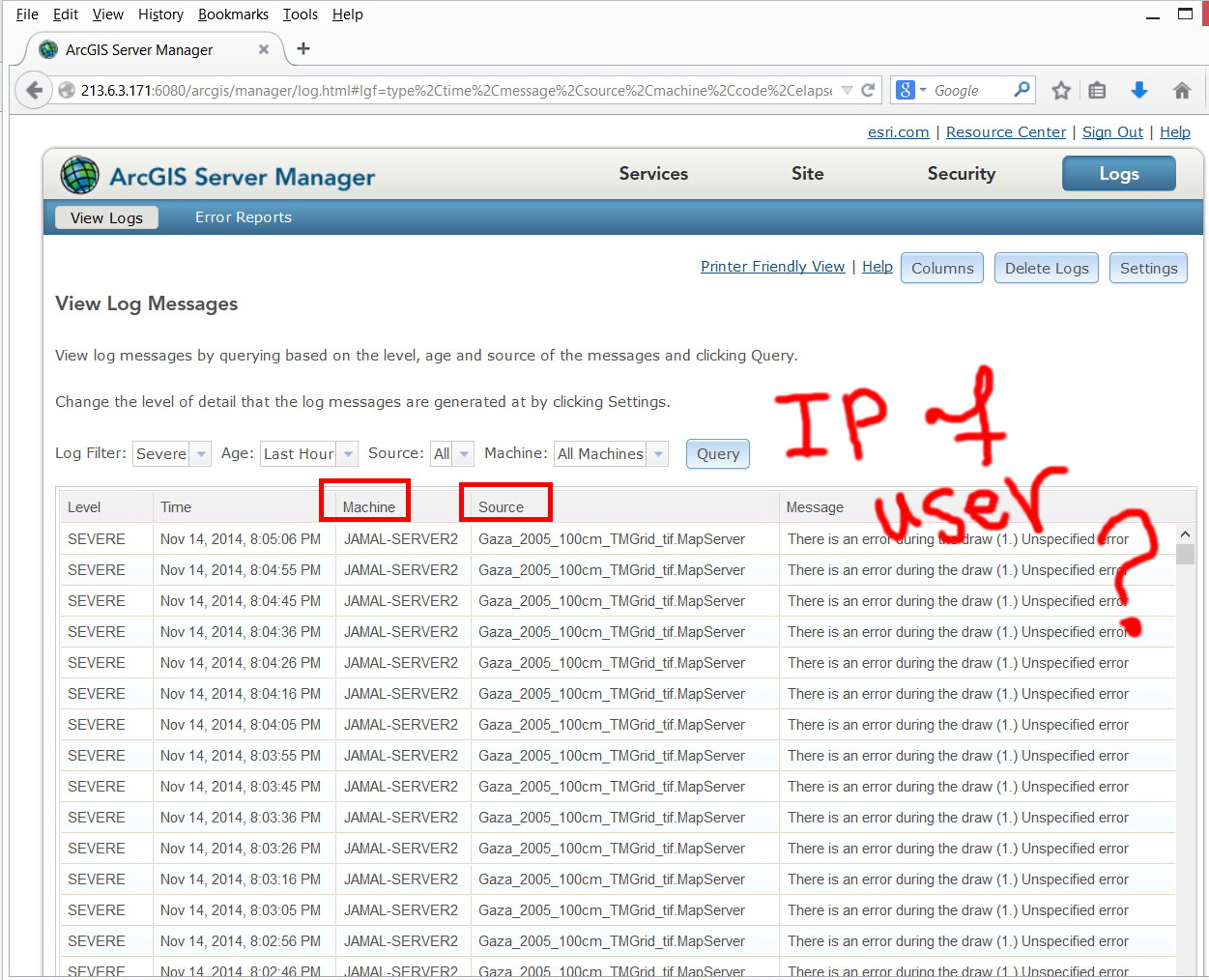
Jamal Numan
Geomolg Geoportal for Spatial Information
Ramallah, West Bank, Palestine
- Mark as New
- Bookmark
- Subscribe
- Mute
- Subscribe to RSS Feed
- Permalink
I am able to go to my server (yours http://213.6.3.171) and in my server manager I have a site called ArcGIS. This has the REST services. On that server I can go to C:\inetpub\logs\LogFiles\W3SVC1 and they are named u_exYYMMDD.txt (where YYMMDD = year/month/day).
Don't know if this is because I have the web adapter or not.
- Mark as New
- Bookmark
- Subscribe
- Mute
- Subscribe to RSS Feed
- Permalink
Thanks Paul,
Apologies. I couldn’t get your point.
All what I need is to approach the file in my C drive that contains information regarding the users of the services.
Where this file might be stored?
Jamal Numan
Geomolg Geoportal for Spatial Information
Ramallah, West Bank, Palestine
- Mark as New
- Bookmark
- Subscribe
- Mute
- Subscribe to RSS Feed
- Permalink
C:\inetpub\logs\LogFiles\W3SVC1
- Mark as New
- Bookmark
- Subscribe
- Mute
- Subscribe to RSS Feed
- Permalink
Thanks Paul for the prompt help,
I have explored the file “u_ex141114.log” but it appears not to include neither the name of the service nor the IP address of the user.
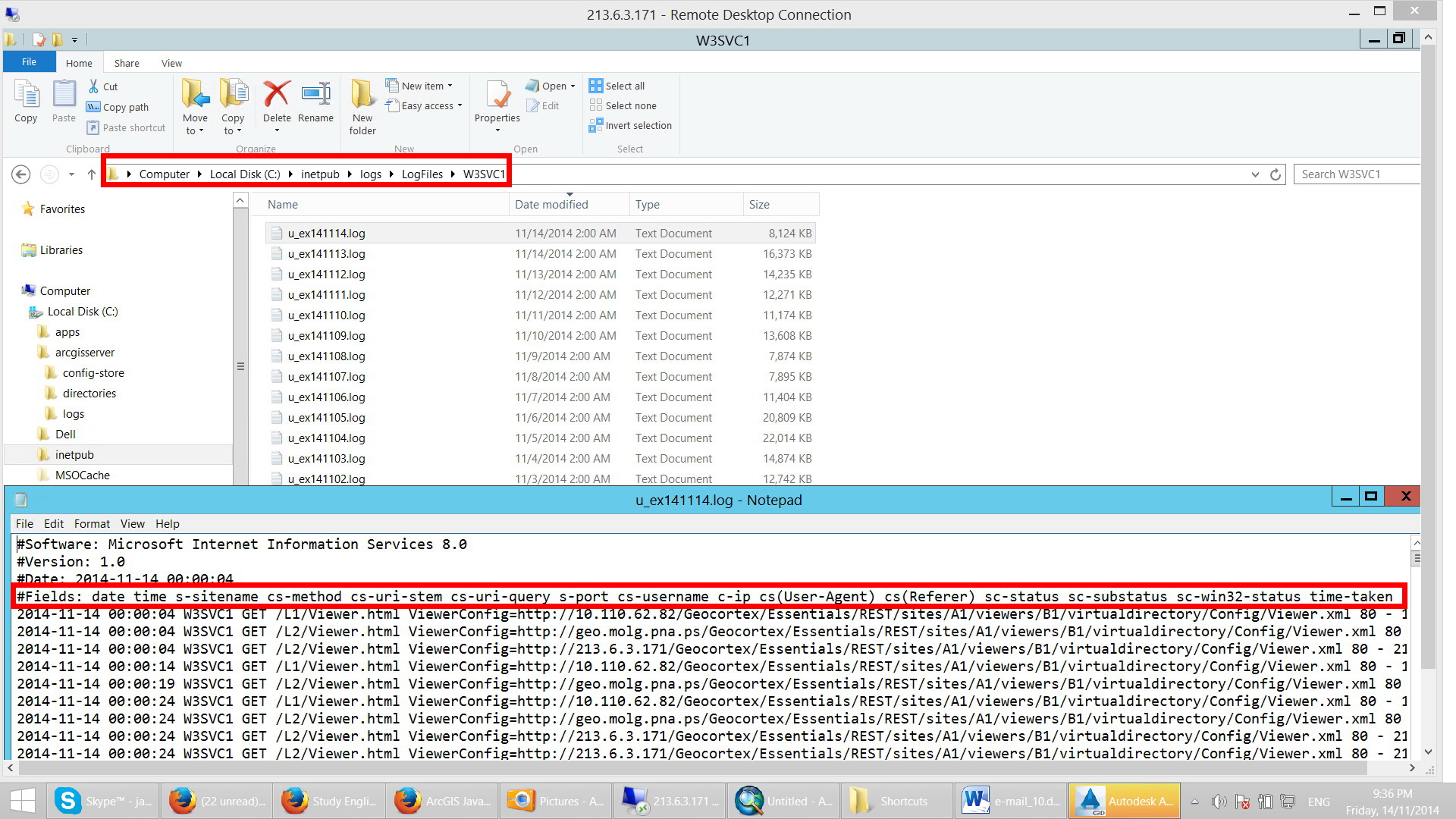
Am I correct?
Jamal Numan
Geomolg Geoportal for Spatial Information
Ramallah, West Bank, Palestine
- Mark as New
- Bookmark
- Subscribe
- Mute
- Subscribe to RSS Feed
- Permalink
Yes.
If you open Server Manager (usually and icon of toolbox and tower on the taskbar - otherwise run ServerManager.msc) and expand roles, webserver, double click Internet Information Services (IIS) manager. It will open another column that had the server name, application pools and sites folder. Click the server name. Then you should see the main window filled with some icons. under IIS, double clik Logging. Press the Select Fields button. You should have the option to add a bunch of fields and IP address is one - so is username.