- Home
- :
- All Communities
- :
- Products
- :
- ArcGIS Enterprise
- :
- ArcGIS Enterprise Questions
- :
- Re: Import ECW to Database
- Subscribe to RSS Feed
- Mark Topic as New
- Mark Topic as Read
- Float this Topic for Current User
- Bookmark
- Subscribe
- Mute
- Printer Friendly Page
- Mark as New
- Bookmark
- Subscribe
- Mute
- Subscribe to RSS Feed
- Permalink
Hi,
I have recently taken ownership of our Enterprize GeoDB, and today we received four ECW aerial photographs which tile to make up our City.
We have existing Raster Datasets that the previous Admin has setup when he had been given imagery in the past, now I am trying to replicate his old work but incorporate the new imagery.
This is the supplied data I have in my hand (albury, holbrook, tallangatta and walbundrie ECWs):
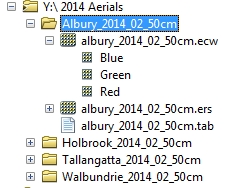
This is how my predecessor had the imagery sitting on our SDE:
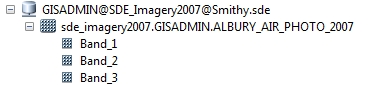
I currently have an empty database to place the imagery into:
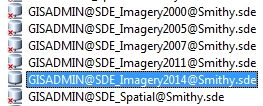
Can someone please tell me the steps that need to be taken to import these images into the DB?
Thanks very much for your time.
-Ben
Solved! Go to Solution.
Accepted Solutions
- Mark as New
- Bookmark
- Subscribe
- Mute
- Subscribe to RSS Feed
- Permalink
If you want to mosaic them together, the Mosaic to New Raster tool would be a good start. You can also just right click on the database connection then Import|Raster Datasets to bring them in one by one. Then again you can also right click then New|Mosaic Dataset and then add the rasters after.
you can also have a look here Creating A Raster Dataset for more info.
- Mark as New
- Bookmark
- Subscribe
- Mute
- Subscribe to RSS Feed
- Permalink
If you want to mosaic them together, the Mosaic to New Raster tool would be a good start. You can also just right click on the database connection then Import|Raster Datasets to bring them in one by one. Then again you can also right click then New|Mosaic Dataset and then add the rasters after.
you can also have a look here Creating A Raster Dataset for more info.
- Mark as New
- Bookmark
- Subscribe
- Mute
- Subscribe to RSS Feed
- Permalink
Hi Ben,
I would recommend creating a mosaic dataset from the imagery. ECW rasters are highly compressed, so importing them into the geodatabase will uncompress them, consuming a large amount of storage space, and take a good amount of time doing so.
A mosaic dataset will reference the ECW file from it's file location, saving your storage and time. Also, the performance is faster compared to a raster dataset. Here is a helpful link on how to create a mosaic dataset:
- Mark as New
- Bookmark
- Subscribe
- Mute
- Subscribe to RSS Feed
- Permalink
So I have just created a mosaic dataset.
I then right clicked and add raster. (see screenshot for window), then clicked ok, and it seems the raster is visible by my by single clicking the mosaic in ArcCatalog and looking at the preview window. I assume because it took < 1min to do that this is just a reference to the ECW on my network drive? It did not move a copy of it?
The aerial photo I want to make available currently resides on a network share that only people in my dept can view, will this cause a problem? The alternative solution I can think of is that I move the aerial onto the C drive of my server, and make a copy of this folder (for example C:\Aerial2014) and set it up on my PC to reference the C drive, then when it is added to the mosaic will it look on the server C:\Aerial2014 instead of my PC??
Im a little new to working with rasters.
Cheers
- Mark as New
- Bookmark
- Subscribe
- Mute
- Subscribe to RSS Feed
- Permalink
One limitation of mosaic datasets which is understated is that the imagery it references will be available only if it is located where a user has access. If however, as is mostly the case, people within an organization will have different access levels, this could be a problem. Seeing that you already have an SDE database set up, "mosaic to new raster" looks like a viable option as anyone who can access the SDE database can see the image.
Saving the images in the c: drive may work (haven't tried it that way) but then again maybe not as I expect it will be referencing the users c: drive and not the server's c. and it is a bit clunky ![]()
- Mark as New
- Bookmark
- Subscribe
- Mute
- Subscribe to RSS Feed
- Permalink
I have just tried adding the newly created Mosaic Dataset to a MXD to publish as map service, but it says I do not have Imagery Licence in order to do this... so it looks like I need to find another way to server this image to all other users....
Back to drawing board....
I have looked at what my predecessor (recently retired) had done in the past, it seems he has somehow created a raster on a server and added it that way. It must be a different licence using a mosaic than using a raster. Strange....
Thanks