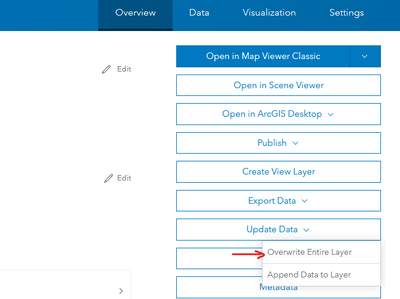- Home
- :
- All Communities
- :
- Products
- :
- ArcGIS Enterprise
- :
- ArcGIS Enterprise Questions
- :
- How to schedule data update - CSV file (not in AG...
- Subscribe to RSS Feed
- Mark Topic as New
- Mark Topic as Read
- Float this Topic for Current User
- Bookmark
- Subscribe
- Mute
- Printer Friendly Page
How to schedule data update - CSV file (not in AGOL)
- Mark as New
- Bookmark
- Subscribe
- Mute
- Subscribe to RSS Feed
- Permalink
Hello,
I've a very simple need, however I can't find in the documentation a global description of how to achieve this: we need to daily update data that feeds a service, and this data is in a CSV file hosted on our ArcGIS Server. The first import of the CSV (it contains lat & lon fields) is done manually, using the "Add CSV and create a hosted feature layer" function in Portal.
I'm a beginner regarding Python scripts / API use and all this stuff... What I found for now is that I need to create a View Layer (to avoid possible locks issues when data is overwritten) from the Hosted Feature layer, create a Python script and schedule it (using Windows scheduler) on the machine hosting my ArcGIS Server.
So basically, what I want to script and schedule is the "Update Data" > "Overwrite Entire Layer" Portal function:
- Does the machine hosting ArcGIS Server & Portal need a specific environment/set up? It currently has Python 2.7 (folder C:\python27\ArcGISx6410.9)
- Where can I find tutorial and/or samples of Python script for the "Update Data" > "Overwrite Entire Layer" Portal function? Not bits of code, but a full script that helps to understand the full logic (where to put this script, how to run it, etc). For example this link (https://developers.arcgis.com/python/samples/overwriting-feature-layers/) seems to match, but when I try to run the first lines, it blocks at "ImportError: No module named arcgis.gis". Then when I search for this issue, I find that this code is for ArcGIS API for Python, which is installed along with ArcGIS Pro, but what I need is to use the Python script on the server...
Context: ArcGIS Enterprise server (ArcGIS Server site federated with a portal) 10.9.1 (Windows).
Many thanks!
Martin
- Mark as New
- Bookmark
- Subscribe
- Mute
- Subscribe to RSS Feed
- Permalink
It may make for shorter code, and seems straightforward for the end user, but it's a blunt instrument. It's like bulldozing and rebuilding a house just to repaint the kitchen.
Sure, it works, and the end result is an updated layer, but the process is literally creating a brand new service definition, uploading it to your portal, then calling a publish request on that uploaded file, while also removing and replacing the existing files. On the backend, it is much less straightforward, and greatly increases the points at which errors may occur.
Alternatively, consider truncate / append. The process is literally:
- Remove all data from layer
- Load in new data
The complexity on both sides is the same, and at no point in the process is the layer's schema or layer order being touched.
Rule of thumb: overwriting is for big changes to schema or layer arrangement, but is otherwise overkill.
Kendall County GIS
- « Previous
-
- 1
- 2
- Next »
- « Previous
-
- 1
- 2
- Next »