- Home
- :
- All Communities
- :
- Products
- :
- ArcGIS Enterprise
- :
- ArcGIS Enterprise Questions
- :
- Re: How do you overwrite an image service in ArcGI...
- Subscribe to RSS Feed
- Mark Topic as New
- Mark Topic as Read
- Float this Topic for Current User
- Bookmark
- Subscribe
- Mute
- Printer Friendly Page
How do you overwrite an image service in ArcGIS Pro?
- Mark as New
- Bookmark
- Subscribe
- Mute
- Subscribe to RSS Feed
- Permalink
Easily done in ArcMap, but I'm not seeing the option in ArcGIS Pro. Sorry to ask such a simple question but I need to update a lot of these and am under time-pressure.
Thank you,
Randy McGregor
- Mark as New
- Bookmark
- Subscribe
- Mute
- Subscribe to RSS Feed
- Permalink
Randy,
It looks like it is not possible, according to this idea:
ArcGIS Pro Overwrite Vector and Map Image Services
Unless you're referring to a web layer:
Overwrite a web layer—ArcGIS Pro | ArcGIS Desktop
Or a map service:
- Mark as New
- Bookmark
- Subscribe
- Mute
- Subscribe to RSS Feed
- Permalink
Thank you,
It's an image service published to a federated server and loaded into portal as an imagery layer:
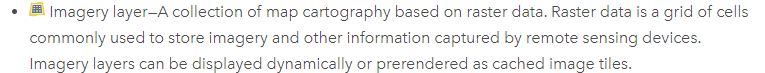
In ArcMap, you on the raster, and select publish a new service or overwrite an existing one.
Thanks,
Randy McGregor
- Mark as New
- Bookmark
- Subscribe
- Mute
- Subscribe to RSS Feed
- Permalink
Hm... The current imagery layer was created in ArcMap, so maybe that's why ArcGIS Pro can't overwrite it? Anyway, I can overwrite in ArcMap, so I'll do that, but I'm wondering about imagery layers created from ArcPro. How will I overwrite those?
- Mark as New
- Bookmark
- Subscribe
- Mute
- Subscribe to RSS Feed
- Permalink
Yeah, I really do not know. Tagging Imagery and Remote Sensing
- Mark as New
- Bookmark
- Subscribe
- Mute
- Subscribe to RSS Feed
- Permalink
So, I thought that the reason I had no option to overwrite an imagery layer was because there were no arcpro-authored image in my content. I have tested that, and even when there is an arcpro-authored imagery service, there is no "overwrite" option.
Is it not possible to overwrite an imagery service?
Thank you,
Randy McGregor
- Mark as New
- Bookmark
- Subscribe
- Mute
- Subscribe to RSS Feed
- Permalink
I asked via the feedback option on the image service documentation. Here is the profoundly disappointing answer (although kudos to the person who responded promptly with this explanation. It's not her fault she is the bearer of bad news).
Unfortunately, ArcGIS Pro does not yet support overwriting web imagery layers on Enterprise portal or image services on a stand-alone server. We are working on implementing this functionality and hope to make it available in the near future. There is an existing enhancement request for this functionality (ENH-000121518). If you're interested in tracking the progress of this request, please let the Support Analyst working on your ticket know and they can attach your case to that ENH number.
I am genuinely surprised by this. Unbelievable.
Thank you to those who responded.
Randy McGregor
- Mark as New
- Bookmark
- Subscribe
- Mute
- Subscribe to RSS Feed
- Permalink
Comparison of image service/ imagery layer republishing.
ArcMap:
Overwrite existing service.
ArcPro:
- Delete layer (which severs all connections to maps that consume it)
- Create new layer
- Enter summary
- Enter tags
- Enter service/layer name
- Set permissions
- Change ownership of newly created layer and place in correct folder on portal
- Update thumbnail, description, layer title, terms of use, category, etc...
- Find all web maps that consume this layer and reload.
- Mark as New
- Bookmark
- Subscribe
- Mute
- Subscribe to RSS Feed
- Permalink
It seems that (at last) at Pro 2.6 this enhancement has been implemented.
Overwrite a web imagery layer—ArcGIS Pro | Documentation
There are still (reasonable) limitations -
- you need to be signed in to the Portal as the User that originally published the service
- it cannot be a "Hosted Image Layer" (i.e. a Service created as result of Raster Analysis or by uploading a raster dataset to Portal as an item and sharing it as a service