- Home
- :
- All Communities
- :
- Products
- :
- ArcGIS Enterprise
- :
- ArcGIS Enterprise Questions
- :
- Re: How Can I Hide Services 10.2.2
- Subscribe to RSS Feed
- Mark Topic as New
- Mark Topic as Read
- Float this Topic for Current User
- Bookmark
- Subscribe
- Mute
- Printer Friendly Page
- Mark as New
- Bookmark
- Subscribe
- Mute
- Subscribe to RSS Feed
- Permalink
All,
so i have a arcgis server that is hosting a list of map services for different states what is the best way to hide certains states from one another?
for example:
Sites
State A
Map Services
Geocoder Services
State B
Map Services
Geocoder Services
State C
Map Services
Geocoder Services
i want to grant access to State A to our server site, but i don't want them to be able to see/access anything about State B or State C
i hope this makes sense
thanks
Dave
Solved! Go to Solution.
Accepted Solutions
- Mark as New
- Bookmark
- Subscribe
- Mute
- Subscribe to RSS Feed
- Permalink
Do you have a subfolder structure on you server...how I separate them is creating folders and setting the security on the folder. You want to make sure that the "root" directory is public however, or it will block everything. for example
 name them in a way that makes sense for your situation....StateA, StateB, etc.
name them in a way that makes sense for your situation....StateA, StateB, etc.
Then depending how you have your security setup (we use Windows Domain active directory), you can set the folder to private and only allow certain groups to each folder
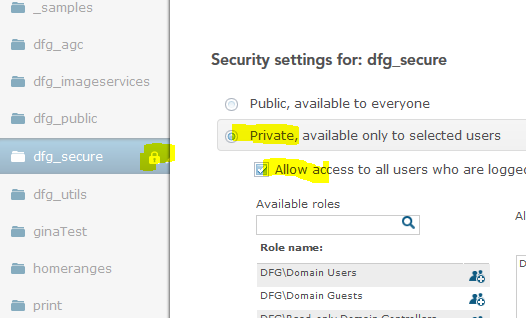
The trick is getting the users/groups/roles in a way you need. Then, looking at the REST directory, only those fully public will show, all else will need to log in and they will see what they have been granted. Keep in mind you will want SSL if they are login in over the web...and using in web apps etc may get you into needing proxies/tokens.
Also, this assuming you know who is in each State. ![]()
- Mark as New
- Bookmark
- Subscribe
- Mute
- Subscribe to RSS Feed
- Permalink
Do you have a subfolder structure on you server...how I separate them is creating folders and setting the security on the folder. You want to make sure that the "root" directory is public however, or it will block everything. for example
 name them in a way that makes sense for your situation....StateA, StateB, etc.
name them in a way that makes sense for your situation....StateA, StateB, etc.
Then depending how you have your security setup (we use Windows Domain active directory), you can set the folder to private and only allow certain groups to each folder
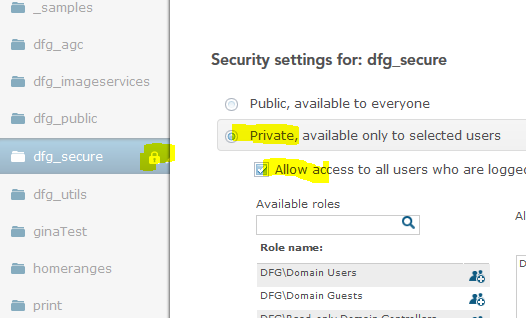
The trick is getting the users/groups/roles in a way you need. Then, looking at the REST directory, only those fully public will show, all else will need to log in and they will see what they have been granted. Keep in mind you will want SSL if they are login in over the web...and using in web apps etc may get you into needing proxies/tokens.
Also, this assuming you know who is in each State. ![]()