- Home
- :
- All Communities
- :
- Products
- :
- ArcGIS Enterprise
- :
- ArcGIS Enterprise Questions
- :
- Hosting server grayed out unable to select Hosting...
- Subscribe to RSS Feed
- Mark Topic as New
- Mark Topic as Read
- Float this Topic for Current User
- Bookmark
- Subscribe
- Mute
- Printer Friendly Page
Hosting server grayed out unable to select Hosting server
- Mark as New
- Bookmark
- Subscribe
- Mute
- Subscribe to RSS Feed
- Permalink
The following message is in a flyout when I put my cursor over the server.
"The federated server uses a non-ArcGIS Data Store as the ArcGIS Server's Managed Database and cannot be set as a hosting server."
I have installed Arcgis Data Store and followed the instructions but it is not showing up.
anyone have this issue?
ArcGIS_DataStore_Windows_1061_163980
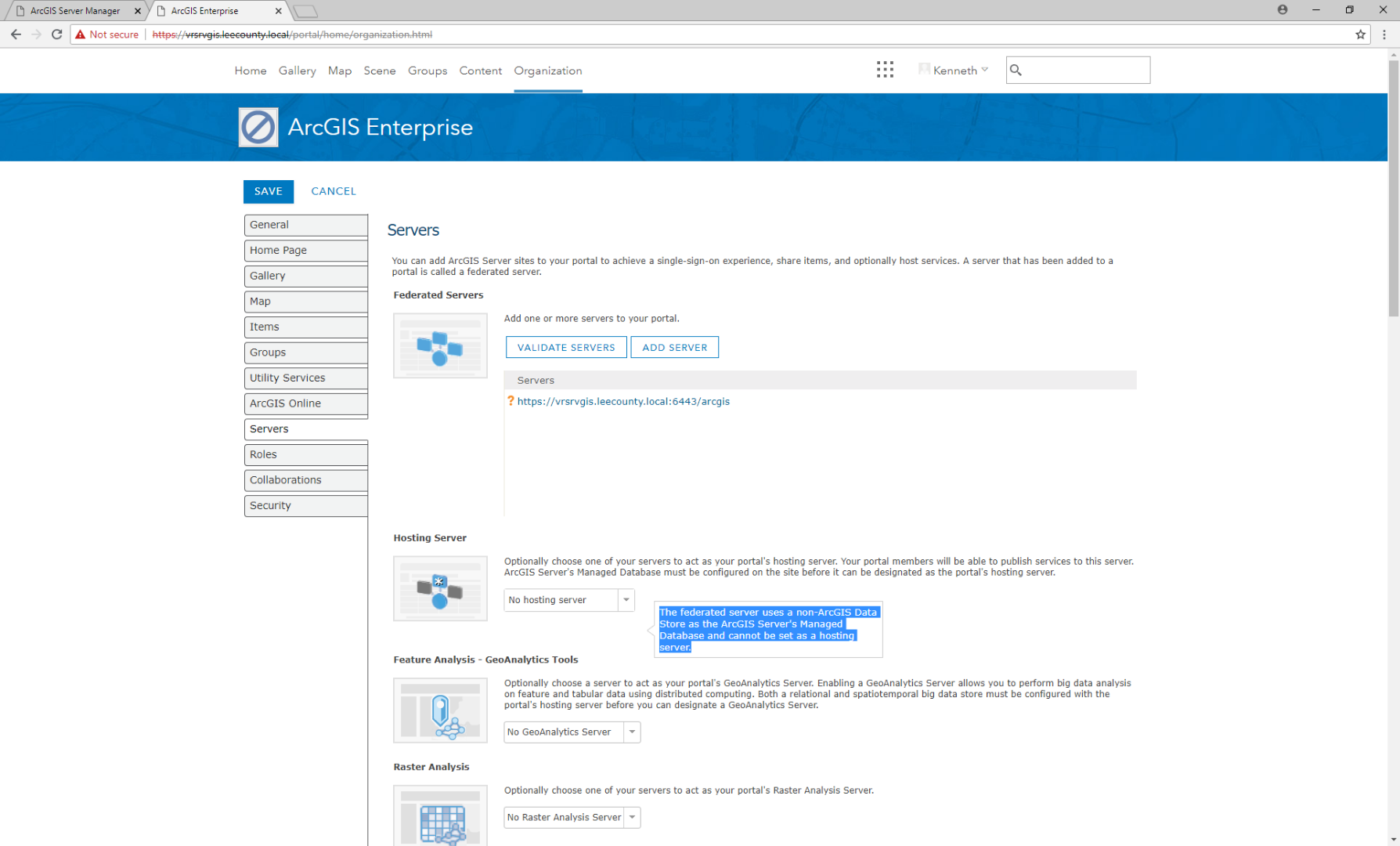
- Mark as New
- Bookmark
- Subscribe
- Mute
- Subscribe to RSS Feed
- Permalink
Did you import your own certificate to use for port 6443? If so, can you describe how the certificate was created, (CN, who it's signed by, etc).
- Mark as New
- Bookmark
- Subscribe
- Mute
- Subscribe to RSS Feed
- Permalink
Hi Kenneth
Does your hosted ArcGIS server allow use admin URL via WebAdaptor URL? https://webdaptorURL/hostarcgis/manager
If yes and if you could un-federate it with Portal. Then federate it back with the Hosted ArcGIS server via WebAdaptor URL. You will able to see the drop-down list from the hosted ArcGIS server URL (This working for me for Enterprise 10.8.1). The valid SSL certificate is for hosted ArcGIS WebAdaptor SSL
If you did not allow the hosted server to use the admin URL via WebAdaptor then you can do that via the portal admin page.. in the federated server (the hosted ArcGIS server one) and click update... then it will update it to the hosted server.
https://support.esri.com/en/technical-article/000023182
How To: Select a hosting server through the Portal Administrator Directory
- « Previous
- Next »
- « Previous
- Next »