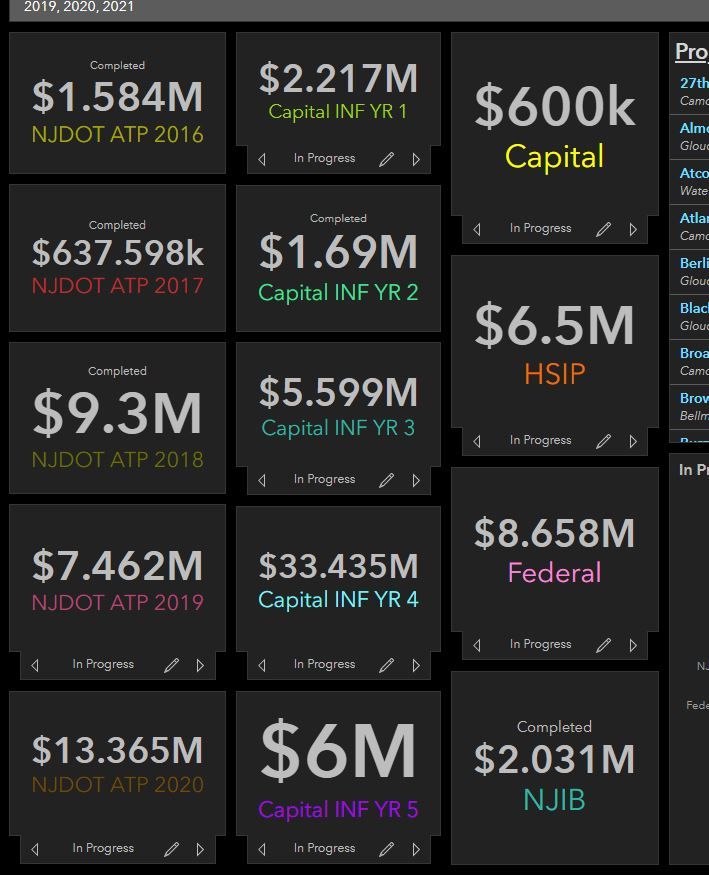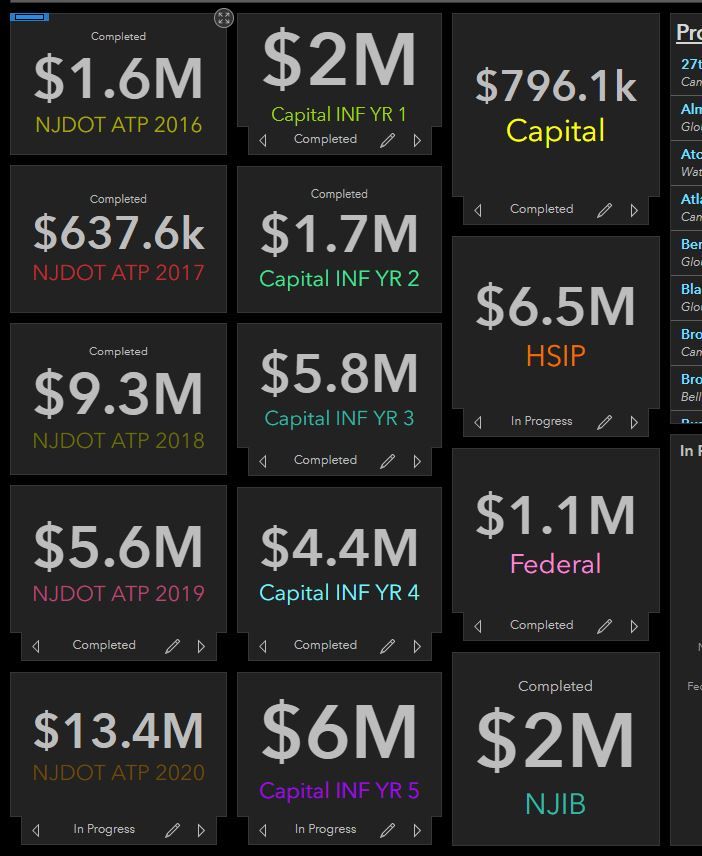Turn on suggestions
Auto-suggest helps you quickly narrow down your search results by suggesting possible matches as you type.
Cancel
- Home
- :
- All Communities
- :
- Products
- :
- ArcGIS Enterprise
- :
- ArcGIS Enterprise Questions
- :
- Re: Format $$ on Dashboard Indicator
Options
- Subscribe to RSS Feed
- Mark Topic as New
- Mark Topic as Read
- Float this Topic for Current User
- Bookmark
- Subscribe
- Mute
- Printer Friendly Page
07-02-2021
07:48 AM
- Mark as New
- Bookmark
- Subscribe
- Mute
- Subscribe to RSS Feed
- Permalink
I'm trying to make our Dashboard indicators more appealing to look at. So In the Indicator Options, I selected "Value - Prefix", which cuts some of the numbers down. (Ex: Capital INF YR 1 is really $2,216,512, and when turned on, it changes to $2.217M). But I personally think it's still too much to look at. Any suggestions? I was hoping to maybe only do two decimal places?
Suggestions and ideas for the display?
Solved! Go to Solution.
1 Solution
Accepted Solutions
07-02-2021
08:04 AM
- Mark as New
- Bookmark
- Subscribe
- Mute
- Subscribe to RSS Feed
- Permalink
Can you set a 'pattern' in the indicator options? e.g ###.##
5 Replies
07-02-2021
08:08 AM
- Mark as New
- Bookmark
- Subscribe
- Mute
- Subscribe to RSS Feed
- Permalink
Under the Indicator Options, there is a "Pattern" option... What would I type in there?
07-02-2021
08:09 AM
- Mark as New
- Bookmark
- Subscribe
- Mute
- Subscribe to RSS Feed
- Permalink
Oh! I just typed in the ###.## and I think it worked! Double checking now
07-02-2021
08:13 AM
- Mark as New
- Bookmark
- Subscribe
- Mute
- Subscribe to RSS Feed
- Permalink
So much better, thank you!