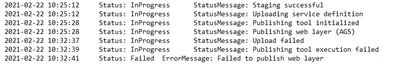- Home
- :
- All Communities
- :
- Products
- :
- ArcGIS Enterprise
- :
- ArcGIS Enterprise Questions
- :
- Failure when publishing Map Image Layer
- Subscribe to RSS Feed
- Mark Topic as New
- Mark Topic as Read
- Float this Topic for Current User
- Bookmark
- Subscribe
- Mute
- Printer Friendly Page
- Mark as New
- Bookmark
- Subscribe
- Mute
- Subscribe to RSS Feed
- Permalink
Hi,
I am encountering an error when attempting to publish a polygon feature class to my enterprise portal as a map image layer. I am attempting to publish national zip codes with an additional text attribute field - approximately 33,000 features. When I attempt to publish the layer, I am getting a very generic error message: "Failed to Publish Web Layer". There is no error number or additional information attached. The logs show that the publish is failing at the upload step:
I am running out of troubleshooting ideas at this point. I am using the same sharing settings that I have used in the past, and I can still publish other layers successfully, so I believe I have narrowed the issue down to the zip code layer itself. I even tried exporting just a few of the features to a new, smaller feature class and was able to publish that successfully to Portal. This leads me into thinking that the size of the feature class could be the issue, but I'm not sure..
Does anyone have any suggestions to troubleshoot this further? I am relatively new to Enterprise so I might be missing something obvious..
Thanks in advance for any advice.
Solved! Go to Solution.
Accepted Solutions
- Mark as New
- Bookmark
- Subscribe
- Mute
- Subscribe to RSS Feed
- Permalink
Well, I was able to work out the issue. I will go ahead and share it here as the solution in case anyone else runs into the same problem in the future.
I believe the problem was coming from the Source location for the data I was trying to publish being a locally mapped network drive, instead of the absolute path to the server location for the data. This location is a registered data store for our Portal and I was attempting to reference it while publishing. Once I set the data source to the full path instead of the truncated path from my network drive mapping, I was able to publish the map image layer as expected. Changing the Source back to the path using my personal drive mapping reproduced the error, so I am reasonably certain that this is the source of the problem.
TL;DR: If you are getting the "Failed to Publish Web Layer" error when attempting to reference registered data while publishing, check that the data Source in the layer's properties matches the absolute path to the data in the registered data store folder.
- Mark as New
- Bookmark
- Subscribe
- Mute
- Subscribe to RSS Feed
- Permalink
Try analyzing the feature class in Pro using both ESRI and OGC tool.
- Mark as New
- Bookmark
- Subscribe
- Mute
- Subscribe to RSS Feed
- Permalink
Michael,
Thanks for the suggestion. I gave that a shot and the OGR validation found some geometry errors which I repaired.
Unfortunately though, publishing still failed with the same error..
- Mark as New
- Bookmark
- Subscribe
- Mute
- Subscribe to RSS Feed
- Permalink
Well, I was able to work out the issue. I will go ahead and share it here as the solution in case anyone else runs into the same problem in the future.
I believe the problem was coming from the Source location for the data I was trying to publish being a locally mapped network drive, instead of the absolute path to the server location for the data. This location is a registered data store for our Portal and I was attempting to reference it while publishing. Once I set the data source to the full path instead of the truncated path from my network drive mapping, I was able to publish the map image layer as expected. Changing the Source back to the path using my personal drive mapping reproduced the error, so I am reasonably certain that this is the source of the problem.
TL;DR: If you are getting the "Failed to Publish Web Layer" error when attempting to reference registered data while publishing, check that the data Source in the layer's properties matches the absolute path to the data in the registered data store folder.
- Mark as New
- Bookmark
- Subscribe
- Mute
- Subscribe to RSS Feed
- Permalink
Just for some clarification on this issue. You stated that you have other layers where you do not see this publishing issue. Is this problematic layer the only layer where you were using a mapped network drive to access the data source instead of a unc path?
- Mark as New
- Bookmark
- Subscribe
- Mute
- Subscribe to RSS Feed
- Permalink
This was the first layer I was trying to publish using the mapped network drive as a data source. The successfully published layers were stored in my local data folder, or in the project .gdb. In testing this, I exported a smaller selection of the problem features as a new feature class; this was saved into the project .gdb locally, which explains why publishing was successful.
I was able to replicate the same error when attempting to publish other layers located on the mapped network drive; switching the source to the full path solved the issue for these layers as well.