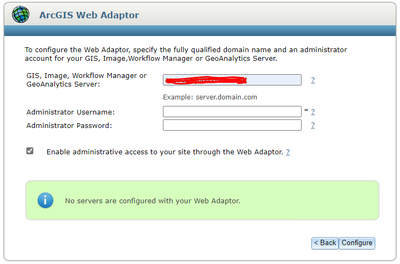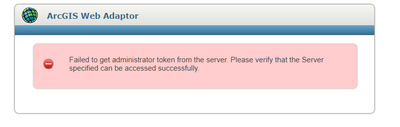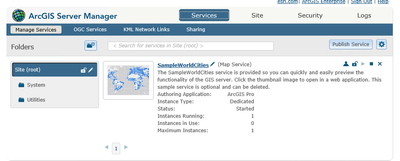- Home
- :
- All Communities
- :
- Products
- :
- ArcGIS Enterprise
- :
- ArcGIS Enterprise Questions
- :
- Re: Failed to get administrator token from the ser...
- Subscribe to RSS Feed
- Mark Topic as New
- Mark Topic as Read
- Float this Topic for Current User
- Bookmark
- Subscribe
- Mute
- Printer Friendly Page
Failed to get administrator token from the server. Please verify that the specified server can be successfully accessed
- Mark as New
- Bookmark
- Subscribe
- Mute
- Subscribe to RSS Feed
- Permalink
Hi everyone,
I'm having an immense issues trying to configure my server and portal web adaptors. I'm logging in using the correct admin username and password, my servers are setup properly and I can connect no problem in ArcGIS Manager on each, but for some reason, I keep receiving this error no matter what I do. I've worked through different scenarios but nothing seems to work.
Solved! Go to Solution.
- Mark as New
- Bookmark
- Subscribe
- Mute
- Subscribe to RSS Feed
- Permalink
I'm in 10.8.1 and I can confirm the web adaptor, portal and ArcGIS Server are all on 10.8.1. It's a fresh server so it hasn't been used for anything else.
I cannot access https://<myserver>.domain:6443/arcgis/admin from my web server, but I can access it on any other server. Strange..
I'll give it a shot from the command line. Thanks!
- Mark as New
- Bookmark
- Subscribe
- Mute
- Subscribe to RSS Feed
- Permalink
Could you work work with your IT/Network team to understand why the admin URL isn't accessible from the Web Server Machine? You might need to allow prerequisite ports through firewall (Ports used by base ArcGIS Enterprise components—ArcGIS Enterprise | Documentation for ArcGIS Enterpr...), or whitelist the server/portal URL.
Think Location
- Mark as New
- Bookmark
- Subscribe
- Mute
- Subscribe to RSS Feed
- Permalink
This could be the culprit. It should've been setup properly with our firewall guy but things slip through the cracks. We're looking into it. Thanks for this suggestion!
- Mark as New
- Bookmark
- Subscribe
- Mute
- Subscribe to RSS Feed
- Permalink
The issue was completely in-house. The web server was moved to a DMZ network and I'm not 100% familiar with our network/firewall rules. Rules had to be set in place to allow traffic between servers. No traffic was allowed, therefore, web adaptor configurations failed immediately. My Enterprise environment is working fine now with no issues.
- « Previous
-
- 1
- 2
- Next »
- « Previous
-
- 1
- 2
- Next »