- Home
- :
- All Communities
- :
- Products
- :
- ArcGIS Enterprise
- :
- ArcGIS Enterprise Questions
- :
- Re: exploded or compact storage format for cached ...
- Subscribe to RSS Feed
- Mark Topic as New
- Mark Topic as Read
- Float this Topic for Current User
- Bookmark
- Subscribe
- Mute
- Printer Friendly Page
exploded or compact storage format for cached orthophotos?
- Mark as New
- Bookmark
- Subscribe
- Mute
- Subscribe to RSS Feed
- Permalink
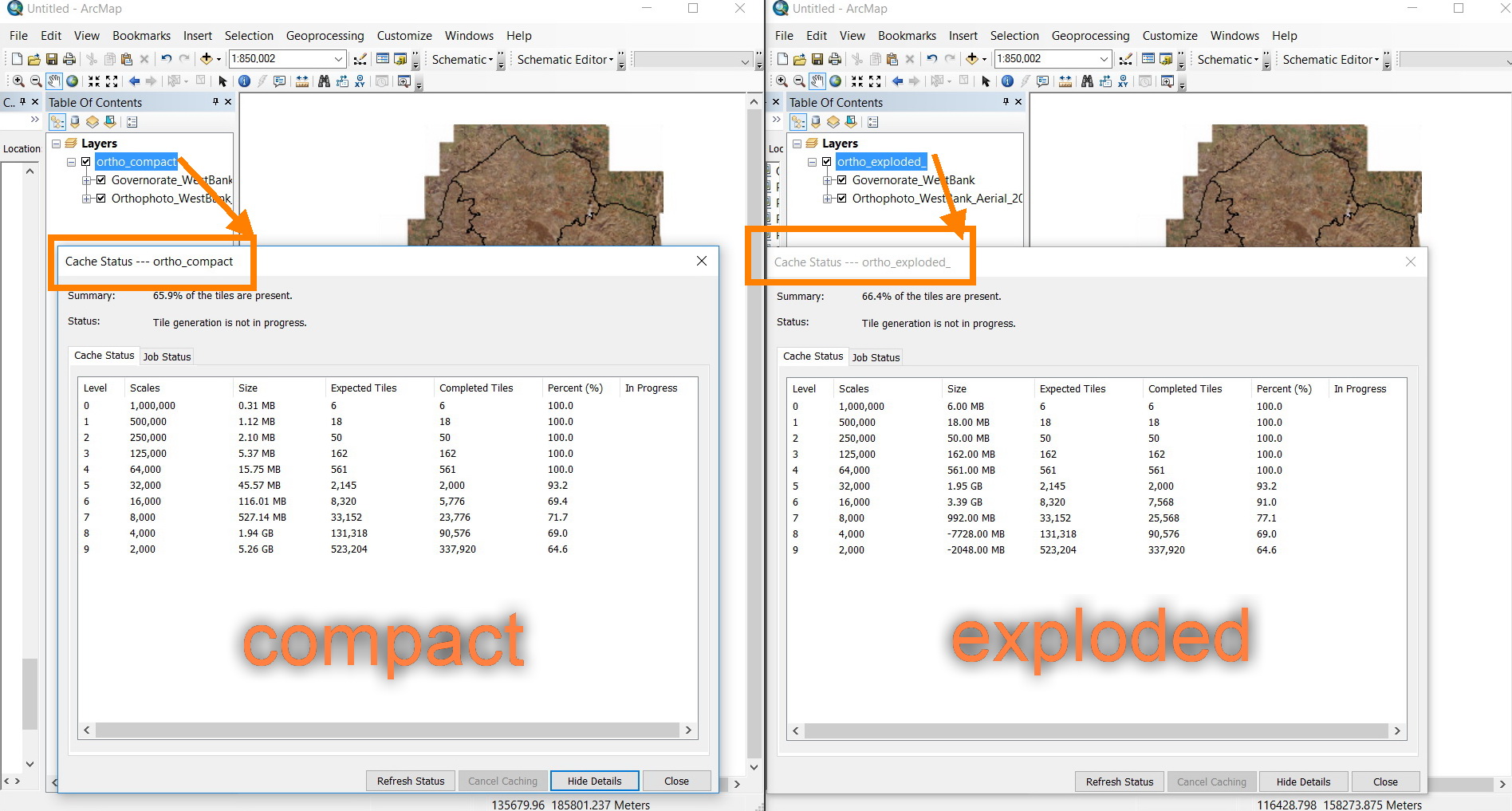
Best
- Mark as New
- Bookmark
- Subscribe
- Mute
- Subscribe to RSS Feed
- Permalink
Compact cache looks more promising according to Esri Documentation. Available map and image cache properties
- Compact—In compact format, each file in the cache contains a bundle of tiles. The bundles are 128 tiles wide by 128 tiles high, containing a maximum of 16,384 tiles. Compact caches copy much faster than exploded caches, and they take less space on disk.
- Exploded—In exploded format, each tile is stored as a file on disk. This makes it easier to see the tiles in your cache; however, it results in larger caches that take longer to create and can be cumbersome to copy.
The enormous number of files and folders in the cache can sometimes cause inefficiencies in copying utilities, including Windows Copy/Paste. For this reason, compact caches greatly reduce cache copying time. If you have an automatic cache update workflow that creates tiles on a staging server and copies them to a production server, it's recommended that you use compact caches. Additionally, if you have limited disk space available, you should use compact caches.
You could check the response time of the corresponding services in ArcGIS Server Statistics.
Think Location
- Mark as New
- Bookmark
- Subscribe
- Mute
- Subscribe to RSS Feed
- Permalink
Thank you Jayanta for your kind reply.
I am also asking about performance.
I tried to zoom in and out for both cached maps (exploded map and compact map) but I notice no differences between speed of display.
Moreover, I notice that the legibility for both cached maps is the same.
Am I right?
What do you think?
All the Best,
Fatin
- Mark as New
- Bookmark
- Subscribe
- Mute
- Subscribe to RSS Feed
- Permalink
For small cached images, the difference might be negligible. Moreover, I can already see the difference in size of tiles (which are 100% completed). Has the cache status completed 100% for all the scales?
Think Location
- Mark as New
- Bookmark
- Subscribe
- Mute
- Subscribe to RSS Feed
- Permalink
I took a small area as a sample, but what happens if one take a large cached image? which storage format option would be better?
To answer you inquiry: all scales were cached with the percentage that appeared on the screenshot.
job status for both cached map was 100%
Best,
Fatin
- Mark as New
- Bookmark
- Subscribe
- Mute
- Subscribe to RSS Feed
- Permalink
Where you will save the most is disk space. But if you are testing speed on the same machine as the cache is stored, you may not see much of a difference. Try accessing and testing thru a web page or the rest endpoint from an external machine (using your web adaptor). Compact format will have to pass fewer files each time as you zoom in, so this throughout is where I think you will see the time saving.
If not being used as a base map and you have the Image Server (extension), using mosaic databases with an Image Server is another way to go. But if strictly base map, I still think caches are a better choice (my opinion). If I want the option to have as a base map, but still want the option to use the functions that are available with image services, I typically do two services in that case, one with a cache, one without...using the same mosaic dataset as the source.
- Mark as New
- Bookmark
- Subscribe
- Mute
- Subscribe to RSS Feed
- Permalink
Thank you Rebecca for you valuable reply.