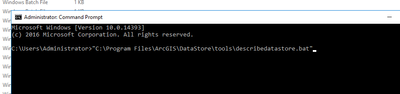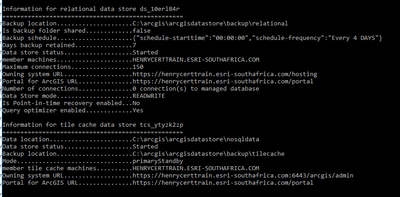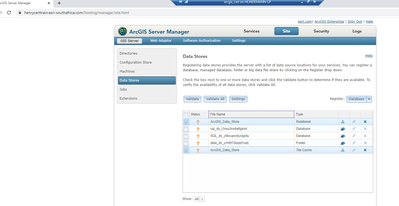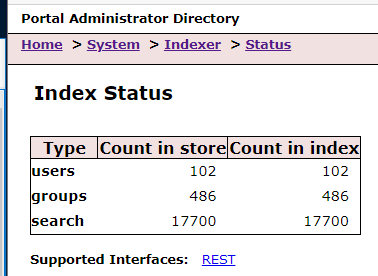- Home
- :
- All Communities
- :
- Products
- :
- ArcGIS Enterprise
- :
- ArcGIS Enterprise Questions
- :
- ERROR when Configure Datastore after upgrade to 10...
- Subscribe to RSS Feed
- Mark Topic as New
- Mark Topic as Read
- Float this Topic for Current User
- Bookmark
- Subscribe
- Mute
- Printer Friendly Page
ERROR when Configure Datastore after upgrade to 10.9
- Mark as New
- Bookmark
- Subscribe
- Mute
- Subscribe to RSS Feed
- Permalink
I have upgraded my ArcGIS Enterprise from 10.7.1 to 10.9. Everything went good but configure Relational Datastore.
Both from the Wizard and from the Utility tool I got an Error:
Error encountered: Machine 'https://localhost:2443/arcgis/datastoreadmin' return
ed an error. 'Attempt to configure data store failed.
Caused by: GEO-PROD-SERV14.GEOCEN.LOCAL: Unable to perform prerequisite check. P
lease make sure that the latest software is installed, the machine is accessible
, and ArcGIS Data Store service is started.'
GEO-PROD-SERV14 is my Portal Server.
- Mark as New
- Bookmark
- Subscribe
- Mute
- Subscribe to RSS Feed
- Permalink
Hi @MichaelBangJensen, if your datastore is on another server replace the localhost with the hostname of the server e.g. https://GEO-PROD-SERV-DATASTORE.GEOCEN.LOCAL:2443/arcgis/datastore
in a administrative CMD or Powershell run this command "C:\Program Files\ArcGIS\DataStore\tools\describedatastore.bat"
you will see something like this
if the urls say localhost we need to re-register the connections
go to ArcGIS Manager Sites Datastore
click on the x icon to remove any ArcGIS_Data_Store Only
open your link again and re-register the datastores with the correct url
https://GEO-PROD-SERV-DATASTORE.GEOCEN.LOCAL:2443/arcgis/datastore
- Mark as New
- Bookmark
- Subscribe
- Mute
- Subscribe to RSS Feed
- Permalink
I'm gone an other way.
I installed a new Datastore on a new Server, and ran the restoredatastore Tool. Now I can validate my Relational Datastore with success in ArcGIS Manager.
But my services can't open. I wonder if I have to Reindex in PortalAdmin, even the status looks fine?
- Mark as New
- Bookmark
- Subscribe
- Mute
- Subscribe to RSS Feed
- Permalink