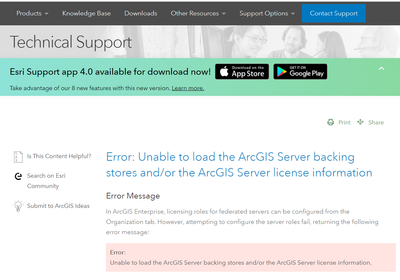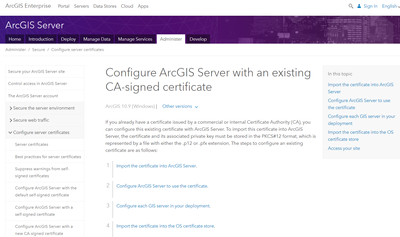- Home
- :
- All Communities
- :
- Products
- :
- ArcGIS Enterprise
- :
- ArcGIS Enterprise Questions
- :
- Re: Error: Unable to load the ArcGIS Server backin...
- Subscribe to RSS Feed
- Mark Topic as New
- Mark Topic as Read
- Float this Topic for Current User
- Bookmark
- Subscribe
- Mute
- Printer Friendly Page
Error: Unable to load the ArcGIS Server backing stores and/or the ArcGIS Server license information
- Mark as New
- Bookmark
- Subscribe
- Mute
- Subscribe to RSS Feed
- Permalink
Occurs when you click 'Configure server role' after going to Organization > Settings > Server path in the portal. Additionally, the create feature layer and tile layer buttons in the content tab have also disappeared.
It's already in Technical document, but I can't solve the problem.
https://support.esri.com/en/technical-article/000025762
In the case of the above document, it says that it is applicable to version 10.9, and it seems that some of it occurs when version 10.9 is updated. I upgraded 3 Enterprises to version 10.9, and I got this error in two places.
Is there any other solutions?
I have successfully authenticated SSL sertification to Portal, Server, and dataStore, am I missing something?
When I configure ArcGIS Server with an CA-signed certificate, I refer to the following document.
Solved! Go to Solution.
Accepted Solutions
- Mark as New
- Bookmark
- Subscribe
- Mute
- Subscribe to RSS Feed
- Permalink
I think I solved it by restarting the system. Thank you for answer.
- Mark as New
- Bookmark
- Subscribe
- Mute
- Subscribe to RSS Feed
- Permalink
probably usefull for someone els, I had the same warning (new install 11.1), restart of services and server didn't work but it was possible to update the federated server to hosted server in the adminportal:
https://<yourserverurl>/portal/portaladmin/federation/servers/
- Mark as New
- Bookmark
- Subscribe
- Mute
- Subscribe to RSS Feed
- Permalink
If an SSL certificate chain trust issue is still present, you would typically see an entry in the Portal warning-level logs that a PKIX path-building error occurred, the certificate expired, or a CN/SAN mismatch was present. The Portal needs to trust the certificates presented by the Admin URL of the federated Server site(s) to query that information, so that's a good place to start. Another possibility is that the host in the Admin URL is not in the 'allowedProxyHosts' if those are locked-down in your Portal's security config (located in the Portal Admin endpoint).
Support should be able to help you identify the issue if you're able to submit a case.
-- Chris Pawlyszyn
- Mark as New
- Bookmark
- Subscribe
- Mute
- Subscribe to RSS Feed
- Permalink
Thanks for replying. I did "allowedProxyHosts", but I think I need to find out more about the locked-down state. I'll try the former you mentioned. Also, I explore the CN/SAN mismatch condition mentioned earlier. Thanks for your help 🙂
- Mark as New
- Bookmark
- Subscribe
- Mute
- Subscribe to RSS Feed
- Permalink
Here's the documentation regarding the restriction of the proxy capability, you would need to add the hostname of the Admin URL to that value to allow the proxy to pass traffic. Hope that helps!
Restricting the portal's proxy capability—Portal for ArcGIS | Documentation for ArcGIS Enterprise
https://enterprise.arcgis.com/en/portal/latest/administer/windows/restricting-the-portal-s-proxy-cap...
-- Chris Pawlyszyn
- Mark as New
- Bookmark
- Subscribe
- Mute
- Subscribe to RSS Feed
- Permalink
I think I solved it by restarting the system. Thank you for answer.
- Mark as New
- Bookmark
- Subscribe
- Mute
- Subscribe to RSS Feed
- Permalink
Me resolvió el problema.
- Mark as New
- Bookmark
- Subscribe
- Mute
- Subscribe to RSS Feed
- Permalink
Another possibility is that the host in the Admin URL is not in the 'allowedProxyHosts' if those are locked-down in your Portal's security config (located in the Portal Admin endpoint).
Be careful the value of 'allowedProxyHosts' is case sensitive !
Thanks for the solution, i spent a few hours with this problem ...
- Mark as New
- Bookmark
- Subscribe
- Mute
- Subscribe to RSS Feed
- Permalink
probably usefull for someone els, I had the same warning (new install 11.1), restart of services and server didn't work but it was possible to update the federated server to hosted server in the adminportal:
https://<yourserverurl>/portal/portaladmin/federation/servers/