- Home
- :
- All Communities
- :
- Products
- :
- ArcGIS Enterprise
- :
- ArcGIS Enterprise Questions
- :
- Re: Error: “Packaging succeeded, but publishing fa...
- Subscribe to RSS Feed
- Mark Topic as New
- Mark Topic as Read
- Float this Topic for Current User
- Bookmark
- Subscribe
- Mute
- Printer Friendly Page
Error: “Packaging succeeded, but publishing failed”,
- Mark as New
- Bookmark
- Subscribe
- Mute
- Subscribe to RSS Feed
- Permalink
- Report Inappropriate Content
Error: “Packaging succeeded, but publishing failed”,
I couldn’t figure out why I’m getting the error below
“Packaging succeeded, but publishing failed”
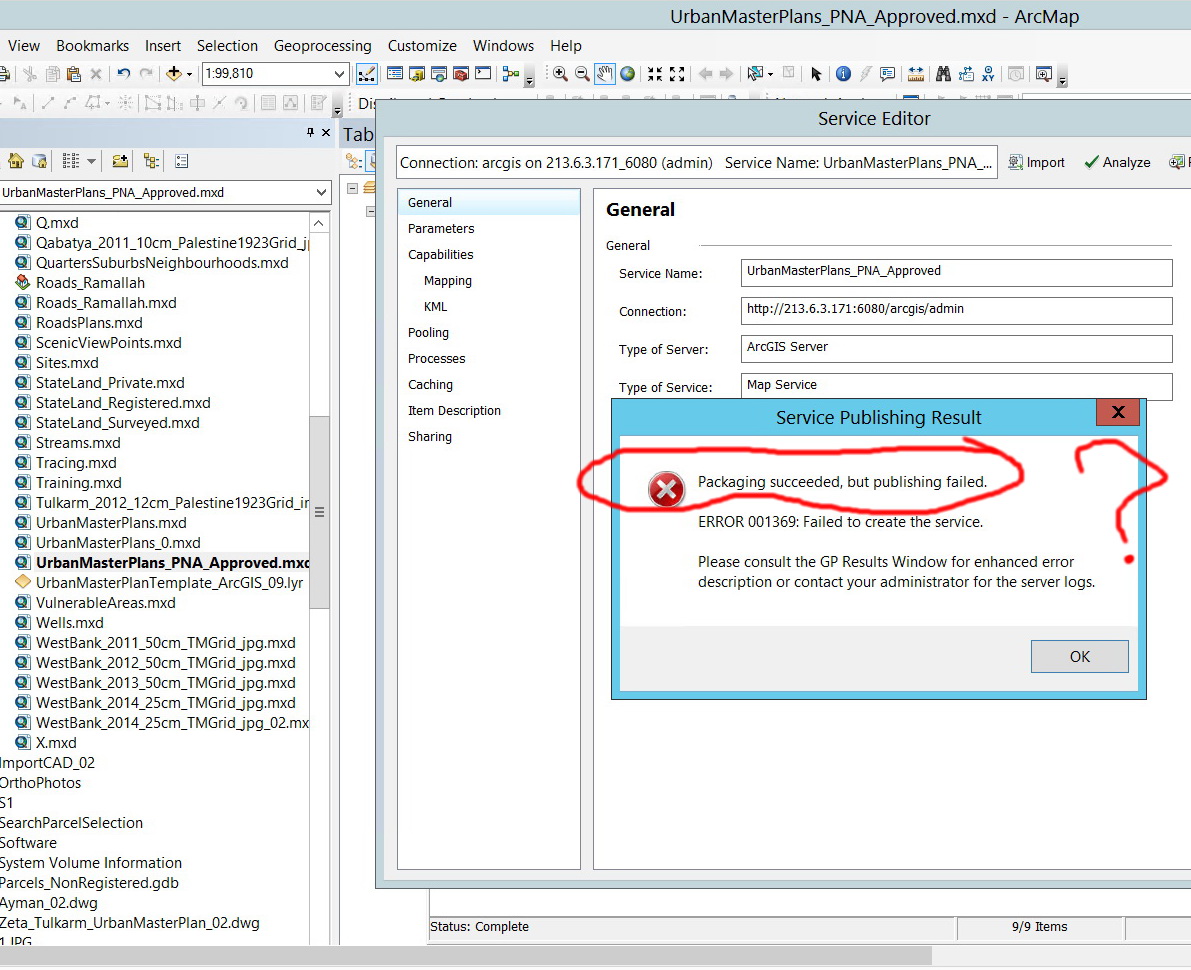
What might be the issue here?
Thank you
Best
Jamal
Jamal Numan
Geomolg Geoportal for Spatial Information
Ramallah, West Bank, Palestine
Solved! Go to Solution.
- Mark as New
- Bookmark
- Subscribe
- Mute
- Subscribe to RSS Feed
- Permalink
- Report Inappropriate Content
Many thanks Andy,
All what I did is that I have changed the credential of the ArcGIS Server Manager but not the ArcGIS Server Account.
Since that time, I got the error message two times. I’ll see if it continues to appear as I publish.
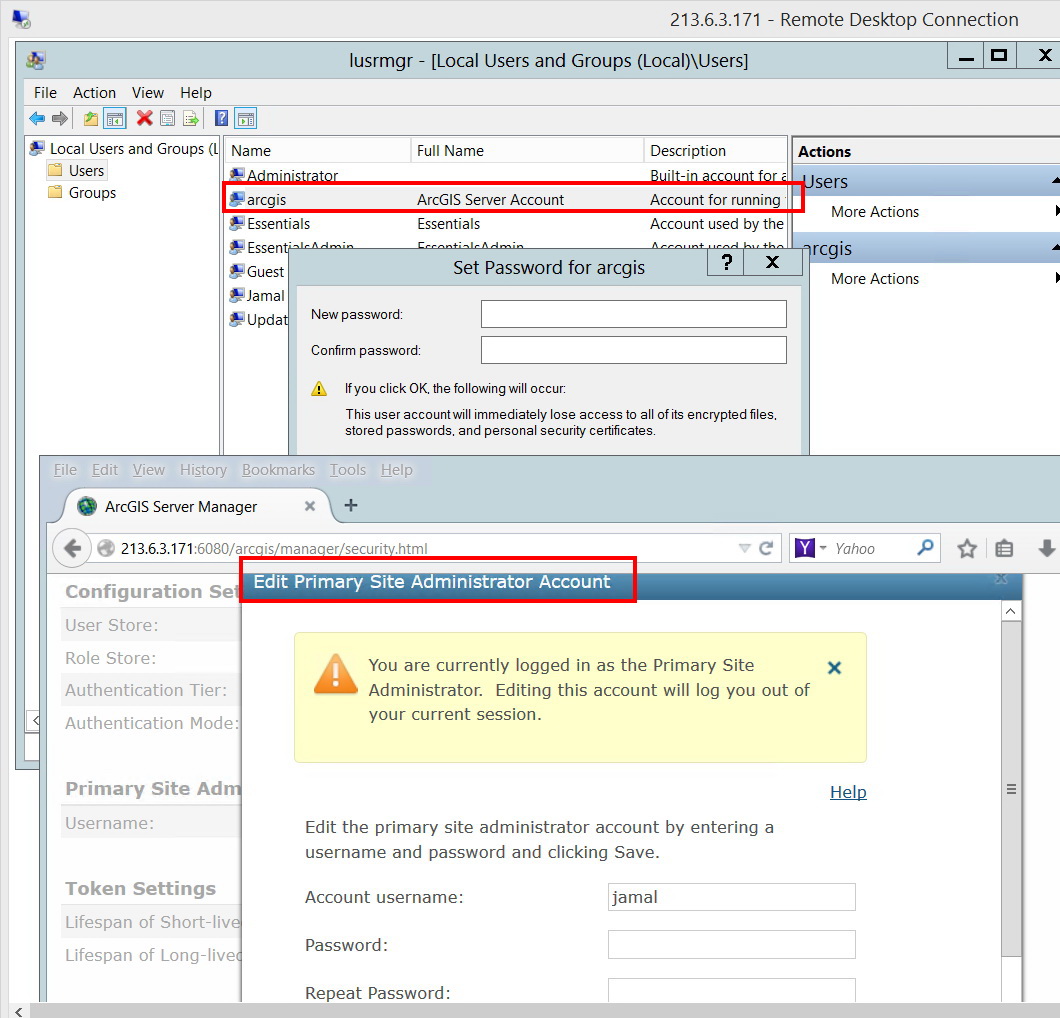
Jamal Numan
Geomolg Geoportal for Spatial Information
Ramallah, West Bank, Palestine
- Mark as New
- Bookmark
- Subscribe
- Mute
- Subscribe to RSS Feed
- Permalink
- Report Inappropriate Content
Have you checked if the account used by your ArcGIS server windows service has access to "c:\arcgiserver" folder?
- Mark as New
- Bookmark
- Subscribe
- Mute
- Subscribe to RSS Feed
- Permalink
- Report Inappropriate Content
Thanks Swapna,
Sure. the “ArcGIS Server” account is the owner.
What other issues should I consider?
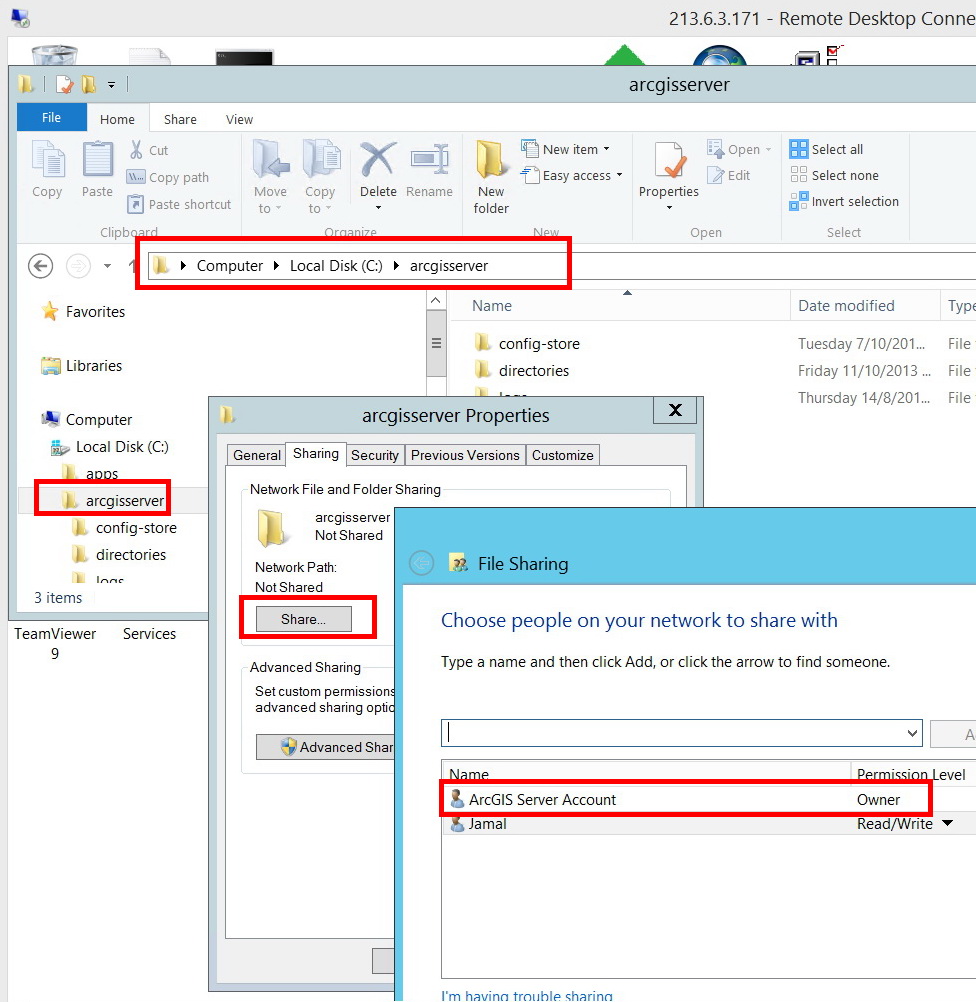
Jamal Numan
Geomolg Geoportal for Spatial Information
Ramallah, West Bank, Palestine
- Mark as New
- Bookmark
- Subscribe
- Mute
- Subscribe to RSS Feed
- Permalink
- Report Inappropriate Content
I was referring to the security tab. In my case the ArcGIS server account credentials was different than the ArcGIS server windows service account. right click on windows service -> select properties -> Logon tab and verify if the ArcGIS server windows service is using ArcGIS server account.
- Mark as New
- Bookmark
- Subscribe
- Mute
- Subscribe to RSS Feed
- Permalink
- Report Inappropriate Content
Many thanks Swapna for the prompt help,
- The “ArcGIS Server” user has “full control” on the “C:\arcgisserver” folder
- ArcGIS server windows service is using ArcGIS server account.
What other settings might fix this error?
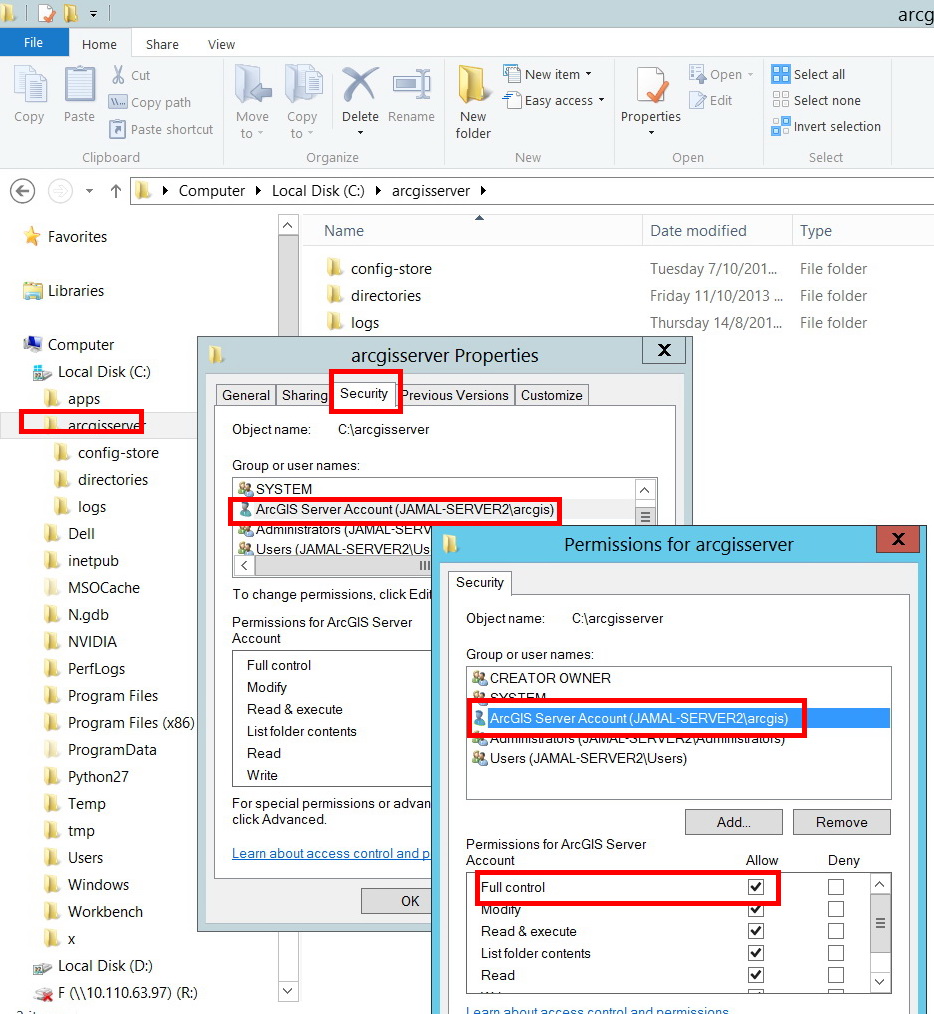
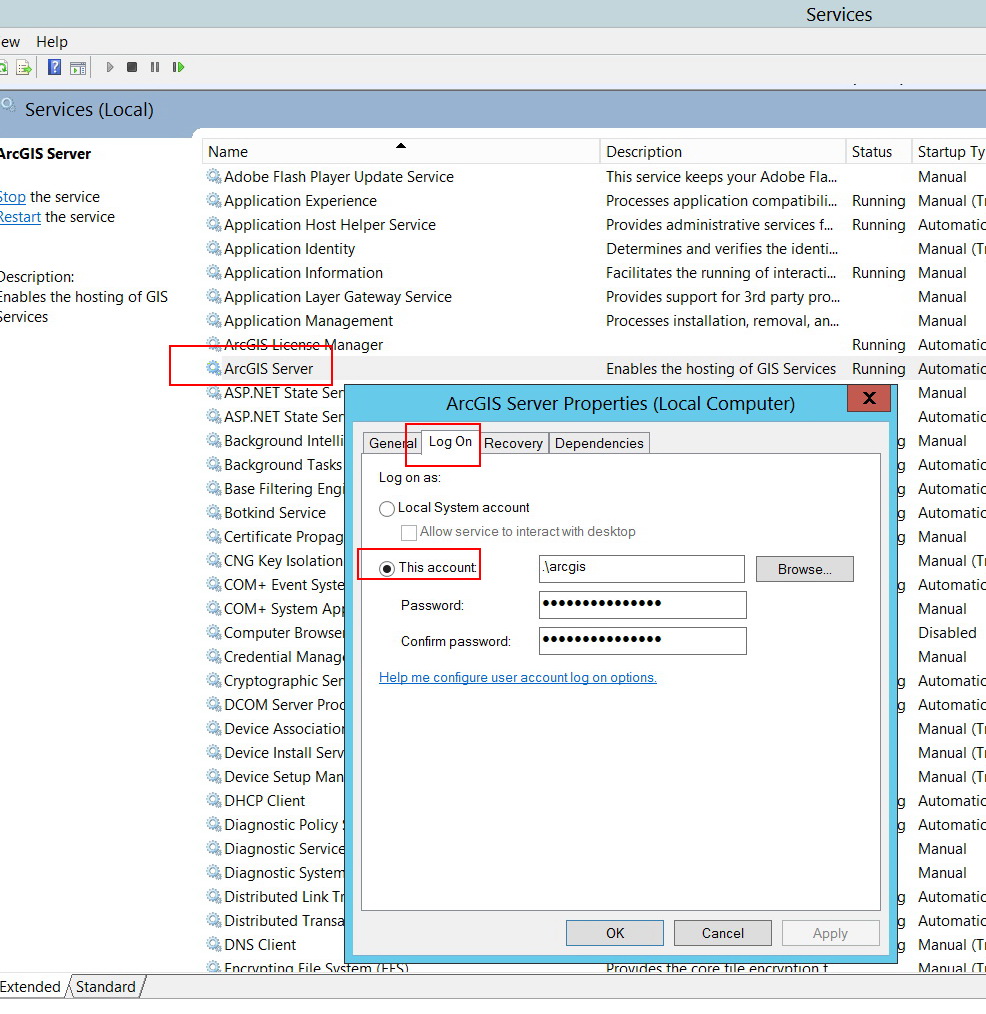
Jamal Numan
Geomolg Geoportal for Spatial Information
Ramallah, West Bank, Palestine
- Mark as New
- Bookmark
- Subscribe
- Mute
- Subscribe to RSS Feed
- Permalink
- Report Inappropriate Content
I've seen this when the accounts don't match up. Have you tried running Configure ArcGIS Server Account?
- Mark as New
- Bookmark
- Subscribe
- Mute
- Subscribe to RSS Feed
- Permalink
- Report Inappropriate Content
Thanks Bubba,
I have run the “Configure ArcGIS Server Account” and then the “publish” works fine.
I’m not sure if the error will persist to exist in the future
Is this error related to local IP, real IP or machine name?
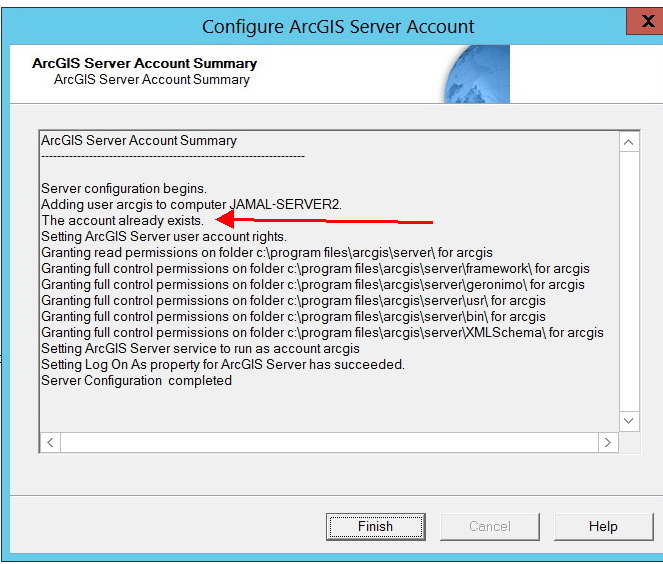
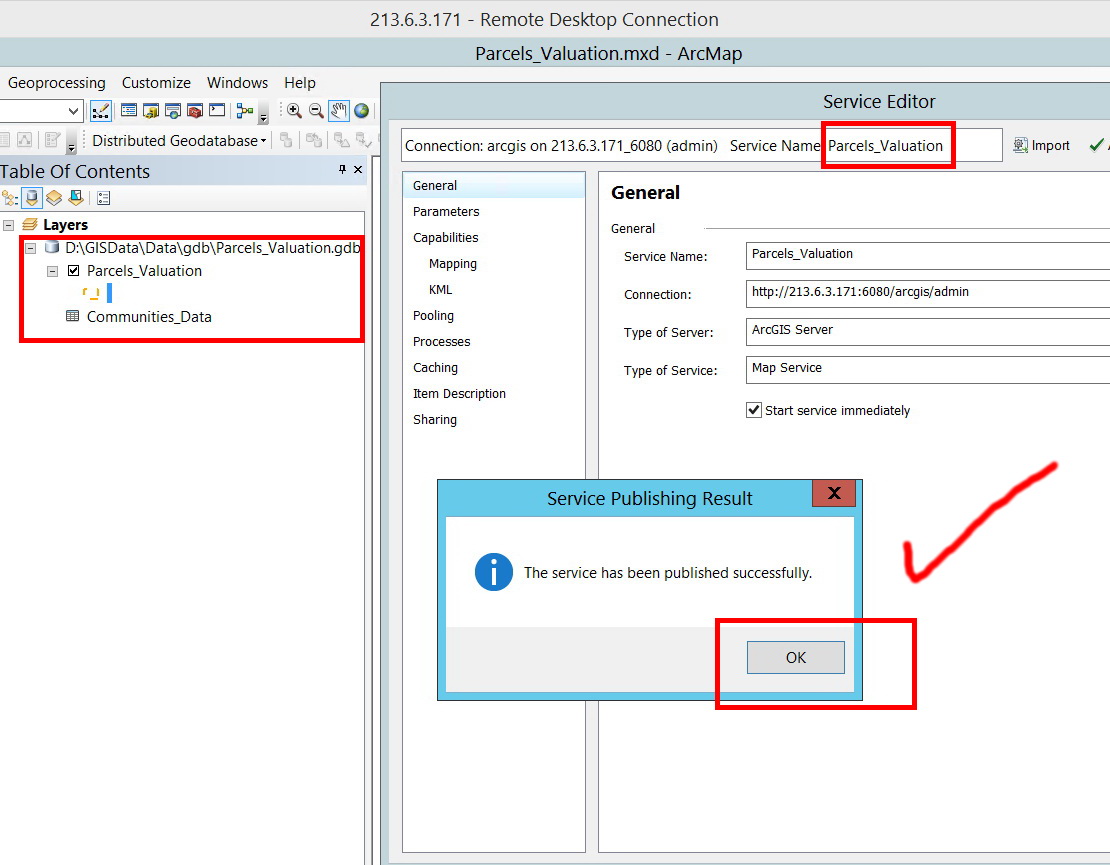
Jamal Numan
Geomolg Geoportal for Spatial Information
Ramallah, West Bank, Palestine
- Mark as New
- Bookmark
- Subscribe
- Mute
- Subscribe to RSS Feed
- Permalink
- Report Inappropriate Content
Today, I got the same error. Very frustrating
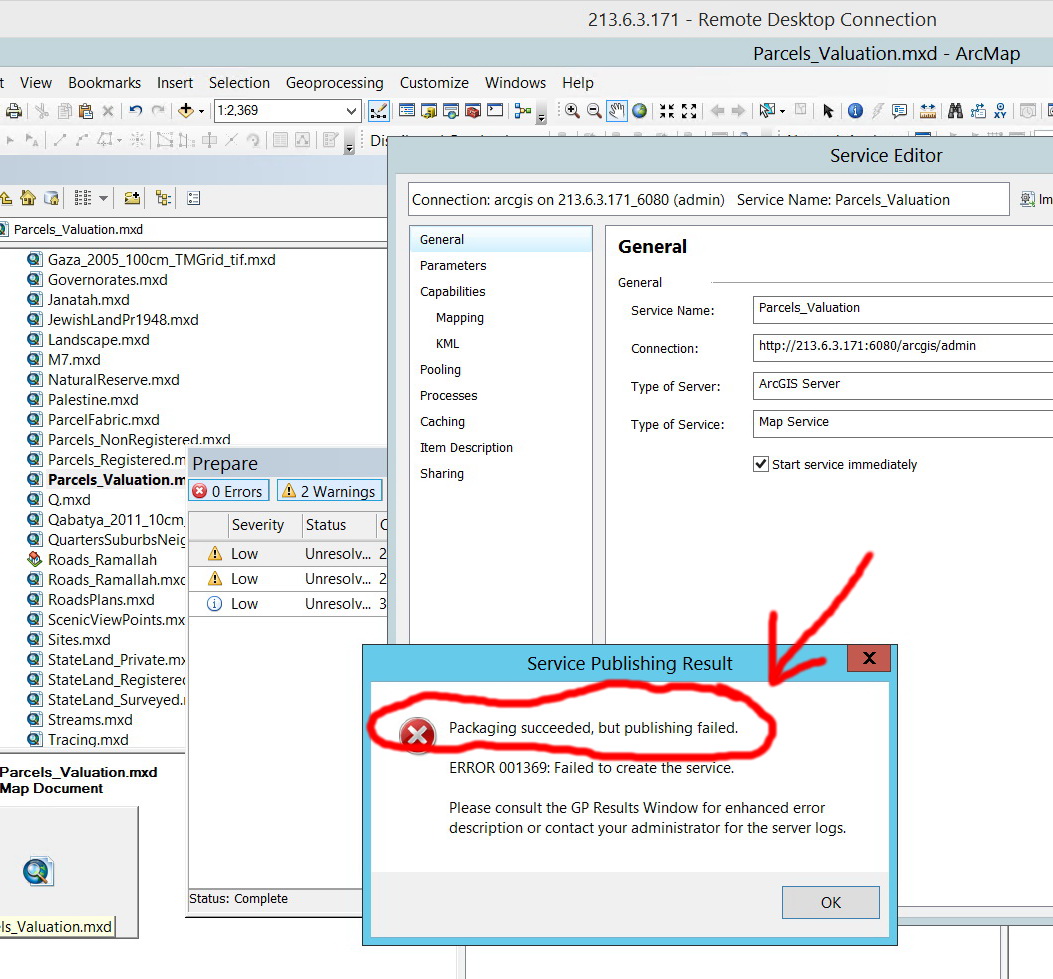
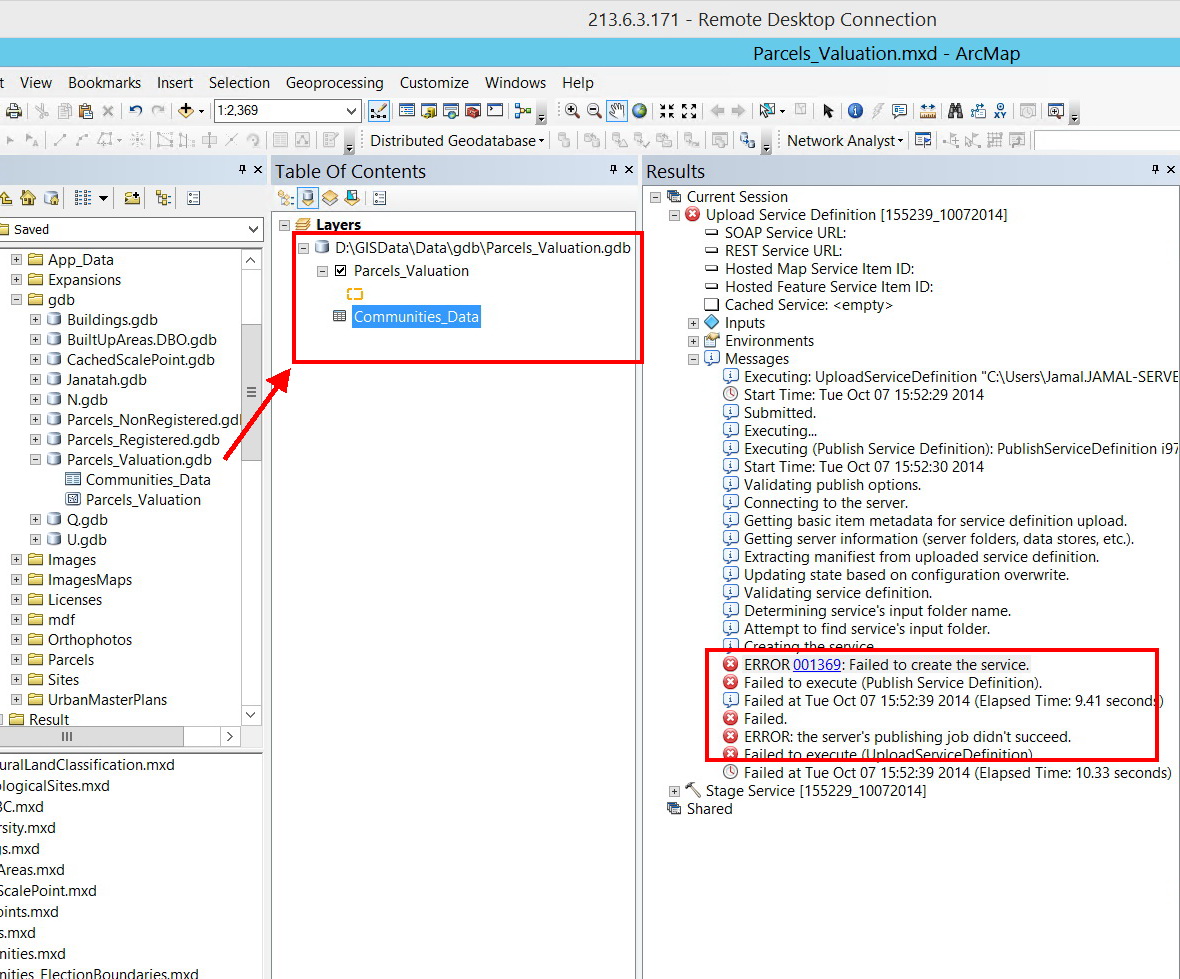
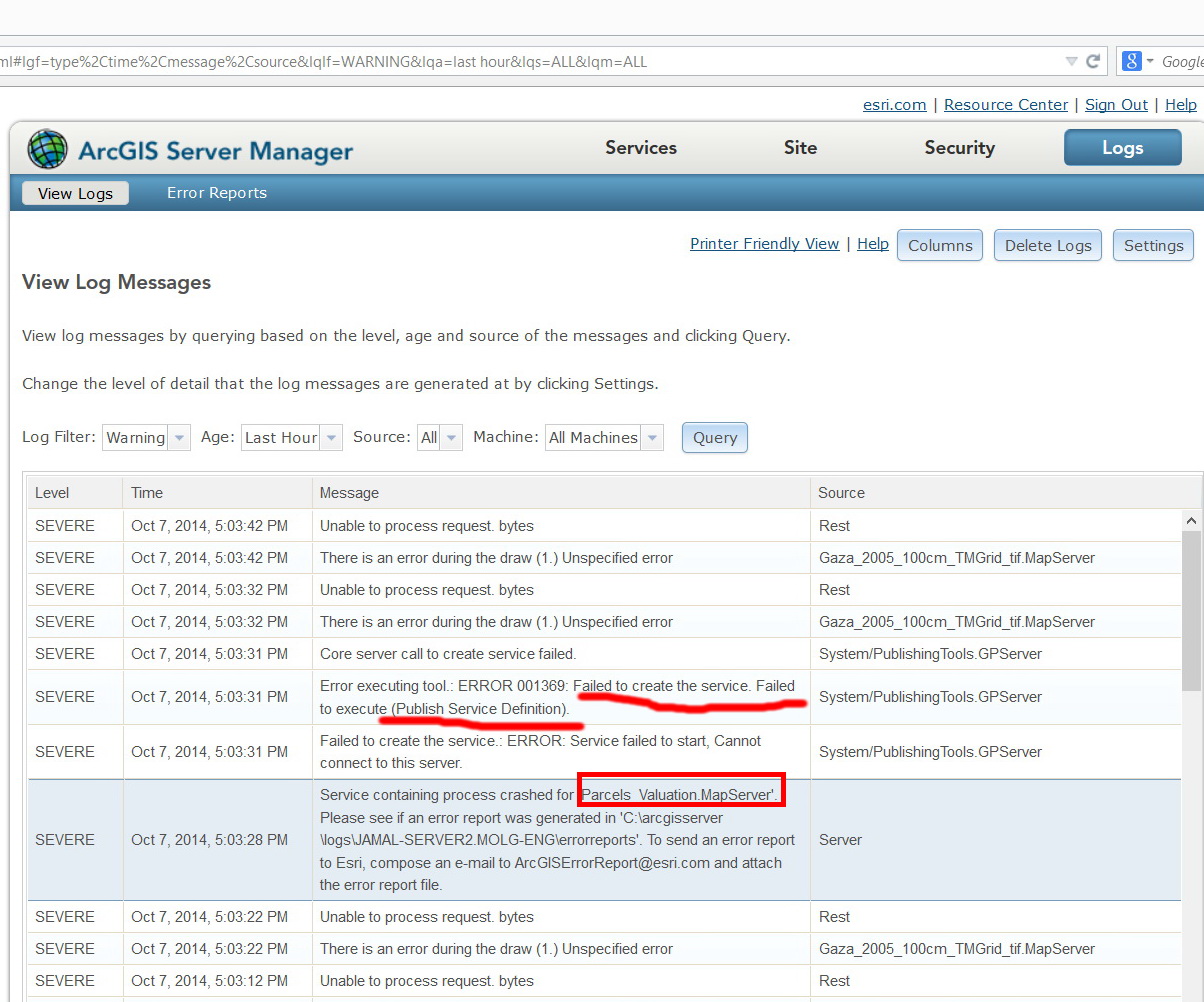
Jamal Numan
Geomolg Geoportal for Spatial Information
Ramallah, West Bank, Palestine
- Mark as New
- Bookmark
- Subscribe
- Mute
- Subscribe to RSS Feed
- Permalink
- Report Inappropriate Content
Have you granted similar privileges on the gdb that is being used in your mxd? I'm assuming that you are publishing your mxd. Correct me if I'm wrong. Also, Is this a d drive on the server where ArcGIS server is installed? if it is not then you will have to specify the UNC path.
You may also have to register the UNC path with the server if not the server will copy the data from the network location to its local drive.
- Mark as New
- Bookmark
- Subscribe
- Mute
- Subscribe to RSS Feed
- Permalink
- Report Inappropriate Content
Thanks Swapna,
Please, have a look on the permissions below. Are they sufficient?
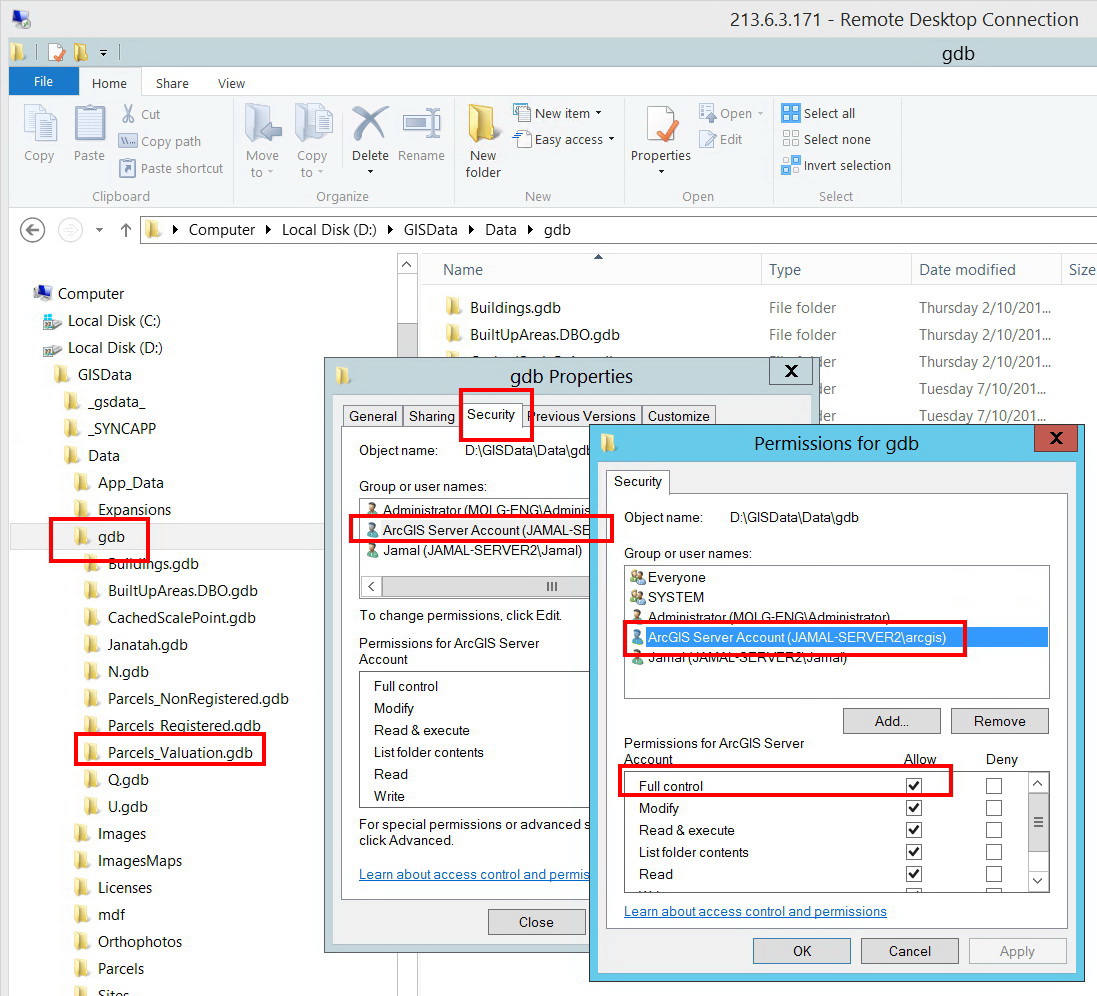
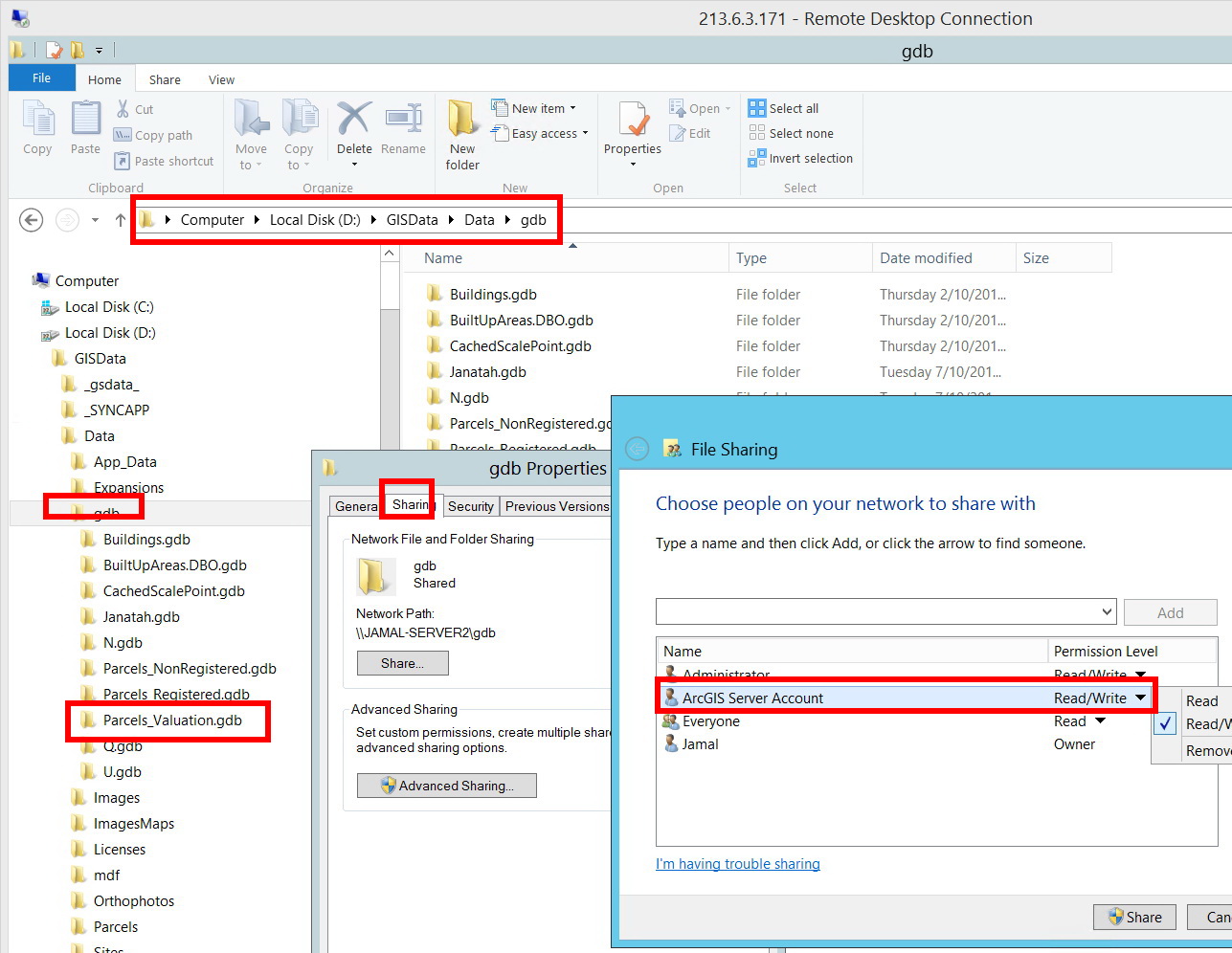
Jamal Numan
Geomolg Geoportal for Spatial Information
Ramallah, West Bank, Palestine