- Home
- :
- All Communities
- :
- Products
- :
- ArcGIS Enterprise
- :
- ArcGIS Enterprise Questions
- :
- Error Import Existing Server Certificate
- Subscribe to RSS Feed
- Mark Topic as New
- Mark Topic as Read
- Float this Topic for Current User
- Bookmark
- Subscribe
- Mute
- Printer Friendly Page
Error Import Existing Server Certificate
- Mark as New
- Bookmark
- Subscribe
- Mute
- Subscribe to RSS Feed
- Permalink
Hi guys
I´m trying to change my server to HTTPS only. I´m following the Tutorial Configure HTTPS on ArcGIS Server when accessed through ArcGIS Web Adaptor—ArcGIS Server Administrati...
Now I have problems with the Step 8 of "Request a CA to sign your certificate"
The Certificates were provided by CA. On step 8 say "Click importSignedCertificate, and browse to the location where you saved the signed certificate received from the CA."
The screen ask for Certificate Password.
What password I have to use? If is blank I got fail, if I use the admin password is failing too.
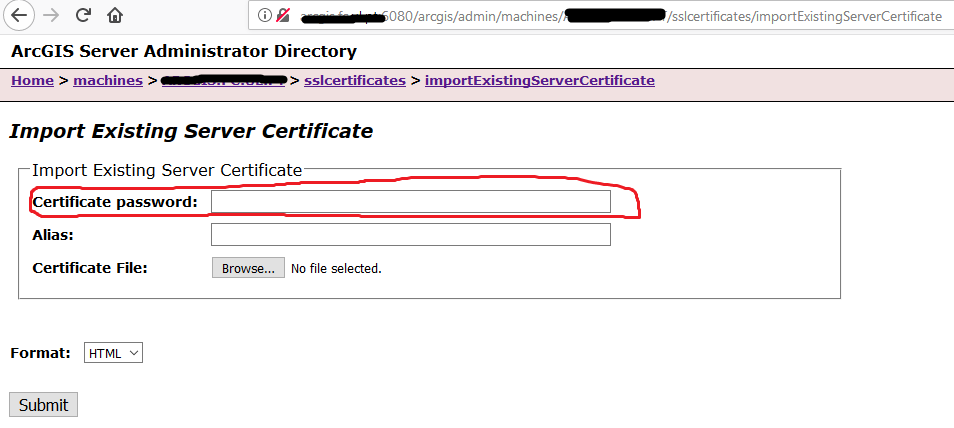
My server nerver asked me to create password for the new Certificate.
We have an ArcGIS Server 10.5.1 on Linux machine HTTP only for while.
- Mark as New
- Bookmark
- Subscribe
- Mute
- Subscribe to RSS Feed
- Permalink
Hi Luiz,
Are you currently using a web adaptor for ArcGIS Server? If so, this step won't be required unless you access services through port 6443.
When importing an existing server certificate, this will typically be a PFX file that contains a password. If your certificate is a .cer file, you may be able to export this to a PFX in the MMC console:
- Mark as New
- Bookmark
- Subscribe
- Mute
- Subscribe to RSS Feed
- Permalink
Hi Jake
Thank you for your reply.
We aren´t using WebAdaptor here. Should I install the webAdaptor before change to https?