- Home
- :
- All Communities
- :
- Products
- :
- ArcGIS Enterprise
- :
- ArcGIS Enterprise Questions
- :
- Error: Failed to initialize distributed compute pl...
- Subscribe to RSS Feed
- Mark Topic as New
- Mark Topic as Read
- Float this Topic for Current User
- Bookmark
- Subscribe
- Mute
- Printer Friendly Page
Error: Failed to initialize distributed compute platform
- Mark as New
- Bookmark
- Subscribe
- Mute
- Subscribe to RSS Feed
- Permalink
I have set up 3 machines with as my Spatiotemporal datastore.
I get this message whenever I try to run any Geoanalytics function in my portal (either from the browser or ArcGIS Pro): "Error: Failed to initialize distributed compute platform"
Checking the logs at
<Msg time="2018-04-13T10:54:48,382" type="WARNING"
code="111038" source="Data Store" process="2328" thread="1" methodName=""
machine="MTGIS01.EASTUS.CLOUDAPP.AZURE.COM" user="" elapsed="">
The following spatiotemporal data store machines are not reachable: {0}
ELS_MASTER_NODE_UNREACHABLE=Cannot connect to the spatiotemporal datastore.
Not enough eligible machines are available.
Check network configuration and status of machines in spatiotemporal big data store.
["mtgis03.eastus.cloudapp.azure.com","mtgis02.eastus.cloudapp.azure.com"]</Msg>
Even though, they seem to be up and running:
- Executing the command "describedatastore":
- Validating every datastore from arcgis server admin:
- Browsing through 9220 to every datastore machine:
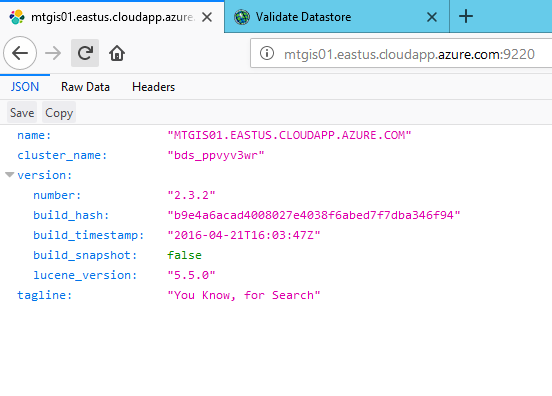
I've imported and set up the same SSL certificate used by IIS web adaptor in every machine.
What am I missing?
Thanks in advance for your help!
- Mark as New
- Bookmark
- Subscribe
- Mute
- Subscribe to RSS Feed
- Permalink
Just heard back from the data store team. If the restart doesn't work can you try:
Checking this file: C:\ArcGIS\DataStore\framework\etc\hostidentifier.properties
The last line on that file should NOT be commented out:
preferredidentifier=ip
If it is commented, complete the following steps:
- Unregister BDS from sever
- Stop data store services on all 3 machines
- Delete the data-directory (c:\arcgisdatastore)
- Edit the above mentioned property file on all 3 machines. Uncomment the property (Remove the “#” sign and save the file).
- Start data store service and reconfigure all the machines.
Let me know how that goes ![]()
Sarah
- Mark as New
- Bookmark
- Subscribe
- Mute
- Subscribe to RSS Feed
- Permalink
Hi Sarah,
I just ran out of Azure credit and I'll have to wait until tomorrow to be able to start the machines again. I'll follow the procedure as soon I can start them again.
Thanks again!
Sergio
- Mark as New
- Bookmark
- Subscribe
- Mute
- Subscribe to RSS Feed
- Permalink
I am facing exactly same issue. The suggested method (Delete the data-directory (c:\arcgisdatastore))
I cant perform as we have valuable data already in Spatio temporal Data-stores.
is there patch or any other method with out deleting datastore ? Also we use HTTPS with valid SSL certificate to communicate between 3 spatiotemporal data store cluster where IP will not work .. Is there any other method. Feel like these are bugs in system.
- Mark as New
- Bookmark
- Subscribe
- Mute
- Subscribe to RSS Feed
- Permalink
Hi Sergio and Anjitha,
When using Azure or AWS the data store needs to be configured using IP instead of hostname. This is needed in the cloud environment as the hostname tends to be dynamic. If you use the ArcGIS Enterprise Cloud Builder this is done automatically for you.
Thanks,
Laurence
- « Previous
-
- 1
- 2
- Next »
- « Previous
-
- 1
- 2
- Next »